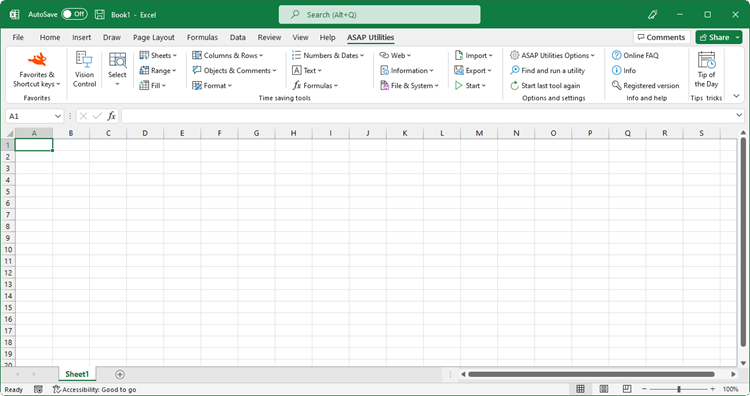Easily create a lot of folders based on the values in selected cells...
English (us) ⁄ Nederlands ⁄ Deutsch ⁄ Español ⁄ Français ⁄ Português do Brasil ⁄ Italiano ⁄ Русский ⁄ 中文(简体) ⁄ 日本語File & System › 25. Easily create a lot of folders based on the values in selected cells...
This utility allows you to quickly create multiple folders, based on the cell contents.The utility asks you to pick a folder. In this folder it will then create a new folder for each cell in your select and used the value in the cell for the foldername.
Screenshots
Example screenshot: 1 Create folders from cell values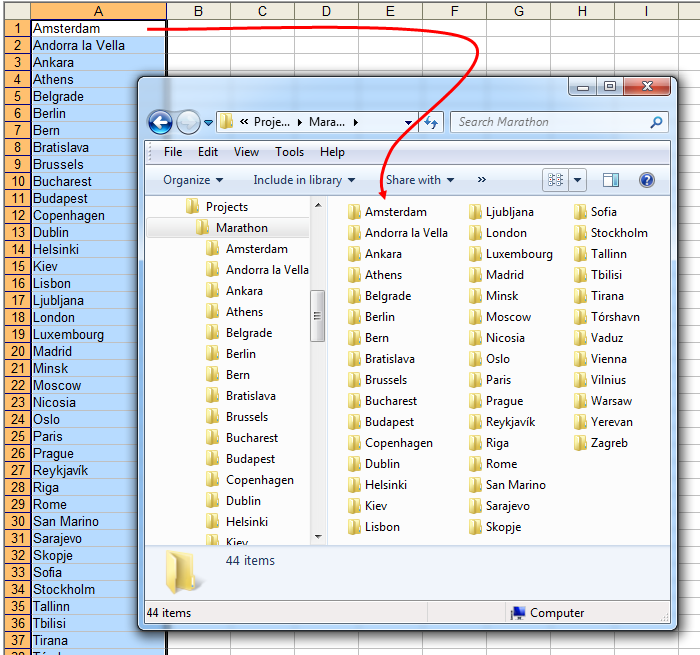
Example screenshot: 2 Create folders and subfolders by using the backslash character in the cells
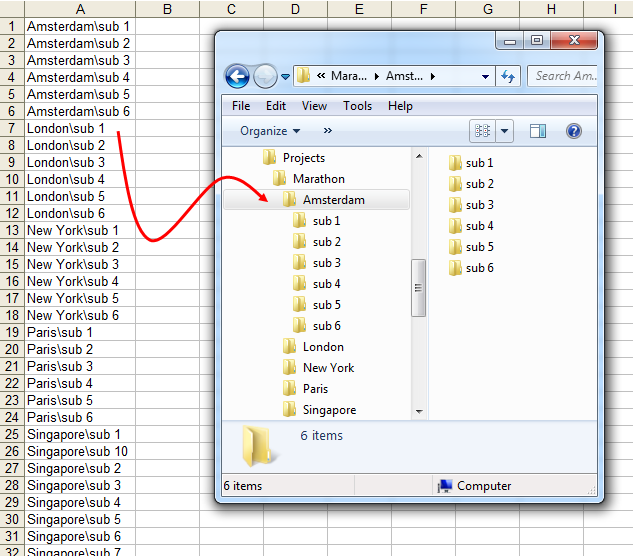
Starting this tool
- Click ASAP Utilities › File & System › 25. Easily create a lot of folders based on the values in selected cells...
- Specify a Keyboard Shortcut: ASAP Utilities › Favorites & Shortcut keys › Edit your favorite tools and shortcut keys...
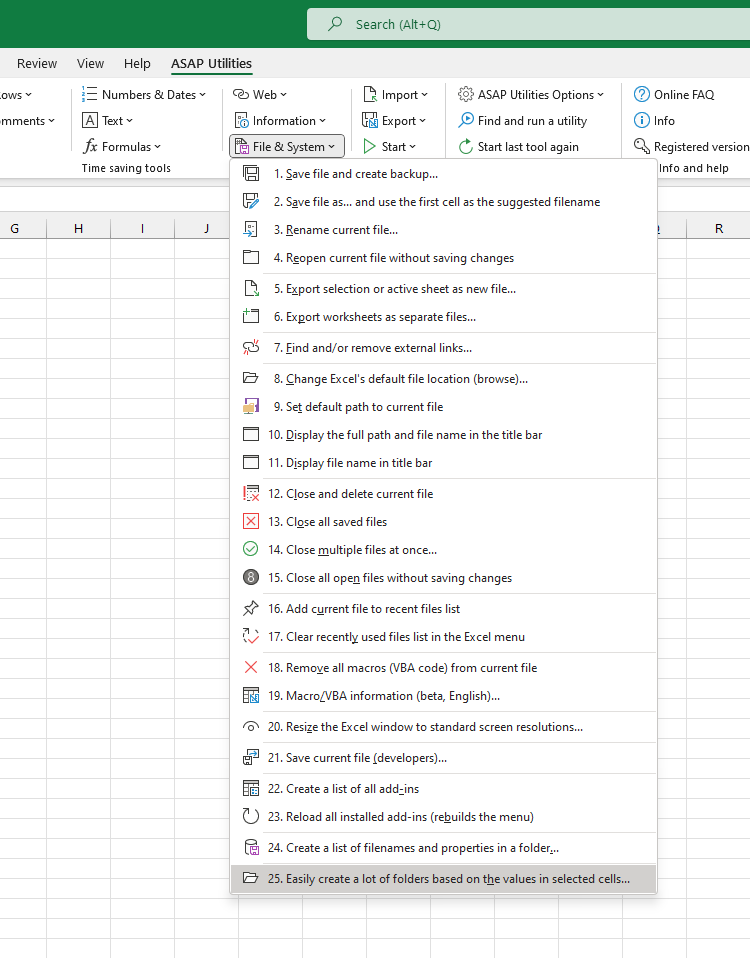
Additional keywords for this tool:
Directory, dir, path
Directory, dir, path
©1999-2024 ∙ ASAP Utilities ∙ A Must in Every Office BV ∙ The Netherlands
Empowering Excel Users Worldwide for 25 Years
Empowering Excel Users Worldwide for 25 Years