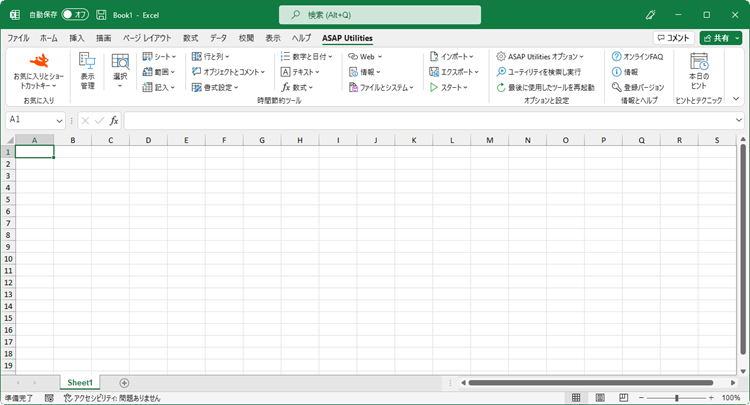(選択したシートで) 数式が使用した範囲名をセル参照に置換
English (us) ⁄ Nederlands ⁄ Deutsch ⁄ Español ⁄ Français ⁄ Português do Brasil ⁄ Italiano ⁄ Русский ⁄ 中文(简体) ⁄ 日本語範囲 › 24. (選択したシートで) 数式が使用した範囲名をセル参照に置換
このユーティリティは、選択したシートで数式が使用した範囲名をセル参照に置換します。たとえば、セルC10に「quantity」という範囲名があり、数式「=A1*quantity」とを使用した場合、このユーティリティは、その数式を「=A1*C10」に置換します。
スクリーンショット
スクリーンショット例: 1 Select the sheets and start the utility and the range names will be replaced with their cell references (英語版はこちらです。)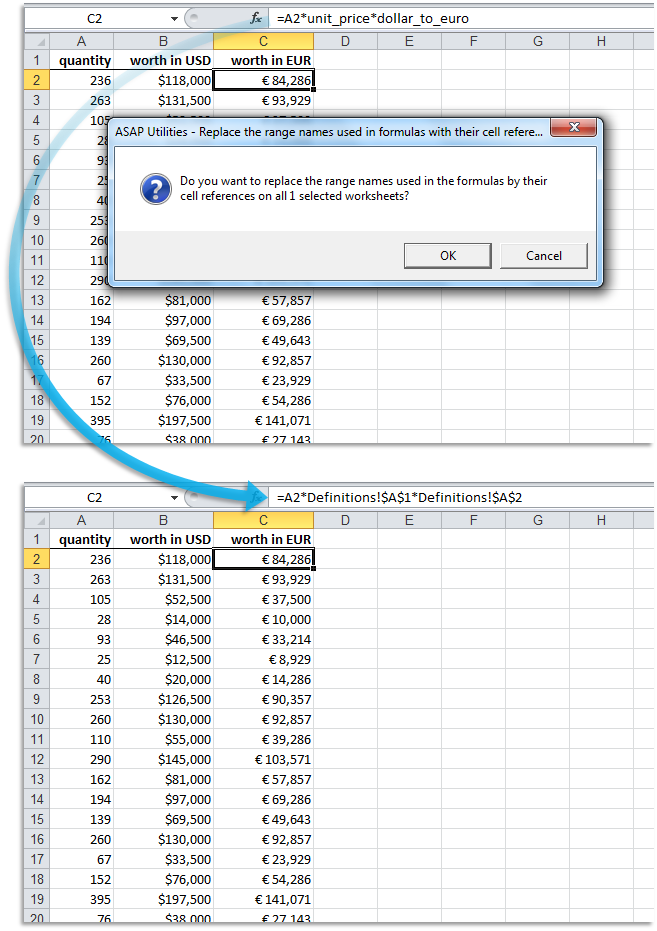
スクリーンショット例: 2 A report with the changes that were made (英語版はこちらです。)
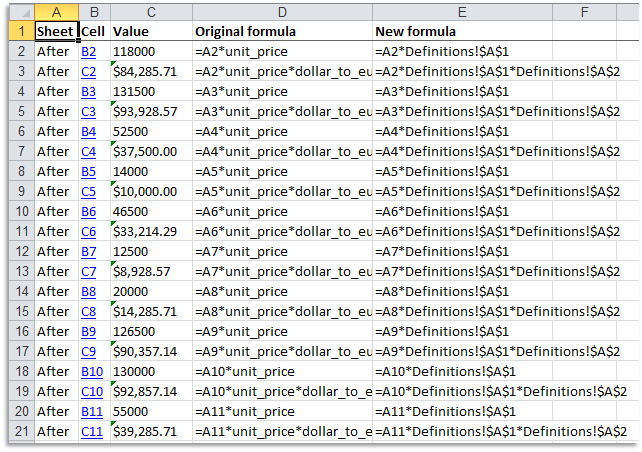
このユーティリティを起動中
- クリック ASAP Utilities › 範囲 › 24. (選択したシートで) 数式が使用した範囲名をセル参照に置換
- ショートカット キーの指定: ASAP Utilities › お気に入りとショートカットキー › お気に入りツールとショートカットキーを編集...
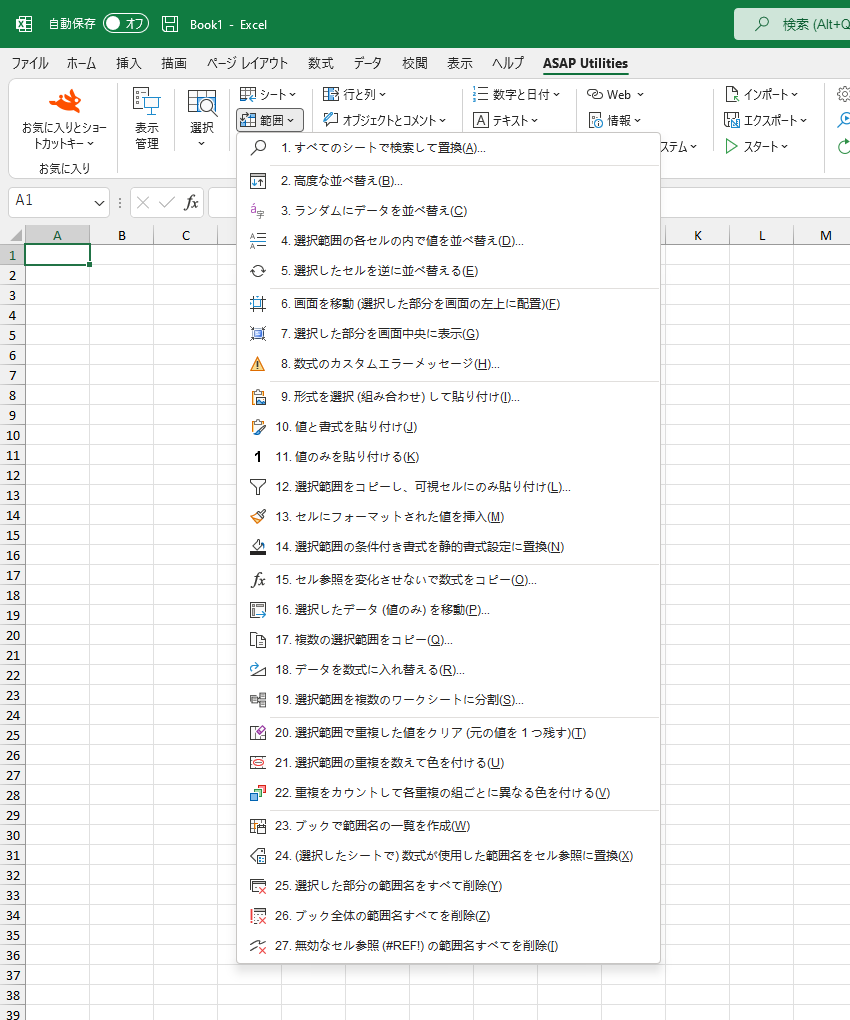
©1999-2024 ∙ ASAP Utilities ∙ A Must in Every Office BV ∙ The Netherlands
Empowering Excel Users Worldwide for 25 Years
Empowering Excel Users Worldwide for 25 Years