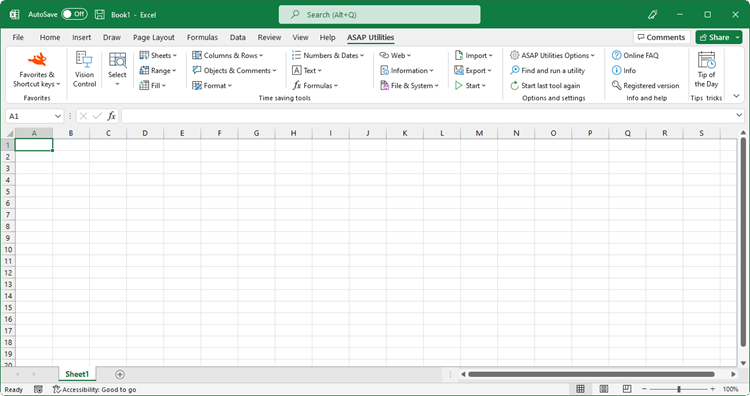Change Case (with options)...
English (us) ⁄ Nederlands ⁄ Deutsch ⁄ Español ⁄ Français ⁄ Português do Brasil ⁄ Italiano ⁄ Русский ⁄ 中文(简体) ⁄ 日本語Text › 7. Change Case (with options)...
This tool changes the text in the selected cells to uppercase, lowercase or other common capitalizations.You can change the text in selected cells to:
Options:
Screenshots
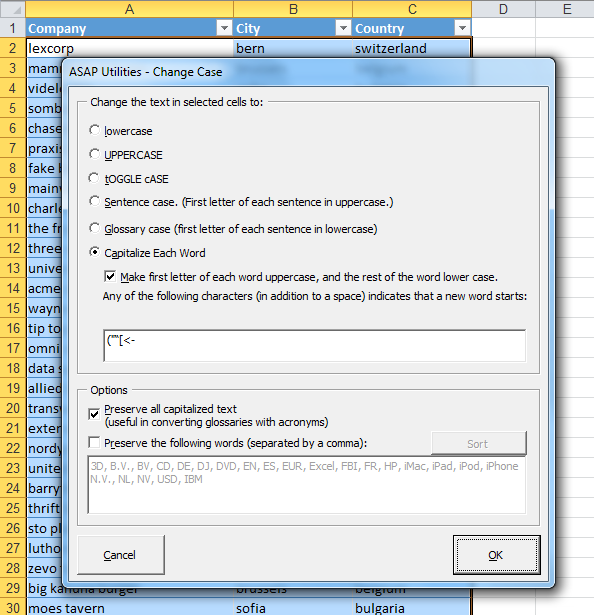
Starting this tool
- Click ASAP Utilities › Text › 7. Change Case (with options)...
- Specify a Keyboard Shortcut: ASAP Utilities › Favorites & Shortcut keys › Edit your favorite tools and shortcut keys...
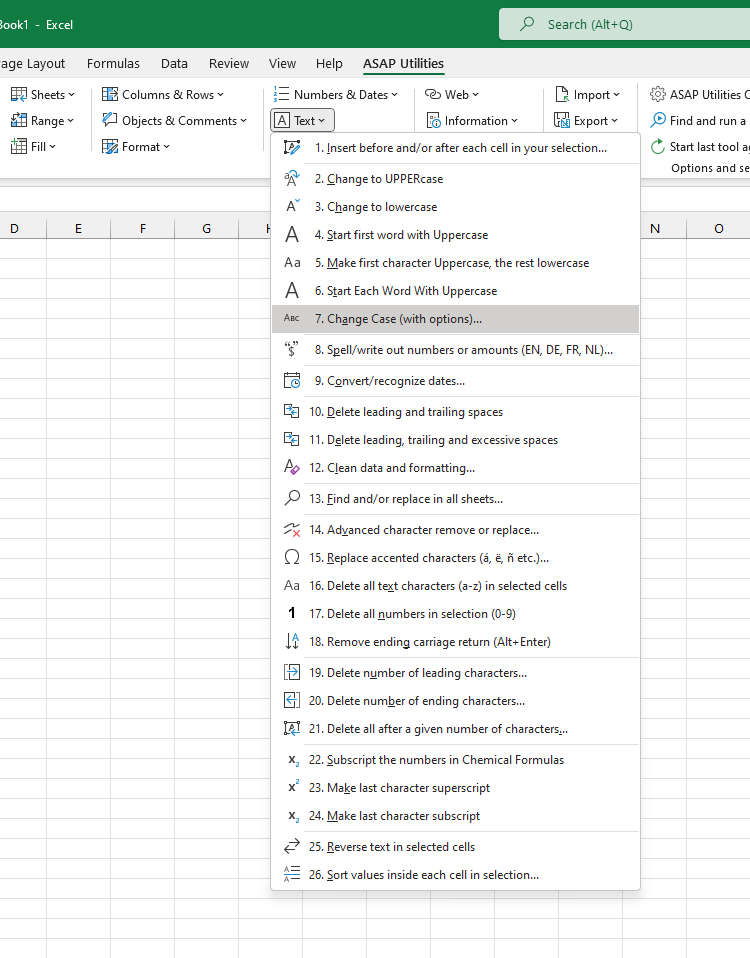
©1999-2024 ∙ ASAP Utilities ∙ A Must in Every Office BV ∙ The Netherlands
Empowering Excel Users Worldwide for 25 Years
Empowering Excel Users Worldwide for 25 Years