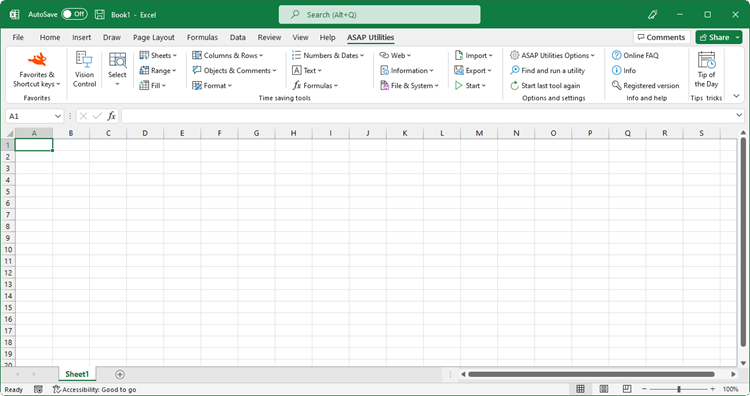Move selected data (only values)...
English (us) ⁄ Nederlands ⁄ Deutsch ⁄ Español ⁄ Français ⁄ Português do Brasil ⁄ Italiano ⁄ Русский ⁄ 中文(简体) ⁄ 日本語Range › 16. Move selected data (only values)...
This utility moves the content of your selected range to another location.It is a bit similar to "cut" and "paste" but instead of the built in Excel method, it will only paste the values.
Moreover it will not update any cell references. If you move your data Excel automatically adjusts the formula references to point to the new location. This utility prevents that. For example if you have a formula with a reference to range A1:B10 and you use this utility to move the contents of cell A1:B10 to another location, the formula will still use to A1:B10.
If you your range contains cells with formulas then these will be replaced with their calculated value.
Starting this tool
- Click ASAP Utilities › Range › 16. Move selected data (only values)...
- Specify a Keyboard Shortcut: ASAP Utilities › Favorites & Shortcut keys › Edit your favorite tools and shortcut keys...
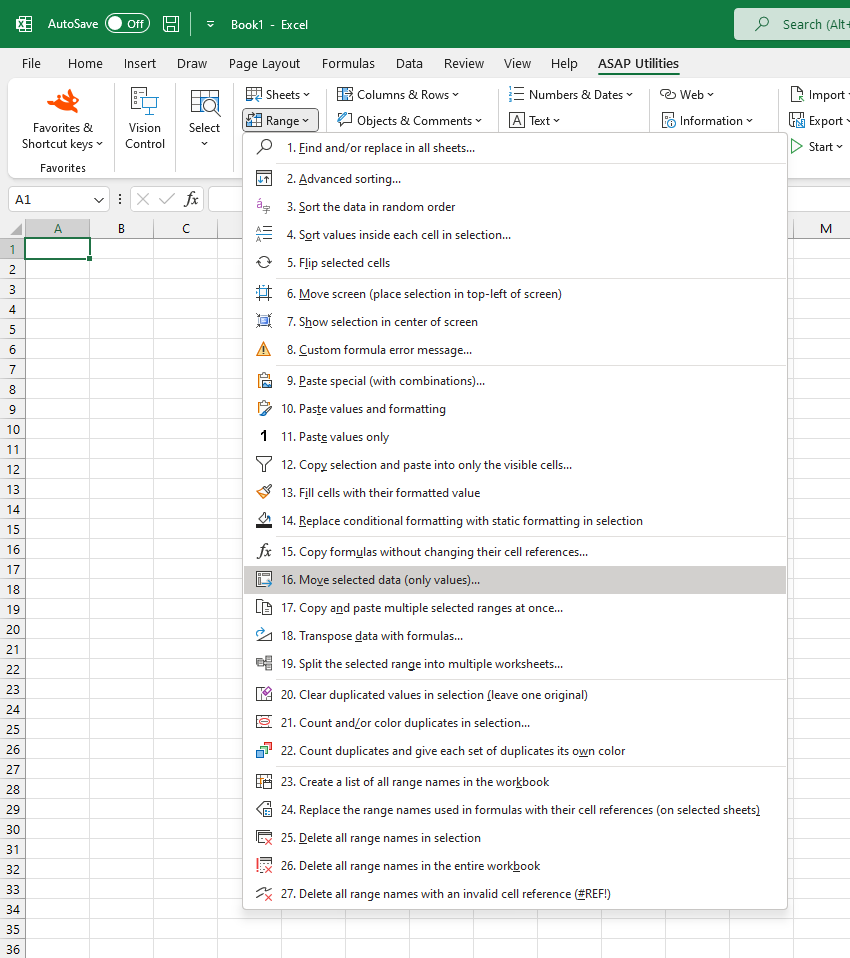
©1999-2024 ∙ ASAP Utilities ∙ A Must in Every Office BV ∙ The Netherlands
Empowering Excel Users Worldwide for 25 Years
Empowering Excel Users Worldwide for 25 Years