The new version of ASAP Utilities is still in progress. A few things took more time than I expected and I took the opportunity to add a few worksheet functions and a new utility.
You can download 4.0.5 RC3, October 17, 2006:
ASAPUtilities_setup_4-0-5-RC3.exe (1.1 MB)
Please read the updated post from November 3, 2006
Major reason for this release are a few bugfixes.
Depending on the feedback I will release this version officially probably the first week of November.
I have also code-signed this version of ASAP Utilities and it's setup.
New
- General
Excel XP/2002/2003: Improved information on how to solve the problems during the startup when no connection could be made with the DLL. (see also an article in the 'Questions and Answers' section on the main site) - ASAP Utilities now contains a digital signature.
This gives several benefits. For one example, it assures you that the files come from us and have not been tampered with. The company name you will see on the certificate is "eGate Internet Solutions v.o.f.", which is the name of the company behind ASAP Utilities.
//www.asap-utilities.com/contact.php
Description of Microsoft about digital signatures:
http://office.microsoft.com/en-us/assistance/HA011403071033.aspx - Formula » Insert 'international-style' formula's
Insert an 'international-style' formula in all cells in your selection.
Uses english worksheet formulas and a comma as list separator and a point as decimal separator. Useful since most examples on the internet or in Excel books are in 'international' english format with the english names for the worksheet functions and the comma as list separator and the point as decimal separator.
Now you can copy that formula and have ASAP Utilities translate it automatically to your Excel version. For example the formula =SUMIF(A2:A13,">50")*1.19 will be translated to =SOM.ALS(A2:A13;">50")*1,19 in the Dutch version of Excel with the Dutch language settings in Windows.

- New worksheet formula: ASAPGetFontName(Range)
Returns the font name from a given cell. - New worksheet formula: ASAPGetFontSize(Range)
Returns the font size from a given cell. - New worksheet formula: ASAPGetNumberformat(Range)
Returns the number format from a given cell. - New worksheet formula: ASAPIsFormula(Range)
Returns true if the given cell contains a formula or an array-formula, otherwise it returns false. - Select » Conditional select cells...
Select cells that have a hidden value/formula
Bug fixes
- Range » Sort random (shuffle)
Produced an error if your worksheet had all columns used (256). ASAP Utilities needs to create a temporary extra column in order to perform its random sorting. If no extra column can be added you will now be kindly informed about this in stead of getting an error message. - Sheet » Protect all sheets...
In Excel XP/2002/2003: The use of the options "edit objects" and "edit scenarios" was reversed, meaning you had to turn them off in order to activate them. This has now been correct. - Information » List all fonts in a new workbook
Excel allows only a limited amount of formatting in a workbook. If you have a large amount of fonts installed you might run into Excels limit. I have experienced this when I had more than 500 different fonts installed. The error message has been updated to inform you about the possibility that the limit is reached. - Select » Conditional select cells...
Improved handling of cells with errors in your selection. ASAP Utilities could produce an error for example if you wanted to select certain cells and there were cells with errors in your selection. - Select » Select cell in selection where value changes
Improved. The utility could produce an error if your selection contained cells with an error. - Import » Insert textfile (with options)...
Used to produce an error if you cancelled the import. This is now fixed. - Text » Convert dates...
Remember settings improved. This now works too if for example the first two options in the to-date were empty. - Fill » Fill empty cells in selection
Didn't properly reset the calculation status of your workbook. For example in some cases it set the calculation status to manual and didn't turn it back to automatic. - Export » Export selection as HTML table to clipboard...
Used to truncate the subadress (the part after the dash #) from a hyperlink.
This is now corrected.
An example of such an address is:
//www.asap-utilities.com/download-alternative-options.php#zip
It used to be truncated to
//www.asap-utilities.com/download-alternative-options.php - Worksheetfunction: =ASAPGETHYPERLINK()
Used to truncate the subadress (the part after the dash #) from a hyperlink. - Text » Insert before current value...
Now supports adding leading zeros again. - Text » Insert before current value...
Now supports adding leading zeros again. - Text » Delete leading and trailing spaces
No longer strips leading zeros from numeric values.
Time values will no longer be converted to text-values which happend in some cases. - Text » Delete leading and trailing spaces
No longer strips leading zeros from numeric values.
Time values will no longer be converted to text-values which happend in some cases. - Text » Delete leading, trailing and excessive spaces
No longer strips leading zeros from numeric values. - Text » Delete number of leading characters...
No longer strips leading zeros from numeric values. - Text » Delete number of ending characters...
No longer strips leading zeros from numeric values. - Text » Delete all after n'th character...
No longer strips leading zeros from numeric values. - Select » Conditional select cells...
Fixed a few bugs. Improved speed. - Select » Conditional row and column select, hide or delete...
New option: Select every n'th row/column number - Sheets » Insert sheets(s) name in selected cell(s)
This utility will now check to see if all your selected worksheets are unprotected before continuing. - Sheets » Create an index page with all sheets (clickable)...
ASAP Utilities will now inform you if you have an existing index sheet that is hidden. - General
On some computers the shortcuts dit not work. This is now fixed. - Information » Fast calculation on selected cells...
Now shows the resulting calculations formatted in your local country settings. This also fixes the bug in the "Copy to new workbook" which produced wrong results on computes which used the point as thousand separator in stead of decimal separator. - A few minor bugfixes
Digital signature
When you started the installation of ASAP Utilities from within Internet Explorer you could get a warning such as:

From now on you will see our company listed as publisher:
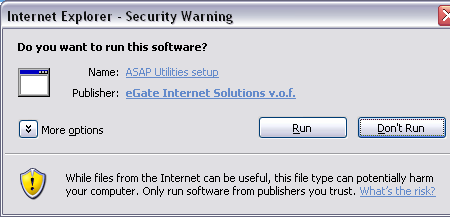
Additionally in Excel you might see the following warning now:

With the new digital signature you can be sure the files are coming from us and haven't been tampered with. Furthermore, if you choose the option "Always trust macros from this source" it skips the macro-warning dialog and you can set your security higher in Excel if you would like to.