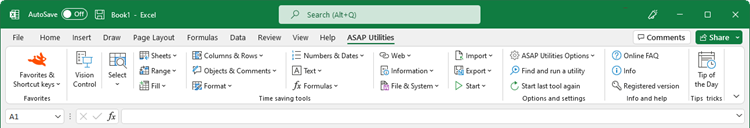Tip of the Day | Saturday May 18th, 2024
Discover new tools to get things done.
Insert current date and time with seconds
This utility inserts the current date and time into the active cell.Unlike Excel's built in shortcut Ctrl+; this utility also inserts the seconds.
Screenshots

Starting this tool
- Click ASAP Utilities › Fill › 10. Insert current date and time with seconds
- Specify a Keyboard Shortcut: ASAP Utilities › Favorites & Shortcut keys › Edit your favorite tools and shortcut keys...
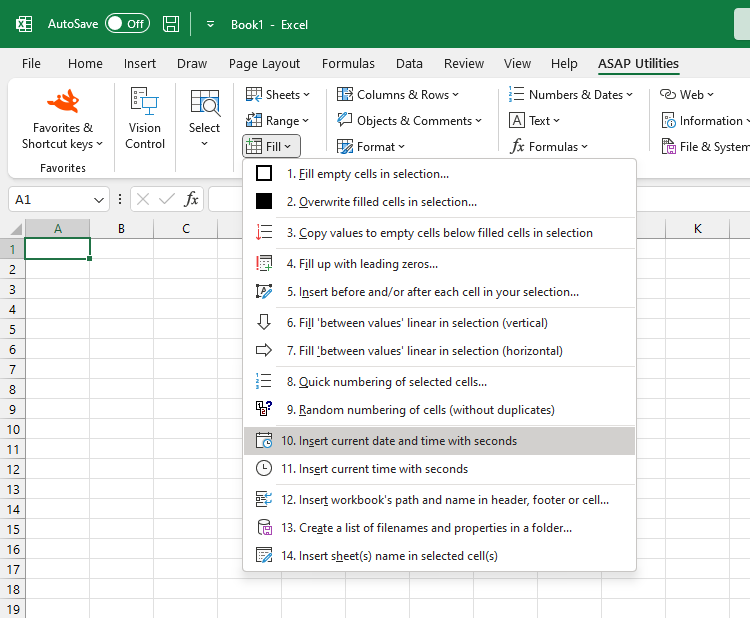
Choose your language preference below
English (us) ⁄ Nederlands ⁄ Deutsch ⁄ Español ⁄ Français ⁄ Português do Brasil ⁄ Italiano ⁄ Русский ⁄ 中文(简体) ⁄ 日本語
©1999-2024 ∙ ASAP Utilities ∙ A Must in Every Office BV ∙ The Netherlands
Empowering Excel Users Worldwide for 25 Years
Empowering Excel Users Worldwide for 25 Years