Receive our newsletter
Get an email when a new version of ASAP Utilities is releasedRSS Feed
The new version will be announced in our news RSS feed.Receive updates via
facebook.com/ASAPUtilitiestwitter.com/ASAPUtilities
linkedin.com/.../ASAPUtilities
Changes in version 7.5 - October 23, 2018
Published: November 16, 2017 (latest revision November 20, 2018)reference id: QA0306
Finished
On October 23, 2018 the new version 7.5 has been released. Download
Supported Excel versions
ASAP Utilities 7.5 works with:
- Excel 365 (both 32- and 64-bit version)
- Excel 2019 (both 32- and 64-bit version)
- Excel 2016 (both 32- and 64-bit version)
- Excel 2013 (both 32- and 64-bit version)
- Excel 2010 (both 32- and 64-bit version)
- Excel 2007
- Excel 2003
- Excel 2002/XP
- Excel 2000
On any Windows system that matches the Excel system requirements.
Free upgrade if you purchased version 7.x or 5.x
If you purchased a license for version 7.x or 5.x, then you get version 7.4 free of charge. You can use the same license details.
If you purchased a license in 2012 or earlier, then please contact us for a 50% discount to upgrade to version 7.
To upgrade, just install the new version "on top" of the existing version on your computer.
ASAP Utilities will then automatically recognize your settings and license information if you have already entered that previously.
New/improved
By default, the "32+64-Bit Edition" will now be recommended on systems with the 32-bits edition of Excel 2010 and later.
The "32+64-Bit Edition" is the universal version of our add-in (xlam file) that works with both the 32- and 64-bits editions of Excel 2010 and later.
In this edition, many tools run up to 3 times faster compared to earlier versions. 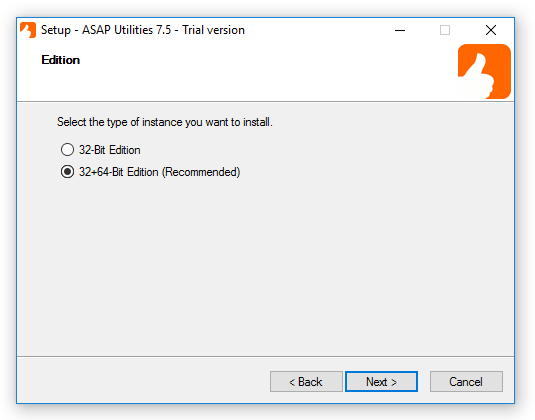
Upon request we've added a new command line parameter that allows system administrators to choose which edition to install: /EDITION
/EDITION="3264bit"
Instructs Setup to install the universal 32+64-Bit Edition (xlam files only).
This edition works with Excel 2010 and later both 32-bit and 64-bit editions.
/EDITION="32bit"
Instructs Setup to install the 32-Bit Edition (xlam file and COM add-in/dll file).
This edition works with the 32-bits editions of Excel 2000 and later.
Changes in both editions:
- General
A few small improvements.
Fix for a strange empty Excel window that could sometimes show when opening Excel by double-clicking on an Excel-file after a recent Windows/Office update in combination with ASAP Utilities. - Select » Select cells based on content, formatting and more...
Upon request, six new options are added. You can now select cells based on multiple values at once.
These values can be in a range of cells in your workbook.
You can use this for example to select negative keywords in a large dataset.
1. contains any of the values specified in a range
searching for "test" selects cells with values such as "This is a test" or "Testing now"
2. does not contain any of the values specified in a range
searching for "test" selects cells without the text "test" in it.
3. contains any of the full words specified in a range
searching for "test" selects cells with values such as "This is a test" or "Ready (test)"
searching for "test" does NOT select cells with a value such as "We're testing this"
4. does not contain any of the full words specified in a range
searching for "test" does NOT selects cells with values such as "This is a test" or "Ready (test)"
searching for "test" does select cells with a value such as "We're testing this"
5. equals a value specified in a range
searching for "test" selects cells with the value "test" only.
searching for "test" does NOT select cells with a value such as "test 123"
6. does not equal a value specified in a range
searching for "test" does NOT selects cells with the value "test" only.
searching for "test" selects any cell that has not the same exact content, such as "test 123"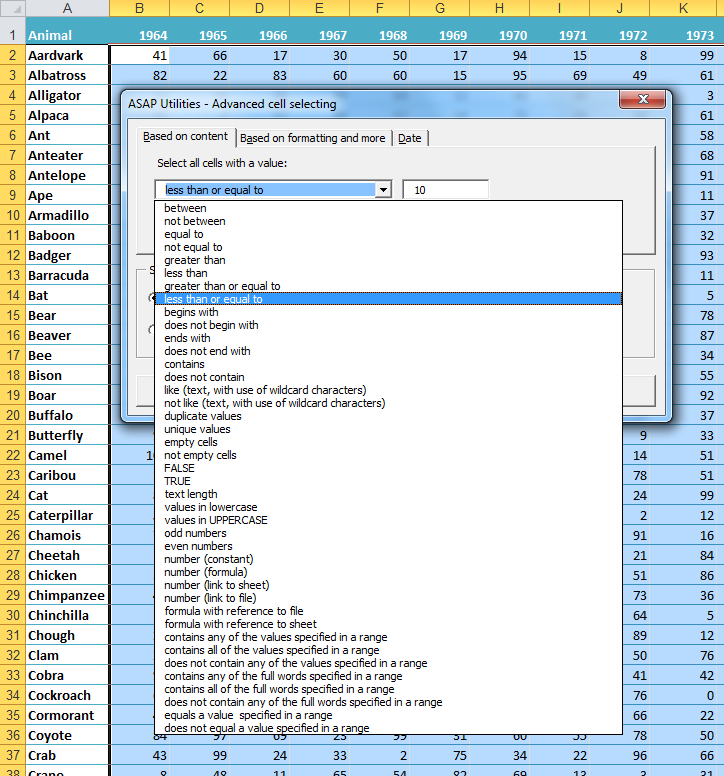
Changes in the "32+64-Bit Edition"
- General, speed
Speed improvements. Many tools now run up to 300%(!) faster compared to earlier 7.x versions. - Function =ASAPSUMBYCELLCOLOR(reference, color_index_nr)
Didn't sum the values in version 7.4 if a color index number was given. This is now fixed.
(color_index_nr = The cell that has the font color to sum, or the color index number (1-56) from Excel.) - Export » Export worksheets as separate files...
After a recent Windows/Office update the PDF export was no longer available as on of the export formats.
With this ASAP Utilities update it is back again. - General
When you used the Preview pane in Windows File Explorer, in some situations Excel showed a "Run-tim error '50290': Method 'Saved' of object '_Workbook' failed" error. We've created a workaround/fix for that. - General
The filename of ASAP Utilities has been changed from "ASAP Utilities x64.xlam" to "ASAP Utilities.xlam" to reflect better that this file is not only for the 64-bit edition of Excel but for both the 32- and 64-bit editions of Excel 2010 and later.
In case you have used one or more of the ASAP Utilities worksheet functions in your workbook, then you might have to update the links to those functions via:
Formulas » Correct the link to the ASAP Utilities worksheet functions
Changes in the "32-bit edition"
- General/startup
In November 2017, we were contacted by about ten users that suddenly ran into an issue with their ASAP Utilities in combination with Excel 2016 32-bit. That seemed to be caused by a Microsoft update.
Unfortunately we haven't been able to reproduce this on any of our test or production systems so far, but in corporation with these users we've found a workaround for it.
In case you get the following error, then please install the preview edition of ASAP Utilities 7.5 or choose to install the "32-bit + 64-bit edition" of version 7.4.
"Sorry, something went wrong in the ASAP Utilities.xla auto_open() event, build menu.
-2147417848: Method 'ASAP_Utilities_MenuBuilder' of object '_CPublic' failed on line 670"
In addition, we also recommend to keep your Office up to date, because the Microsoft team is continuously working on it:
# The importance of Microsoft Office Update | Fix random crashes
blog/index.php/2017/10/30/the-importance-of-microsoft-office-update/
# Microsoft: Fixes or workarounds for recent issues in Excel for Windows
https://support.office.com/en-us/article/Fixes-or-workarounds-for-recent-issues-in-Excel-for-Windows-49d932ce-0240-49cf-94df-1587d9d97093
« back
Empowering Excel Users Worldwide for 25 Years