How to: Create a pipe delimited file
Last month I received the following question:
I need to know how to convert an excel file into a pipe delimited file using the ASAP software.
You can use the following tool to do this:
ASAP Utilities » Export » Export selection or active sheet as new file...
Then choose "CSV (comma separated value) or customer separated" and specify the pipe-character (|) as delimiter: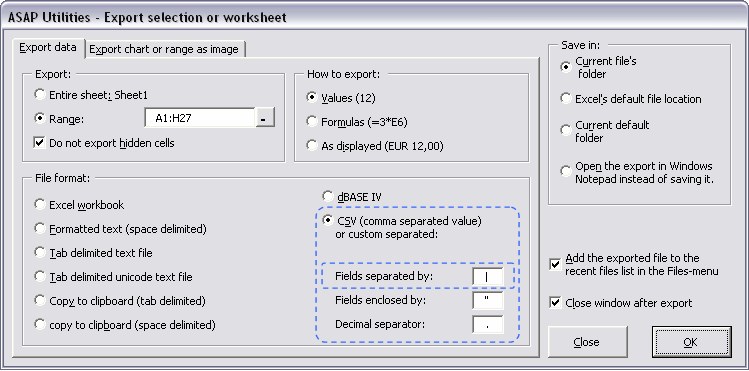
Of course you can use with any character to create a specific separated kind of text file.
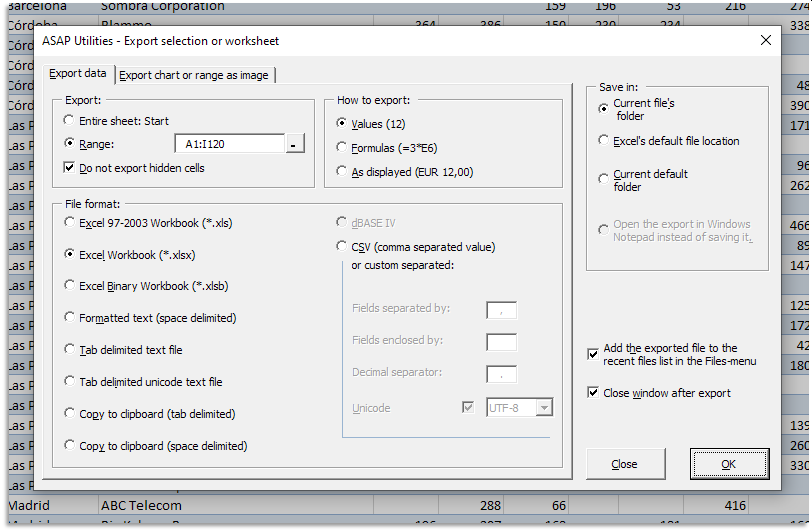
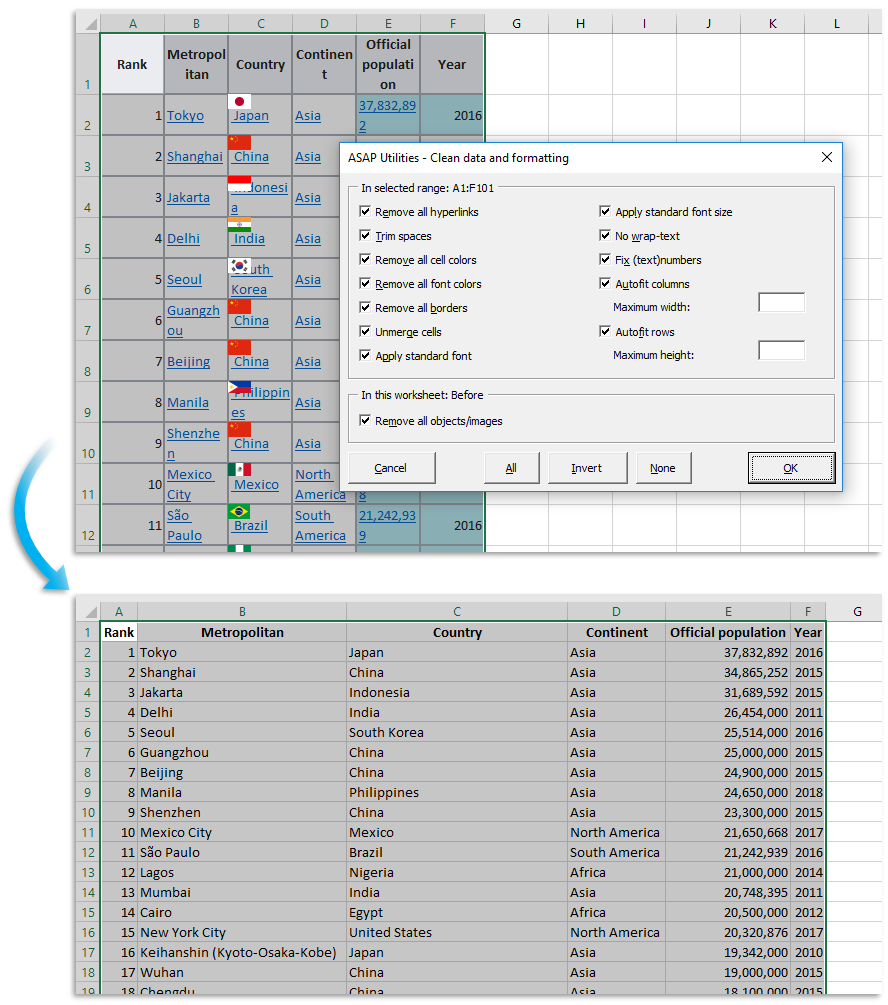
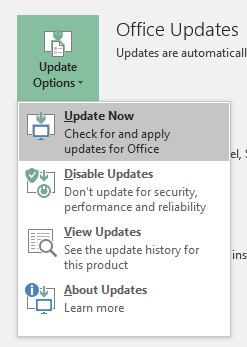
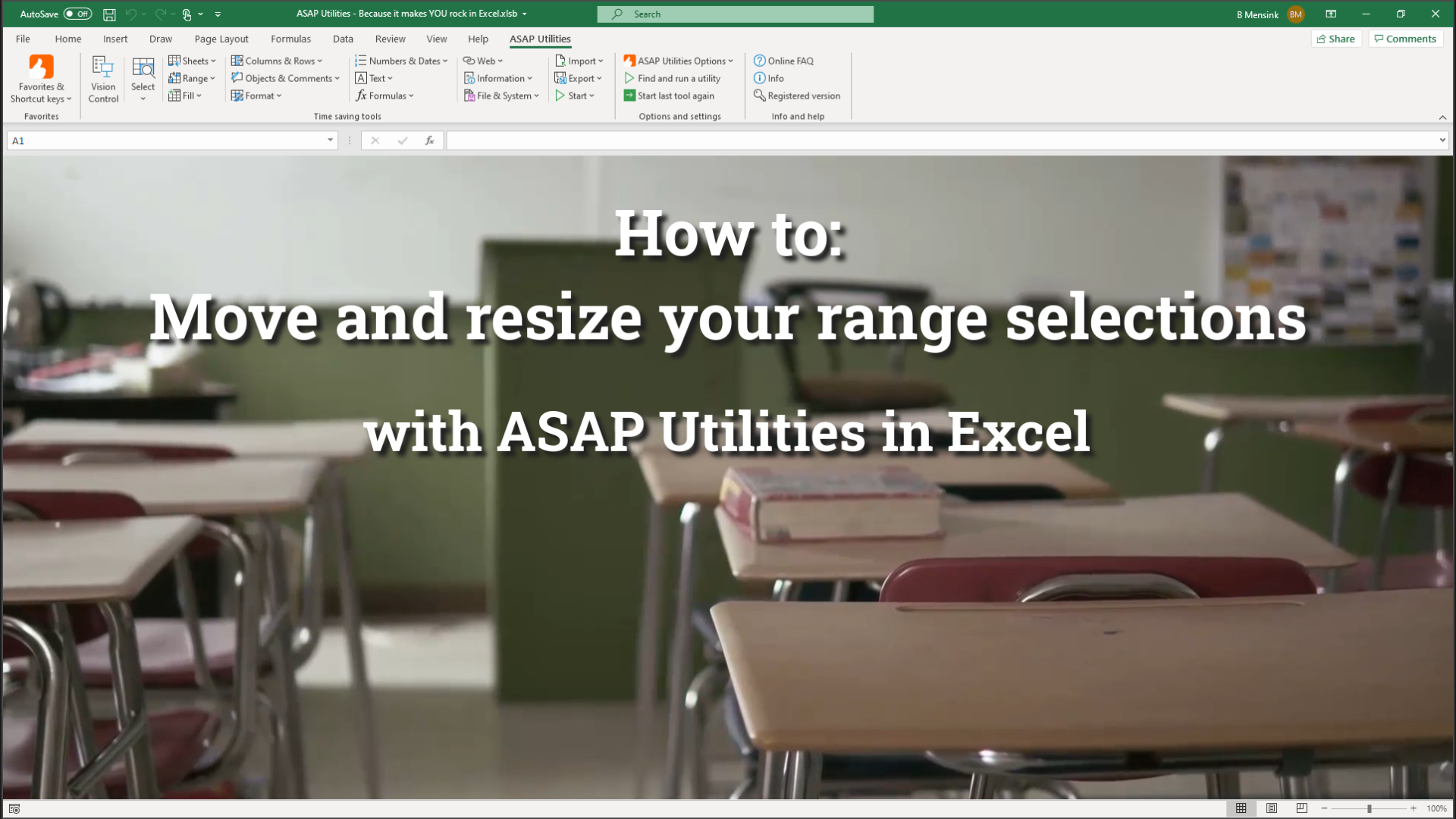
Kanwaljit
Hi Bastien,
May the Couple Live 1000 years !
Wish !
Wish to delete only text boxes, but the "Delete all objects on the Selected worksheet" delete all the objects. Is it possible to select which objects to delete and which to keep ( Some Advanced options to do this ) ?
Sincere Regards
Kanwaljit