[last updated: November 21, 2024]
Introduction
The past decades we often received support requests that we found out were related to/caused by (often already fixed) bugs in Excel.
This article shows information on how to update your Excel installation and also contains links to the Microsoft articles with all the detailed information about what has been fixed and improved by the Excel team.
How an error or crash in Excel may appear to be caused by ASAP Utilities, but is not
Unfortunately, several bugs were introduced in Excel and Excel's VBA/macro language that could cause slow performance and crashes in Excel (1, 2, 3, 4, 5, 6, 7).
Since many users don't use macros themselves, they may only experience such specific Excel bugs (slow speed/crashes) when they use an add-in, such as for example ASAP Utilities, that uses Excel's built-in VBA/macro programming language for its tools and it then seems as if the add-in is faulty. In general, if something goes wrong in ASAP Utilities, you should get a polite error message. It should never make Excel crash.
Most of the times, just updating Excel will solve it already. If a fix isn't available yet from Microsoft, then we try to create a workaround in ASAP Utilities to handle such Excel bugs, because we do not always know how long it will take the Excel team to fix it.
Fortunately Microsoft has already released many updates with fixes related to the performance and stability of Excel 365/2024/2021/2019/2016.
How to install Excel/Office updates
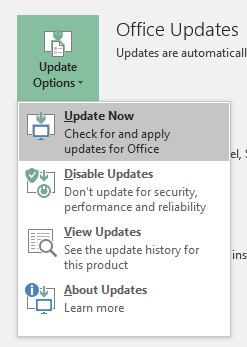 To update Excel/Office to the latest version available:
To update Excel/Office to the latest version available:
- Start Excel.
- Go to File > Account
- Under Product Information, choose Update Options > Update Now.
Source:
List of the latest Office Updates
Information on (only) the last Office Updates from Microsoft for Office 2024, 2021, 2019, Office 2016, Office 2013, Office 2010 and Office 2007 can be found here:
Office 365 client update channel releases
On the following page you can see the most recent changes the the Office 365 products. It shows even the recent ones that don't have their own update article yet on the Microsoft Support website. You can choose to only see the updates that impact Excel.
Issues in Excel that Microsoft is aware of - with status updates
Known issues and possible fixes or workarounds from Microsoft Office Support is listed here:
Excel 365 Issues resolved by Microsoft
Current channel release notes
- Version 2410: October 28, 2024
- We fixed an issue where some users couldn't see checkboxes getting rendered after inserting them.
- We fixed an issue where making Application.ScreenUpdating = false in macros caused screen flickering.
- Fixed an issue where Visual Basic for Applications (VBA) calculation caused the Excel app to stop responding.
- We resolved an issue where the RTD ThrottleInterval setting wasn’t working as expected.
- We resolved a graphics-related issue that caused the app to close unexpectedly at times.
- We fixed an issue where users experienced slowness when an Excel file contained many combo box form controls.
- Version 2409: September 23, 2024
- We fixed an issue where the ToolTips of pivot tables connected to OLAP cube aren't displayed.
- We fixed an issue where Excel may close unexpectedly when a Drill Down worksheet is moved to a new workbook.
- We fixed an issue where the Drop-down list menu options in Excel cells become unclickable after opening a User Form that uses a WebBrowser object.
- We fixed an issue where the user would experience changes in column widths unexpectedly when using PivotTables.
- We fixed issues users could encounter applying conditional formatting via the Top10 Interop object in Add-in, which included requiring a restart and potential data loss.
- Version 2408: August 26, 2024
- We fixed an issue where the worksheet might not be displayed correctly when changing Window.Zoom through VBA.
- We fixed an issue where users reported AutoSave wasn’t working on new workbooks.
- We fixed an issue where the application displayed empty or incorrect contents during scrolling or switching sheets in right-to-left (RTL) Excel.
- We fixed an issue where the application wouldn't render shapes while switching sheets in Excel.
- Version 2407: August 13, 2024
- Version 2407: August 01, 2024
- We fixed an issue where the ChartArea.ClearContents method might unexpectedly stop working.
- We fixed an issue where linked pictures were not updating.
- We fixed an issue where coauthoring on text boxes could yield unexpected results.
- We fixed an issue for PivotTables in which custom styles were not being applied correctly when the option to insert a blank row after each item was selected.
- We fixed an issue where linked pictures were not updating.
- We fixed an issue where formatting the border color resulted in an incorrect color.
- We fixed an issue where users opening a file in viewing mode, could see each other's names if the file has an encryption label with user defined permissions.
- We fixed an issue where opening a file encrypted by a sensitivity label changed the modified date/time in the OneDrive sync folder within file explorer view.
- We fixed an issue with multiple Dynamic Link Library (DDL) files. These files were signed with an invalid code signing certificate, resulting in an error message: "This CA Root certificate is not trusted because it is not in the Trusted Root Certification Authorities store."
- Version 2406: June 26, 2024
- Use Microsoft Purview to prevent some connected experiences that analyze content: Use a new sensitivity label setting or protection with Double Key Encryption to prevent content within Word, Excel, PowerPoint, and Outlook from being sent to Microsoft for content analysis as a privacy control, even when these are stored in Microsoft’s cloud, such as SharePoint or OneDrive. This helps your organization to optimize your data privacy needs on a per-content basis using the familiar configurations and end-user experiences available with Microsoft Purview. (https://learn.microsoft.com/en-us/purview/sensitivity-labels-office-apps#prevent-some-connected-experiences-that-analyze-content)
- We fixed an issue where hyperlinks didn't properly exported to SharePoint.
- We fixed an issue where an error regarding internal names unexpectedly occurred upon opening a workbook.
- We fixed an issue where words containing accentuated characters might be rendered with unexpected vertical alignment.
- We fixed an issue where Excel could close unexpectedly upon deleting an ActiveX control through an add-in.
- We fixed an issue where Excel documents might be unexpectedly edited when a mandatory sensitivity label has not been applied.
- Version 2405: June 19, 2024
- This fix rectifies a problem in Excel where inserting or deleting cells might occasionally fail, leading to formulas recalculating inaccurately.
- Version 2405: June 11, 2024
- Version 2405: May 30, 2024
- We fixed an issue where an embedded workbook in .xls format might not be properly closed.
- We fixed an issue where changes couldn’t be uploaded to the server.
- We fixed an issue where a pivot table couldn’t be inserted in a new worksheet.
- We fixed an issue where the Organization Chart Add-In for Microsoft programs was not loading properly.
- Version 2404: May 14, 2024
- Version 2404: May 01, 20124
- Reduce workbook size bloat from unwanted cell formatting with "Check Performance": Reduce workbook size bloat from unwanted cell formatting with new "Check Performance" task pane user experience.
- We fixed the issue of a shape location shifting when pasting a range with some shapes as a picture.
- We fixed an issue where all visible panes get drawn for scrolling operations in multiple pane scenarios.
- We fixed an issue where the COUNTIF function did not work correctly when counting merged cells with dropdown lists.
- We fixed a rendering issue related to scrolling or zooming in charts.
- We fixed an issue in Excel where the user was unable to set the default font.
- We fixed an issue where the user wasn’t prompted to save to the cloud on exit from Excel.
- We fixed an issue where the Office update installer would appear to be unresponsive.
- Unicode character support.
- Version 2403: April 09, 2024
- Version 2403: March 27, 2024
- We fixed an issue where the app closed unexpectedly when the user would attempt to open or import large text files.
- We fixed an issue that caused errors when attempting to save files in environments where Default Labeling and Mandatory Labeling policies are configured and AIP document co-authoring is disabled.
- We fixed an issue where an Excel file was no longer able to be saved due to file corruption with conditional formatting.
- We fixed an issue where the input language of a keyboard converted from Chinese Traditional to English, an error appeared, and the app closed unexpectedly when the name of an Excel sheet was edited.
- We fixed an issue where the app's response is delayed when the user first edits a formula in a cell.
- We fixed an issue where attempting to programmatically set the Formula property on a Linked Picture resulted in a run-time error.
- We fixed an issue where the app did not paste cells as merged when they are merged in the copy source.
- We fixed an issue where the app's response is delayed when the user first edits a formula in a cell.
- We fixed an issue in Power Pivot to properly validate characters.
- We removed Organization Chart Add-In for Microsoft Office programs due to lack of sufficient Unicode support.
- We fixed an issue where the app closed unexpectedly when a user switched Excel from an account where preview was started or enabled to an account where no preview had been started or enabled.
- Version 2402: March 12, 2024
- We fixed an issue where the app closed unexpectedly when opening files with pivot tables and table design in macro-enabled files.
- Version 2402: February 28, 2024
- We fixed an issue where a file failed to upload with the following error when co-authoring: "We ran into a problem with this file and can't save any new changes. Please save a copy to avoid losing your work."
- We fixed an issue where a dropdown list wouldn't copy when taking a print screen using Windows+Shift+S.
- Version 2401: February 13, 2024
- We fixed an issue where macros were being corrupted when saving Excel files.
- We fixed an issue where an add-in would not load after click trust for content add-in was selected.
- Version 2401: January 30, 2024
- We fixed an issue where the Clipboard Locked Alert is disrupting the workflow for some users.
- We fixed an issue where the application would stop responding when saving changes.
- We fixed an issue where converting a diagram to shapes would result in invalid shape geometry.
- Version 2312: January 04, 2024
- We fixed an issue where Custom Menu text was truncated when right clicking in a cell.
- Version 2311: November 29, 2023
- We fixed an issue where the Save dialog wouldn't always save or would get stuck when closing a local file.
- We fixed an issue where GETPIVOTDATA showed #REF! when refreshing a PivotTable containing Stocks data types.
- We fixed an issue where Conditional Formatting handled wild card characters incorrectly.
- We fixed an issue where worksheets with right-to-left alignment and frozen panes would sometimes render incorrectly.
- We fixed an issue where list box controls would not respond to mouse clicks after scrolling using the mouse wheel.
- We fixed an issue where angled text would not display correctly on some large monitors.
- Version 2310: October 25, 2023
- We fixed an issue where certain Pivot Tables would load slowly.
- We fixed an issue where cell content would sometimes re-render incorrectly when navigating with the keyboard.
- Version 2307: August 08, 2023
- We fixed an issue where certain macros used for updating charts caused Excel to close unexpectedly.
- Version 2307: July 26, 2023
- We fixed an issue where sensitivity labeling was unavailable for documents opened from SharePoint on-premise servers.
- We fixed an issue where broken SVG assets didn't fall back on their raster image counterparts.
- Version 2306: June 26, 2023
- We fixed an issue where using "Alt + P" as a hot key for Previous was conflicting with "Alt + P" for the Replace tab.
- Version 2305: June 01, 2023
- We fixed an issue where Conditional Formatting rules were not being preserved after closing and reopening a workbook.
- We fixed an error that occurred when publishing as a web page (.htm or .html) to a cloud location.
- We fixed an issue where using "Alt + P" as a hot key for Previous was conflicting with "Alt + P" for the Replace tab.
- We fixed an issue where cell values remained visible on the grid after deleting the row, until the cells were scrolled off the screen.
- Version 2304: April 25, 2023
- We fixed an issue where a file could not be previewed in File Explorer if the file's extension included a capital letter such as XLSX, or Xlsx.
- We fixed an issue where right clicking a folder in Outlook could cause Office applications to close unexpectedly.
- Version 2303: March 28, 2023
- We fixed an issue where spaces were not inserted properly when inserting text with dictation.
- Version 2302: February 28, 2023
- Pivot Tables connected to Power BI datasets now have proper date support. Previously, dates were treated as strings, but they now are treated as datetime objects that allow for proper filtering and sorting of the data. If you do not yet have the feature, you will be able edit your existing PivotTable.
- We fixed an issue where the File > Get Add-ins button hotkey had a conflict with the Save As button due to an incorrectly set keytip when opening the Control Get Add-ins button. The modified button (Get Add-ins) will use B as the hotkey.
- We fixed an issue that when clicking on an email notification with @mention in a comment, caused Excel to close unexpectedly if the workbook was already open and was in a hidden window.
- Version 2301: February 14, 2023
- Pivot Tables connected to Power BI datasets now have proper date support. Previously, dates were treated as strings, but they now are treated as datetime objects that allow for proper filtering and sorting of the data. If you do not yet have the feature, you will be able edit your existing PivotTable.
- We fixed an issue when clicking on an email notification of at mention in a comment, the Excel app would close unexpectedly if the workbook was already open and was in a hidden window.
- We fixed an issue that compiled VBA macros more often.
- Fixed an issue that caused sync and co-auth failures in Office apps.
- Version 2301: January 26, 2023
- We fixed an issue when you insert a People Graph add-in in RTL Excel, the application closes unexpectedly.
- Version 2212: January 4, 2023
- We fixed an issue when you right click on a chart and select edit, the application closes unexpectedly.
- Version 2211: December 6, 2022
- We fixed an issue when toggling the visibility of the ribbon with sheet tabs hidden the application would close unexpectedly.
- We fixed an issue where Clipboard locked alert is disrupting workflow for some users.
- We fixed an issue when you right click on a chart and select edit option the application closes unexpectedly.
- We fixed an issue in Word in which applying sketched outlines to pictures and saving, resulted in the file not being usable when copied and pasted into PowerPoint and Excel.
- We fixed an issue preventing the font dropdown's scroll bar from correctly appearing in Office 2016 and Office 2019.
- We fixed an issue where a manually applied sensitivity label could be overridden by an automatic label if the automatic label has higher priority.
- We fixed an issue where "connecting to" dialog box was shown during Save/Save-As when a UNC path was set as default save directory.
- Version 2210: October 27, 2022
- We fixed an issue with URL handling by Visual Basic macros.
- Version 2209: October 11, 2022
- We fixed an issue where some content could stop working and not appear correctly after zooming with touchpad.
- We fixed an issue where Office will stop responding while using narrator when inside of a comment.
- Version 2209: September 26, 2022
- We fixed an issue to default blocking macros from the Internet from executing.
- Version 2208: September 13. 2022
- In Office 2016 and Office 365 with Visual Refresh, the visibility of hovered and pressed sliders in Colorful and White themes has been improved in task panes and dialogs.
- In Office 365 with Fluent visuals enabled, the visibility of hovered and pressed sliders in Dark Gray and Black themes has been improved in task panes and dialogs.
- In Office 365 with Visual Refresh Dark Gray theme, an issue preventing the border of the scroll buttons from appearing in the Ribbon Font Picker dropdown has been resolved.
- We fixed an issue in Color Picker text selection scenarios with Shapes and SmartArt.
- We fixed an instability issue related to animations for the user interface.
- Version 2208: August 31, 2022
- We fixed an issue when editing a newly created file a business bar label did not upload correctly.
- We fixed an issue in Excel for images contained in filtered or hidden cells.
- Version 2207: August 03, 2022
- We fixed an issue where cell references in charts were displaying incorrectly.
- We fixed an issue which caused Excel to close completely when choosing File > Close or pressing Ctrl+W to close the last workbook.
- We fixed an issue where Excel could use an unexpectedly high amount of CPU when freeze panes were enabled, but not every freeze pane was on the screen.
- Version 2206: July 12, 2022
- We fixed an issue where the app closed unexpectedly when interacting with fonts.
- Version 2206: July 06, 2022
- We fixed an issue where shared workbooks in .xls format may improperly merge changes.
- We fixed an issue where an AMSI scan would cause the app to close unexpectedly.
- We fixed a visual glitch in the Formula bar.
- We fixed an issue that caused Excel to close unexpectedly when showing live preview of a chart.
- Version 2206: June 29, 2022
- We fixed an issue where shared workbooks in .xls format may improperly merge changes.
- We fixed an issue where an AMSI scan would cause the app to close unexpectedly.
- We fixed an issue that caused Excel to close unexpectedly when showing live preview of a chart.
- Version 2205: May 24, 2022
- We fixed an issue where the letter "j" was not being properly inserted.
- We fixed an issue where running a VBA script / addin on a workbook with chart sheet may cause Excel to close unexpectedly.
- We fixed an issue with rendering in Excel and Project when using certain older builds of Windows 11.
- We fixed an unexpected stop responding in Office rendering code.
- Version 2204: May 10, 2022
- We fixed an issue that caused Excel to consume excessive memory.
- We fixed an issue with rendering in Excel and Project when using certain older versions of Windows 11.
- Version 2203: March 30, 2022
- We fixed an issue where using custom command bars could cause Excel to close unexpectedly.
- We fixed an issue where a recovered file would be opened as read-only.
- We fixed an issue displaying some SVG files.
- Version 2202: February 28, 2022
- We fixed an issue which adjusts how gradients fill on a series in a waterfall chart aligns with gradient fills on series in a column chart.
- Version 2112: January 12, 2022
- Various bugs and performance fixes.
- Version 2112: January 11, 2022
- We fixed an issue where shapes and form controls could not call VBA macros.
- Version 2112: January 04, 2022
- We fixed an issue where an application using the OLEDB API with the ACE.OLEDB.12.0 or ACE.OLEDB.16.0 provider was closing unexpectedly.
- Version 2111: December 14, 2021
- We fixed an issue where opening XLSM file in SpreedsheetCompare tool can cause the tool to stop responding.
- We fixed an issue with the WEBSERVICE worksheet function, where Excel would stop working in rare cases when calculations are canceled by the user.
- Version 2111: December 03, 2021
- We fixed issues that refreshing the data for PivotTables can stop working when filtered values no longer exist in the data, and a subsequent query statement generated without the invalid filtered values to retry the refresh request was temporarily disabled and is now reenabled.
- We fixed an issue where newly created PivotTables could lose custom settings if the data source range was changed.
- We fixed an issue where certain formula results aren't updated after their inputs have changed.
- Version 2110: November 09, 2021
- We fixed an issue where some worksheet functions were not appearing for users with certain languages.
- When opening linked tables to Dynamics, numbers may appear as small squares when the data is displayed. To work around this issue, open the link in Table Design view, and clear the Format property for any affected columns.
- Version 2110: October 25, 2021
- We fixed an issue where a query update caused Excel to stop responding.
- We fixed an issue where on opening an Excel file, the cell selection was off.
- We fixed an issue where the app stop responding when we opened the privacy settings window and the default dialog manager is empty.
- Version 2109: October 14, 2021
- Various bugs and performance fixes.
- Version 2109: September 28, 2021
- Excel was clearing out the value for HKEY_CURRENT_USER\SOFTWARE\Microsoft\Office\Common\UserInfo\Company in non-MSI installs of Office. We have fixed this issue which primarily affected customers using non-MSI versions of Office.
- Addressed an issue where under rare circumstances Excel could stop responding while calculating a workbook.
- This version fixed a unexpected close which happened during save for some documents in tenants which opted into protected coauthoring if the local file cache had tenant Id datum formatted incorrectly.
- In certain customer configurations, it was discovered that document exports to PDF or XPS formats from Office would fail due to recent updates. This update fixed these regressions and reenabled export to these formats.
- Version 2108: September 07, 2021
- Fixed an issue where not all columns may appear when linking to or importing from a Dynamics table.
- Version 2108: August 25, 2021
- We fixed an issue where the "File" tab text was getting cut off in some languages.
- We fixed an issue where connecting to a data source from within the PowerPivot window was not working.
- We fixed a problem where the Analysis ToolPak add-in did not work with certain Automation Security settings.
- We fixed an issue bug that is causing office apps to stop responding, when multiple office apps are running at the same time. This also fixes other stability issues across the system that arises because of the reponse issue.
- We fixed an issue that caused date fields in PivotTables to be grouped incorrectly.
- Version 2107: August 10, 2021
- We fixed an issue that may cause some linked Dynamics table to stop responding.
- In certain customer configurations, it has been discovered that document exports to PDF or XPS formats from Office may stop responding due to recent updates. This update fixes these regressions and reenables export to these formats.
- Version 2107: July 26, 2021
- Fixed the issue where DRM-protected workbook cannot be opened from VBA if Application.DisplayAlerts is set to True.
- Version 2106: June 29, 2021
- Fixed an issue where extra entries appeared in the Excel Add-in list for some users.
- Version 2105: June 18, 2021
- Fixed an issue where user is unable to edit certain documents stored in OnPrem sharepoint servers.
- Fixed a unexpected close when reopening certain files.
- Version 2105: June 08, 2021
- We fixed an issue where extra entries appeared in the Excel Add-in list for some users.
- Version 2105: May 24, 2021
- Fixed an issue where the Analysis ToolPak add-in did not work for some users.
- Fixed an issue to enable the Name Manager to open on books with a large number of hidden names.
- Version 2104: May 11, 2021
- Fix for an issue where a major version build rollback could result in crashes on file open.
- Fixed an issue where the Analysis ToolPak add-in did not work for some users.
- We fixed an issue that caused date formatting to be displayed incorrectly in some languages when using add-ins.
- Version 2104: April 29, 2021
- We fixed an issue where some files would occasionally not able to open in Protected View
- Version 2103: April 23, 2021
- Fixed an issue with automation add-ins for Excel that are not loading after installing April 2021 security update. Please use provided workaround for users not in Current Channel Learn more.
- Version 2103: April 13, 2021
- Fixed a potential resource contention issue in word when drawing an image.
- Version 2103: March 30, 2021
- Fixed bug where disabled commands in the Office Ribbon would only have the icon grayed out but not the text in Dark Gray Office Theme.
- Version 2102: March 01, 2021
- We fixed an issue that prevented users from exporting an Excel workbook to PDF.
- We fixed an issue which caused images to bee smaller than expected when using the Paste Linked Picture option.
- Version 2101: January 26, 2021
- Fixes an issue where Excel would fail to launch or close unexpectedly if certain Windows Security exploit protection settings (SimExec, CallerCheck) are in use
- We fixed an issue that broke some legacy Excel 4.0 and Excel5.0 macros as well as some VBA calls to dialogsheets.show.
- Version 2012: January 12, 2021
- Fixes an issue where Excel would fail to launch or close unexpectedly if certain Windows Security exploit protection settings (SimExec, CallerCheck) are in use.
- Version 2012: January 05, 2021
- Fixed an issue where Excel might close unexpectedly when using the "Show Values As" menu for a PivotTable.
- Fixed an issue where Excel may leave macros disabled without prompting when opening an Excel Add-in file containing Excel 4.0 Macros.
- Fixed an issue where some users would incorrectly see a message bar informing them of a new version of a file when coauthoring.
- This change addresses an issue with properly displaying fonts within equations.
Excel 2024/2021/2019/2016 Update History
Because there doesn't seem to be a simple page where you can see all the updates/fixes related to Excel, we've created a list with the links to the official articles from Microsoft here. (somehow they keep naming the latest perpetual version of Excel, Excel 2016 and not Excel 2019, Excel 2021 or Excel 2024 in their documents)
Several of the fixes from Microsoft were related to the performance and/or crashes of Excel.
- November 19, 2024, update for Excel 2016 (KB4484305)
This update fixes an issue in which Excel add-ins that were enabled the last time that you used Excel might not load correctly when you open Excel.
https://support.microsoft.com/en-us/topic/november-19-2024-update-for-excel-2016-kb4484305-c7fdc4c1-5061-c276-254f-5a090a462e4a - Description of the security update for Excel 2016: November 12, 2024 (KB5002653)
This security update resolves a Microsoft Excel remote code execution vulnerability.
Known issues in this update: After you install this update, Excel add-ins that were enabled the last time that you used Excel might not load correctly when you open Excel. To work around this issue, open the add-ins manually by double-clicking them or selecting File > Open.
https://support.microsoft.com/en-us/topic/description-of-the-security-update-for-excel-2016-november-12-2024-kb5002653-189190cb-3ae5-47ac-b85a-ca9815cff793 - Description of the security update for Office 2016: November 12, 2024 (KB5002642)
This security update resolves a Microsoft Office graphics remote code execution vulnerability.
https://support.microsoft.com/en-us/topic/description-of-the-security-update-for-office-2016-november-12-2024-kb5002642-f06c0fce-f64e-465f-820c-50d8018a04b1 - Description of the security update for Office 2016: October 8, 2024 (KB5002635)
This security update resolves a Microsoft Office spoofing vulnerability.
https://support.microsoft.com/en-us/topic/description-of-the-security-update-for-office-2016-october-8-2024-kb5002635-42bbe90f-5fda-4149-aaec-6b34fa7ff50a - Description of the security update for Excel 2016: October 8, 2024 (KB5002643)
This security update resolves a Microsoft Excel remote code execution vulnerability.
https://support.microsoft.com/en-us/topic/description-of-the-security-update-for-excel-2016-october-8-2024-kb5002643-a910b8a9-2548-4202-b268-9f8b5d5ab4e1 - Description of the security update for Excel 2016: September 10, 2024 (KB5002605)
This security update resolves a Microsoft Excel elevation of privilege vulnerability.
https://support.microsoft.com/en-us/topic/description-of-the-security-update-for-excel-2016-september-10-2024-kb5002605-dc4eb479-13da-4602-8e9f-74ccf3fc504c - Description of the security update for Office 2016: August 13, 2024 (KB5002625)
This security update resolves a Microsoft Office spoofing vulnerability.
https://support.microsoft.com/en-us/topic/description-of-the-security-update-for-office-2016-august-13-2024-kb5002625-c3a98ccb-8c3c-4932-a70a-9c743bf470fa - Description of the security update for Office 2016: August 13, 2024 (KB5002570)
This security update resolves a Microsoft Office spoofing vulnerability.
https://support.microsoft.com/en-us/topic/description-of-the-security-update-for-office-2016-august-13-2024-kb5002570-81979cea-b5ac-451d-84fb-3305c6050217 - Description of the security update for Office 2016: July 9, 2024 (KB5002620)
This security update resolves a Microsoft Office remote code execution vulnerability.
https://support.microsoft.com/en-us/topic/description-of-the-security-update-for-office-2016-july-9-2024-kb5002620-6b34a888-85a3-4a7d-8219-480ff12b82fe - Description of the security update for Office 2016: June 11, 2024 (KB5002591)
This security update resolves a Microsoft Office remote code execution vulnerability.
https://support.microsoft.com/en-us/topic/description-of-the-security-update-for-office-2016-june-11-2024-kb5002591-0006f3f3-20e7-47fc-9fe3-6565a633df61 - Description of the security update for Office 2016: June 11, 2024 (KB5002575)
This security update resolves a Microsoft Office remote code execution vulnerability.
https://support.microsoft.com/en-us/topic/description-of-the-security-update-for-office-2016-june-11-2024-kb5002575-5b00c25c-538b-4089-9f53-3609859378cb - June 4, 2024, update for Office 2016 (KB5002585)
This update fixes an issue in which the Organization Chart Add-in for Microsoft Office programs does not load properly.
https://support.microsoft.com/en-us/topic/june-4-2024-update-for-office-2016-kb5002585-20885bf2-1e5e-4f1b-a2b4-70462c4bf41c - Description of the security update for Excel 2016: May 14, 2024 (KB5002587)
This security update resolves a Microsoft Excel remote code execution vulnerability.
https://support.microsoft.com/en-us/topic/description-of-the-security-update-for-excel-2016-may-14-2024-kb5002587-91deb04e-5234-4858-a23c-f1cd8cbc3bb6 - April 2, 2024, update for Excel 2016 (KB5002577)
This update fixes an issue for surrogate pairs handling when you open text files in which lines start with an extended range of supported characters in the range above U+10,000.
https://support.microsoft.com/en-us/topic/april-2-2024-update-for-excel-2016-kb5002577-88c159ca-4d8e-413a-8482-0c75c63bb615 - Description of the security update for Excel 2016: March 14, 2023 (KB5002351)
This security update resolves a Microsoft Excel spoofing vulnerability and Microsoft Excel remote code execution vulnerability.
https://support.microsoft.com/en-us/topic/description-of-the-security-update-for-excel-2016-march-14-2023-kb5002351-8b3825d7-cb07-4478-b48c-9a2c02e5adde - Description of the security update for Excel 2016: November 8, 2022 (KB5002253)
This security update resolves a Microsoft Excel remote code execution vulnerability and Microsoft Excel security feature bypass vulnerability.
https://support.microsoft.com/en-us/topic/description-of-the-security-update-for-excel-2016-november-8-2022-kb5002253-6f07a592-5ec0-4208-8764-d3036fd82e21 - September 6, 2022, update for Office 2016 (KB5002251)
This update fixes an issue in which you receive an "Invalid password" error message when you try to open a Visual Basic for Applications (VBA) project by using the correct password. This issue occurs after security update 5002112 is installed.
https://support.microsoft.com/en-us/topic/september-6-2022-update-for-office-2016-kb5002251-4e5fb8ec-31db-4f13-8b55-b226c8e8e5d7 - Description of the security update for Excel 2016: August 9, 2022 (KB5002232)
Fixes an issue in which shared workbooks in .xls format might incorrectly merge changes.
https://support.microsoft.com/en-us/topic/description-of-the-security-update-for-excel-2016-august-9-2022-kb5002232-175720b0-ac6a-47cc-a983-c770d4bb8c44 - June 7, 2022, update for Office 2016 (KB4484104)
This update fixes an issue in which opening files from Windows Start Menu or Office Online may fall back to opening in read-only mode.
https://support.microsoft.com/en-us/topic/june-7-2022-update-for-office-2016-kb4484104-ddd7da49-55ff-eb6b-f819-ce572fbfda4a - April 6, 2021, update for Office 2016 (KB4486672)
Some users might experience an issue in which an Office application stops responding because of Office registry code. To fix this issue, install this update, and then set the following registry value...
https://support.microsoft.com/en-us/topic/april-6-2021-update-for-office-2016-kb4486672-2314aba4-d093-f6b8-5e21-5b6d9ee18b65 - Description of the security update for Excel 2016: January 12, 2021
- Fixes an Excel crash when there is a Group Policy Object update (for example, through Remote Group Policy Refresh) during multithreaded recalculation.
- Fixes an issue in which Excel crashes when users insert subtotals on more than 255 columns that have the same column name through the Subtotal dialog box under Data > Outline > Subtotal.
https://support.microsoft.com/en-us/topic/description-of-the-security-update-for-excel-2016-january-12-2021-a2d6771e-f3be-1154-8e73-f1f56b9439a5 - January 5, 2021, update for Office 2016 (KB4493157)
This update provides an improvement for Visual Basic for Applications (VBA) projects signature scheme.
https://support.microsoft.com/en-us/topic/january-5-2021-update-for-office-2016-kb4493157-8bcb4fe4-ff77-42f1-dafb-69a4104021ee - Description of the security update for Excel 2016: December 8, 2020
- Adds security enhancements that provide a more secure version of the signature scheme for Visual Basic for Applications (VBA) projects.
https://support.microsoft.com/en-ca/help/4486754/security-update-for-excel-2016-december-8-2020 - Description of the security update for Excel 2016: November 10, 2020
This security update contains fixes for the following nonsecurity issues:
- Fixes an issue in which cell references may be wrong when you programmatically set a formula through Range.FormulaR1C1 while a chart sheet is active.
- Fixes an issue in which files might not load because printer driver information is reported as invalid.
https://support.microsoft.com/en-us/help/4486718/security-update-for-excel-2016-november-10-2020 - Description of the security update for Excel 2016: October 13, 2020
Fixes an issue in which Excel sometimes stops responding when it calculates printer information.
https://support.microsoft.com/en-us/help/4486678/security-update-for-excel-2016-october-13-2020 - Description of the security update for Excel 2016: September 8, 2020
https://support.microsoft.com/en-us/help/4484507/security-update-for-excel-2016-september-8-2020
- Description of the security update for Excel 2016: August 11, 2020
https://support.microsoft.com/en-us/help/4484465/security-update-for-excel-2016-august-11-2020
- July 7, 2020, update for Excel 2016 (KB4484437)
This update fixes an issue in which Excel will become unresponsive after you use Ctrl+Shift+Arrow keys to scroll when the Excel window is shared through Teams.
https://support.microsoft.com/en-us/help/4484437/july-7-2020-update-for-excel-2016-kb4484437
- Description of the security update for Office 2016: June 9, 2020
https://support.microsoft.com/en-us/help/4484342/security-update-for-office-2016-june-9-2020 - Description of the security update for Excel 2016: June 9, 2020
This security update contains fixes for the following nonsecurity issues:
- Excel crashes when you switch between two workbooks that have different zoom level. For example, this issue occurs if the workbooks are in page layout.
https://support.microsoft.com/en-us/help/4484403/security-update-for-excel-2016-june-9-2020 - June 2, 2020, update for Office 2016 (KB4484335)
https://support.microsoft.com/en-us/help/4484335/june-2-2020-update-for-office-2016-kb4484335 - Description of the security update for Excel 2016: May 12, 2020
This update contains fixes for the following nonsecurity issues:
- The execution of ribbon callbacks to Visual Basic for Applications (VBA) macros can cause the ScreenUpdating property to unexpectedly be reset to True.
- A crash occurs when you use the IBM Cognos Analysis for Microsoft Excel add-in.
- A crash occurs intermittently when you use the Find and Replace feature in the Korean language version of Excel.
https://support.microsoft.com/en-us/help/4484338/security-update-for-excel-2016-may-12-2020
- Description of the security update for Office 2016: April 14, 2020
https://support.microsoft.com/en-us/help/4484214/security-update-for-office-2016-april-14-2020
- Description of the security update for Office 2016: April 14, 2020
The security update addresses the vulnerability by correcting how Microsoft Excel handles objects in memory.
https://support.microsoft.com/en-us/help/4484258/security-update-for-office-2016-april-14-2020
- Description of the security update for Office 2016: April 14, 2020
This security update contains a fix for the following nonsecurity issue:
- An application crashes when using Open Database Connectivity (ODBC) APIs to use multiple connections with a Microsoft Access or Excel Driver.
https://support.microsoft.com/en-us/help/4484287/security-update-for-office-2016-april-14-2020
- Description of the security update for Excel 2016: April 14, 2020
https://support.microsoft.com/en-us/help/4484273/security-update-for-excel-2016-april-14-2020
- April 7, 2020, update for Office 2016 (KB4484106)
https://support.microsoft.com/en-us/help/4484106/april-7-2020-update-for-office-2016-kb4484106
- March 10, 2020, update for Excel 2016 (KB4011130)
This update fixes the following issue:
- Data in cells isn't read by the Windows Narrator screen reader.
https://support.microsoft.com/en-us/help/4011130/march-10-2020-update-for-excel-2016-kb4011130 - March 3, 2020, update for Office 2016 (KB4484247)
This update fixes an issue in which you may receive an error message when you use an ADODB.Recordset object. The error may occur after you use a Recordset object, close it, and then use another Recordset object.
https://support.microsoft.com/en-us/help/4484247/march-3-2020-update-for-office-2016-kb4484247
- Description of the security update for Excel 2016: February 11, 2020
https://support.microsoft.com/en-us/help/4484256/security-update-for-excel-2016-february-11-2020
- Description of the security update for Excel 2016: January 14, 2020
This security update contains fixes for the following nonsecurity issues:
- Fixed: Excel crash issues.
- ...
https://support.microsoft.com/en-us/help/4484217/security-update-for-excel-2016-january-14-2020 - Description of the security update for Excel 2016: December 10, 2019
You may receive the following error message when you open a file that is protected by Information Rights Management:
"This application is not trusted to consume rights managed content. The Authenticode signature for the application is not valid. Contact your administrator for further investigation."
To resolve this issue, install Office update 3178666.
https://support.microsoft.com/en-us/help/4484179/security-update-for-excel-2016-december-10-2019
- November 5, 2019, update for Office 2016 (KB4484138)
This update fixes the following issue:
- Excel may crash when you live preview a pivot chart. This issue occurs when the pivot chart is a combo chart with data labels.
https://support.microsoft.com/en-us/help/4484138/november-5-2019-update-for-office-2016-kb4484138 - Description of the security update for Excel 2016: November 12, 2019
This security update contains improvements and fixes for the following nonsecurity issues:
- Improves the performance of the Filter by color feature.
- When you use a marquee to indicate that some cells are selected, the marquee isn't always displayed as expected. This makes it difficult for you to know which cells have been selected when you select cells on multiple worksheets.
- You have browsed many add-ins in the Excel Add-ins dialog box. However, when you open the dialog box again, only the first 16 browsed add-ins are listed.
- A pivot table doesn't display expected results for certain attribute members in rows or columns when it's refreshed. However, a pivot table can display the attributes if they are moved to a filter.
- Excel 2016 crashes intermittently when you work on workbooks.
https://support.microsoft.com/en-us/help/4484144/security-update-for-excel-2016-november-12-2019 - Description of the security update for Office 2016: September 10, 2019
This security update contains improvements and fixes for the following nonsecurity issues:
- Improves the performance of ribbon Key Tips in Windows 10. To enable this improvement, add the DWORD registry value UseAsyncRibbonKeytips and set its value data to 1 in the HKEY_CURRENT_USER\Software\Microsoft\Office\16.0\Common location.
- You are prompted for credentials when Office 2016 opens a web resource from the content on a SharePoint site. For example, you are prompted when you copy and paste a site name from a page to an external Excel workbook.
https://support.microsoft.com/en-us/help/4475583/security-update-for-office-2016-september-10-2019 - Description of the security update for Office 2016: September 10, 2019
This security update contains a fix for the following nonsecurity issue:
It may take longer than in earlier versions of Office to refresh PivotTables that are connected to external data, such as Access databases or other Excel workbooks on a network share.
https://support.microsoft.com/en-us/help/4475591/security-update-for-office-2016-september-10-2019 - Description of the security update for Excel 2016: September 10, 2019
- When two or more workbooks are open, and at least one workbook contains a macro, the Excel Ribbon may be disabled when you select rows or columns.
- You may sometimes experience a "0x800A03EC" error when you use a VBA macro to update Power Query data.
https://support.microsoft.com/en-us/help/4475579/security-update-for-excel-2016-september-10-2019 - September 3, 2019, update for Office 2016 (KB4464584)
https://support.microsoft.com/en-us/help/4464584/september-3-2019-update-for-office-2016-kb4464584 - September 3, 2019, update for Office 2016 (KB4464531)
https://support.microsoft.com/en-us/help/4464531/september-3-2019-update-for-office-2016-kb4464531 - September 3, 2019, update for Office 2016 (KB4011629)
https://support.microsoft.com/en-us/help/4464531/september-3-2019-update-for-office-2016-kb4464531 - August 6, 2019, update for Office 2016 (KB4475516)
https://support.microsoft.com/en-us/help/4475516/august-6-2019-update-for-office-2016-kb4475516
- August 6, 2019, update for Excel 2016 (KB4475550)
- After you upgrade Windows 7 to Windows 10, some Excel files with defined names can't be opened if you change the regional format to Chinese.
- Improves performance of protect and unprotect worksheets for macros.
https://support.microsoft.com/en-us/help/4475550/august-6-2019-update-for-excel-2016-kb4475550
- July 2, 2019, update for Office 2016 (KB4464582)
A hang occurs when you open an Office document that references a nonexistent template.
https://support.microsoft.com/en-us/help/4464582/july-2-2019-update-for-office-2016-kb4464582
- Description of the security update for Excel 2016: July 9, 2019
When you switch rows and columns in a Pivot Chart, and then you undo the switch operation, Microsoft Excel 2016 crashes.
https://support.microsoft.com/en-us/help/4475513/security-update-for-excel-2016-july-9-2019
- June 4, 2019, update for Excel 2016 (KB4464578)
https://support.microsoft.com/en-us/help/4464578/june-4-2019-update-for-excel-2016-kb4464578
- May 7, 2019, update for Excel 2016 (KB4464550)
If you install the update 4462115 or later Excel updates, after you select the total row or column, Excel 2016 crashes.
https://support.microsoft.com/en-us/help/4464550/may-7-2019-update-for-excel-2016-kb4464550 - Description of the security update for Office 2016: April 9, 2019
Fixes the issue in which some users are unnecessarily forced into a state in which the hardware acceleration is turned off.
https://support.microsoft.com/en-us/help/4462242/description-of-the-security-update-for-office-2016-april-9-2019
- Description of the security update for Excel 2016: April 9, 2019
Contains fixes for the following nonsecurity issues:
- If a file has multiple cells that use Japanese era dates, Excel 2016 may crash when the file opens.
- When a protected workbook and an editable workbook are opened at the same time, copying cells in the editable workbook causes high CPU usage.
https://support.microsoft.com/en-us/help/4462236/description-of-the-security-update-for-excel-2016-april-9-2019
- March 5, 2019, update for Office 2016 (KB4461439)
This update fixes the following issue:
When you click on a shape within a chart in a protected worksheet and preview a chart style or chart color scheme, Excel 2016 crashes.
https://support.microsoft.com/en-us/help/4461439/march-5-2019-update-for-office-2016-kb4461439
- March 5, 2019, update for Excel 2016 (KB4462212)
https://support.microsoft.com/en-us/help/4462212/march-5-2019-update-for-excel-2016-kb4462212
- February 12, 2019, Description of the security update for Excel 2016
https://support.microsoft.com/en-us/help/4462115/description-of-the-security-update-for-excel-2016-february-12-2019
- January 2, 2019, update for Excel 2016 (KB4461600)
https://support.microsoft.com/en-us/help/4461600/january-2-2019-update-for-excel-2016-kb4461600 - December 11, 2018, Update for Excel 2016
https://support.microsoft.com/en-us/help/4461542/descriptionofthesecurityupdateforexcel2016december112018
- November 13, 2018, Update for Excel 2016
This security update contains improvements and fixes for the following nonsecurity issues:
- When you right-click the Excel icon in the taskbar and select Close all windows, Excel 2016 crashes sometimes.
- When you save a workbook that contains external references to cells that contain metadata from another workbook, for example, a rich data type value, Excel 2016 crashes.
- When you programmatically copy a very hidden sheet to a new workbook by using the Worksheet.Copy method, Excel 2016 crashes.
- Assume that a workbook contains merged cells. When you hide, filter, or outline rows in the workbook, Excel 2016 may freeze.
https://support.microsoft.com/en-us/help/4461503/description-of-the-security-update-for-excel-2016-november-13-2018 - October 16, 2018. Update for Office
Fixed various performance issues.
https://docs.microsoft.com/en-us/officeupdates/monthly-channel-2018#version-1809-october-16 - October 9, 2018, Update for Excel 2016
This security update contains improvements and fixes for the following nonsecurity issues:
- When you show details of a collapsed group by clicking the Show Details command, Excel 2016 may freeze.
https://support.microsoft.com/en-us/help/4461448/description-of-the-security-update-for-excel-2016-october-9-2018 - September 11, 2018, Update for Excel 2016
This security update contains improvements and fixes for the following nonsecurity issues:
- When you convert a large range of cells from Text to Number, Excel 2016 may appear to be frozen.
- It may take a long time to delete columns that contain merged cells.
https://support.microsoft.com/en-us/help/4092460/description-of-the-security-update-for-excel-2016-september-11-2018 - September 4, 2018, update for Office 2016 (KB4022215)
https://support.microsoft.com/en-us/help/4022215/september-4-2018-update-for-office-2016-kb4022215 - September 4, 2018, update for Office 2016 (KB3114853)
https://support.microsoft.com/en-us/help/3114853/september-4-2018-update-for-office-2016-kb3114853 - September 4, 2018, update for Office 2016 (KB4092449)
https://support.microsoft.com/en-us/help/4092449/september-4-2018-update-for-office-2016-kb4092449
- August 14, 2018, update for Excel 2016
This security update contains improvements and fixes for the following nonsecurity issues:
- Excel hangs intermittently in some cases. For example, Excel hangs when you paste many pictures into a worksheet and type text into cells. It also hangs when you paste a picture into a worksheet and then resize or move the picture.
- Excel hangs in specific cases. For example, tapping near the New Sheet button in a workbook on a touch-enabled computer can cause Excel to hang.
- Assume that you open several Excel workbooks in Protected view. When you unprotect and edit one of them, high CPU usage occurs.
https://support.microsoft.com/en-us/help/4032229/description-of-the-security-update-for-excel-2016-august-14-2018
- August 7, 2018, update for Office 2016 (KB4032234)
https://support.microsoft.com/en-us/help/4032234/august-7-2018-update-for-office-2016-kb4032234
- July 3, 2018, update for Excel 2016 (KB4022229)
https://support.microsoft.com/en-us/help/4022229/july-3-2018-update-for-excel-2016-kb4022229
- July 3, 2018, update for Office 2016 (KB4018385)
https://support.microsoft.com/en-us/help/4018385/july-3-2018-update-for-office-2016-kb4018385
- Description of the security update for Excel 2016: June 12, 2018
https://support.microsoft.com/en-us/help/4022174/description-of-the-security-update-for-excel-2016-june-12-2018 - June 5, 2018, update for Office 2016 (KB4022159)
https://support.microsoft.com/en-us/help/4022159/june-5-2018-update-for-office-2016-kb4022159
- Description of the security update for Excel 2016: May 8, 2018
When you try to print Excel 2016 documents and scroll by using the mouse wheel after the printer driver dialog box appears, Excel crashes.
https://support.microsoft.com/en-us/help/4018382/description-of-the-security-update-for-excel-2016-may-8-2018
- Description of the security update for Excel 2016: April 10, 2018
When you open a worksheet that contains an external reference that includes metadata, for example a rich data type value in Microsoft Excel 2016, Excel crashes.
https://support.microsoft.com/en-us/help/4018337/description-of-the-security-update-for-excel-2016-april-10-2018
- March 13, 2018, update for Office 2016 (KB4011727)
https://support.microsoft.com/en-us/help/4011727/description-of-the-security-update-for-excel-2016-march-13-2018
- February 6, 2018, update for Excel 2016 (KB4011684)
https://support.microsoft.com/en-za/help/4011684/february-6-2018-update-for-excel-2016-kb4011684
- January 9, 2018, Update for Excel 2016 (KB4011627)
You may experience intermittent crashes in Excel during background error checking after you copy sheets between workbooks.
https://support.microsoft.com/en-us/help/4011627/descriptionofthesecurityupdateforexcel2016january9-2018
- January 2, 2018 - Version 1711 (Build 8730.2165)
Fix an issue where the programmatic creation of a PivotTable followed by a programmatic refresh causes Excel to crash.
Fix an issue where programmatically calling Workbook.Open() may cause Excel to crash.
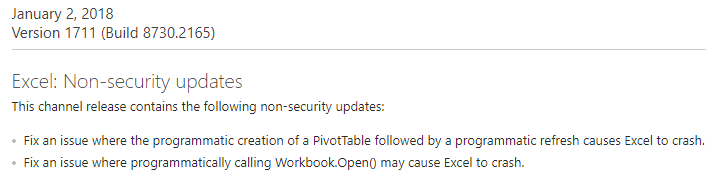
https://technet.microsoft.com/en-us/office/mt465751 - December 5, 2017, update for Excel 2016 (KB4011577)
https://support.microsoft.com/en-us/help/4011577/december-5-2017-update-for-excel-2016-kb4011577
https://support.microsoft.com/en-us/help/4011218/december-5-2017-update-for-office-2016-kb4011218
https://support.microsoft.com/en-us/help/4011211/december-5-2017-update-for-office-2016-kb4011211 - November 27, 2017, Excel version 1710 (Build 8625.2139)
Fix an issue where the user incorrectly sees a "catastrophic failure" error message when opening an Office 2007 or older workbook (.xls or .xla) with macros.
https://technet.microsoft.com/en-us/office/mt465751 - Description of the security update for Excel 2016: November 14, 2017
https://support.microsoft.com/en-us/help/4011220/description-of-the-security-update-for-excel-2016-november-14-2017 - October 3, 2017, update for Excel 2016 (KB4011166)
https://support.microsoft.com/en-us/help/4011166/october-3-2017-update-for-excel-2016-kb4011166 - October 3, 2017, update for Office 2016 (KB4011135)
https://support.microsoft.com/en-us/help/4011135/october-3-2017-update-for-office-2016-kb4011135 - September 12, 2017, update for Excel 2016 (KB4011165)
https://support.microsoft.com/en-gb/help/4011165/september-12-2017-update-for-excel-2016-kb4011165 - Description of the security update for Excel 2016: September 12, 2017
https://support.microsoft.com/en-us/help/4011050/descriptionofthesecurityupdateforexcel2016september12-2017 - August 8, 2017, update for Excel 2016 (KB3085435)
https://support.microsoft.com/en-us/help/3085435/august-8-2017-update-for-excel-2016-kb3085435 - Description of the security update for Excel 2016: July 11, 2017
https://support.microsoft.com/en-us/help/3203477/descriptionofthesecurityupdateforexcel2016july11-2017 - June 6, 2017, update for Excel 2016 (KB3191922)
https://support.microsoft.com/en-us/help/3191922/june-6-2017-update-for-excel-2016-kb3191922 - May 2, 2017, update for Excel 2016 (KB3191861)
https://support.microsoft.com/en-us/help/3191861/may-2-2017-update-for-excel-2016-kb3191861 - April 4, 2017, update for Excel 2016 (KB3178719)
https://support.microsoft.com/en-us/help/3178719/april-4-2017-update-for-excel-2016-kb3178719 - MS17-014: Description of the security update for Excel 2016: March 14, 2017
https://support.microsoft.com/en-us/help/3178673/ms17-014-description-of-the-security-update-for-excel-2016-march-14-20 - February 7, 2017, update for Office 2016 (KB3141508)
You may experience unexpected issues in Excel 2016 that has multiple third-party add-ins loaded. For example, you may be unable to save a workbook to a mapped network drive.
https://support.microsoft.com/en-us/help/3141508/february-7-2017-update-for-office-2016-kb3141508 - January 3, 2017, update for Excel 2016 (KB3141472)
https://support.microsoft.com/en-us/help/3141472/january-3--2017--update-for-excel-2016-kb3141472 - MS16-148: Description of the security update for Excel 2016: December 13, 2016
https://support.microsoft.com/en-us/help/3128016/ms16-148-description-of-the-security-update-for-excel-2016-december-13 - MS16-133: Description of the security update for Excel 2016: November 8, 2016
https://support.microsoft.com/en-us/help/3127904/ms16-133-description-of-the-security-update-for-excel-2016-november-8 - October 4, 2016, update for Excel 2016 (KB3118373)
https://support.microsoft.com/en-us/help/3118373/october-4--2016--update-for-excel-2016-kb3118373 - MS16-107: Description of the security update for Excel 2016: September 13, 2016
https://support.microsoft.com/en-us/help/3118290/ms16-107-description-of-the-security-update-for-excel-2016-september-1 - September 6, 2016, update for Office 2016 (KB3115495)
https://support.microsoft.com/en-us/help/3115495/september-6--2016--update-for-office-2016-kb3115495 - August 9, 2016, update for Excel 2016 (KB3115438)
https://support.microsoft.com/en-us/help/3115438/august-9--2016--update-for-excel-2016-kb3115438 - August 2, 2016, update for Office 2016 (KB3115270)
https://support.microsoft.com/en-us/help/3115270/august-2--2016--update-for-office-2016-kb3115270 - Excel workbooks may not open after MS16-088 is installed
https://support.microsoft.com/en-us/help/3181507/excel-workbooks-may-not-open-after-ms16-088-is-installed - MS16-088: Description of the security update for Excel 2016: July 12, 2016
https://support.microsoft.com/en-us/help/3115272/ms16-088-description-of-the-security-update-for-excel-2016-july-12--20 - July 5, 2016, update for Office 2016 (KB3115266)
https://support.microsoft.com/en-us/help/3115266/july-5--2016--update-for-office-2016-kb3115266 - June 7, 2016, update for Excel 2016 (KB3115139)
https://support.microsoft.com/en-us/help/3115139/june-7--2016--update-for-excel-2016-kb3115139 - May 3, 2016, update for Excel 2016 (KB3115090)
https://support.microsoft.com/en-us/help/3115090/may-3--2016--update-for-excel-2016-kb3115090 - MS16-042: Description of the security update for Excel 2016: April 12, 2016
https://support.microsoft.com/en-us/help/3114964/ms16-042-description-of-the-security-update-for-excel-2016-april-12--2 - April 5, 2016, update for Office 2016 (KB3114958)
https://support.microsoft.com/en-us/help/3114958/april-5--2016--update-for-office-2016-kb3114958 - March 8, 2016, update for Excel 2016 (KB3114848)
https://support.microsoft.com/en-us/help/3114848/march-8--2016--update-for-excel-2016-kb3114848 - MS16-015: Description of the security update for Excel 2016: February 9, 2016
https://support.microsoft.com/en-us/help/3114698/ms16-015-description-of-the-security-update-for-excel-2016-february-9 - February 9, 2016, update for Office 2016 (KB3114706)
https://support.microsoft.com/en-us/help/3114706/february-9--2016--update-for-office-2016-kb3114706 - MS16-004: Description of the security update for Excel 2016: January 12, 2016
https://support.microsoft.com/en-us/help/3114520/ms16-004-description-of-the-security-update-for-excel-2016-january-12 - January 12, 2016, update for Office 2016 (KB3114531)
https://support.microsoft.com/en-us/help/3114531/january-12--2016--update-for-office-2016-kb3114531 - December 8, 2015, update for Excel 2016 (KB3114374)
https://support.microsoft.com/en-us/help/3114374/december-8-2015-update-for-excel-2016-kb3114374
Microsoft Office Update History
General MS Office update information for Office 365, 2021, 2019, 2016, Office 2013, Office 2010 and Office 2007:
- November 2024 updates for Microsoft Office
https://support.microsoft.com/en-us/topic/november-2024-updates-for-microsoft-office-03c5e8e8-cfe1-4c58-ab7a-af12a14363dd - October 2024 updates for Microsoft Office
https://support.microsoft.com/en-us/topic/october-2024-updates-for-microsoft-office-e6060f07-9dca-49c2-9032-63d934d3c407 - September 2024 updates for Microsoft Office
https://support.microsoft.com/en-us/topic/september-2024-updates-for-microsoft-office-82d47d8a-fa12-4014-b379-bb73395c7294
- August 2024 updates for Microsoft Office
https://support.microsoft.com/en-us/topic/august-2024-updates-for-microsoft-office-72359d78-f0b3-4ad8-9fcd-c01bf2a32f51 - July 2024 updates for Microsoft Office
https://support.microsoft.com/en-us/topic/july-2024-updates-for-microsoft-office-93b1cd15-3ed4-451b-a161-aca83e25c5c5 - June 2024 updates for Microsoft Office
https://support.microsoft.com/en-us/topic/june-2024-updates-for-microsoft-office-aed13a2a-3629-4d83-974f-fa9121601663 - May 2024 updates for Microsoft Office
https://support.microsoft.com/en-us/topic/may-2024-updates-for-microsoft-office-4a6a9970-be68-47f6-9270-62b221d3fcb3 - April 2024 updates for Microsoft Office
https://support.microsoft.com/en-us/topic/april-2024-updates-for-microsoft-office-b1c90483-408a-4a1c-a576-9eeef3bf8c00 - March 2024 updates for Microsoft Office
https://support.microsoft.com/en-us/topic/march-2024-updates-for-microsoft-office-d85bade8-44b4-4d80-900d-f1fd3fcc5e6b - February 2024 updates for Microsoft Office
https://support.microsoft.com/en-us/topic/february-2024-updates-for-microsoft-office-e4fd637b-865a-47b7-b72f-a44766a217e4 - January 2024 updates for Microsoft Office
https://support.microsoft.com/en-us/topic/january-2024-updates-for-microsoft-office-4f822b78-091e-4a8a-80e1-d6310796ffda - December 2023 updates for Microsoft Office
https://support.microsoft.com/en-us/topic/december-2023-updates-for-microsoft-office-fce16c88-1653-455a-8d89-75516504cbf0 - November 2023 updates for Microsoft Office
https://support.microsoft.com/en-us/topic/november-2023-updates-for-microsoft-office-80ad8349-226a-41ea-93b3-db23311416d7 - October 2023 updates for Microsoft Office
https://support.microsoft.com/en-us/topic/october-2023-updates-for-microsoft-office-1f5e9615-46fb-4d3e-b513-297c961ea1c0 - September 2023 updates for Microsoft Office
https://support.microsoft.com/en-us/topic/september-2023-updates-for-microsoft-office-c56c7c0e-0e3c-4f04-9d54-c688dd9ce54e - August 2023 updates for Microsoft Office
https://support.microsoft.com/en-us/topic/august-2023-updates-for-microsoft-office-796da43e-4310-4eab-ba9d-2908bbfe16d5 - July 2023 updates for Microsoft Office
https://support.microsoft.com/en-us/topic/july-2023-updates-for-microsoft-office-827d5944-24f9-41ea-ae02-0fa02f837e8f - June 2023 updates for Microsoft Office
https://support.microsoft.com/en-us/topic/june-2023-updates-for-microsoft-office-f466c8b3-d320-4844-b97b-16c825d80963 - May 2023 updates for Microsoft Office
https://support.microsoft.com/en-us/topic/may-2023-updates-for-microsoft-office-ae1f273c-e093-4482-bc83-f6b48d3244ac - April 2023 updates for Microsoft Office
https://support.microsoft.com/en-us/topic/april-2023-updates-for-microsoft-office-107b1ed4-1cec-45a2-bace-c065e7434840 - March 2023 updates for Microsoft Office
https://support.microsoft.com/en-us/topic/march-2023-updates-for-microsoft-office-9a711380-cb37-45b0-ba7b-9e03babd7906 - February 2023 updates for Microsoft Office
https://support.microsoft.com/en-us/topic/february-2023-updates-for-microsoft-office-fb1b6ab1-d4af-4fba-a4fe-060f7a24bfd8 - January 2023 updates for Microsoft Office
https://support.microsoft.com/en-us/topic/january-2023-updates-for-microsoft-office-0d7e22c4-64dc-44a0-a899-cf2df6fbb07b - December 2022 updates for Microsoft Office
https://support.microsoft.com/en-us/topic/december-2022-updates-for-microsoft-office-3b14c6cc-c158-4e17-8bf7-589c2e63332d - November 2022 updates for Microsoft Office
https://support.microsoft.com/en-us/topic/november-2022-updates-for-microsoft-office-e6b5a7c3-6d58-49fc-abf3-bfee61caba68 - October 2022 updates for Microsoft Office
https://support.microsoft.com/en-us/topic/october-2022-updates-for-microsoft-office-4ebed600-ca67-4182-9377-59bf9b8650f0 - September 2022 updates for Microsoft Office
https://support.microsoft.com/en-us/topic/september-2022-updates-for-microsoft-office-c2275c44-52c0-4dde-8a04-98ee418a7bb8 - August 2022 updates for Microsoft Office
https://support.microsoft.com/en-us/topic/august-2022-updates-for-microsoft-office-9746a7c8-0c3e-4f4f-85d4-7ee3b29c80db - July 2022 updates for Microsoft Office
https://support.microsoft.com/en-us/topic/july-2022-updates-for-microsoft-office-6449a9c6-3c9a-44de-a41c-dbe7a8e7ea3f - June 2022 updates for Microsoft Office
https://support.microsoft.com/en-us/topic/june-2022-updates-for-microsoft-office-d94d40c4-fea1-47a7-a376-6abd34397ae8 - May 2022 updates for Microsoft Office
https://support.microsoft.com/en-us/topic/may-2022-updates-for-microsoft-office-54837d4f-8f41-4afb-bacd-aeecc22f0ae1
- April 2022 updates for Microsoft Office
https://support.microsoft.com/en-us/topic/april-2022-updates-for-microsoft-office-da055139-678c-45f7-865b-8e9a8a556a70 - March 2022 updates for Microsoft Office
https://support.microsoft.com/en-us/topic/march-2022-updates-for-microsoft-office-253cf85c-f5fd-48cf-8805-a2773c08a6ee - February 2022 updates for Microsoft Office
https://support.microsoft.com/en-us/topic/february-2022-updates-for-microsoft-office-4b323baf-6213-40ab-81b2-aa37d83f7296 - January 2022 updates for Microsoft Office
https://support.microsoft.com/en-us/topic/january-2022-updates-for-microsoft-office-c47975ca-64a8-4514-b0b2-175ab9715930 - December 2021 updates for Microsoft Office
https://support.microsoft.com/en-us/topic/december-2021-updates-for-microsoft-office-25d5edf1-0907-43a2-8e95-2c116583bd16 - November 2021 updates for Microsoft Office
https://support.microsoft.com/en-us/topic/november-2021-updates-for-microsoft-office-ed09190a-f51e-4ceb-8182-659aa0c1cd45
- October 2021 updates for Microsoft Office
https://support.microsoft.com/en-us/topic/october-2021-updates-for-microsoft-office-f235aa69-c71c-4e86-a80a-82382e588034
- September 2021 updates for Microsoft Office
https://support.microsoft.com/en-us/topic/september-2021-updates-for-microsoft-office-e10098be-ca9f-4c9b-9e83-a10ebafba1ad - August 2021 updates for Microsoft Office
https://support.microsoft.com/en-us/topic/august-2021-updates-for-microsoft-office-dc149bad-7294-4451-880e-f30d6b67def1 - July 2021 updates for Microsoft Office
https://support.microsoft.com/en-us/topic/july-2021-updates-for-microsoft-office-66ce3834-9a67-411c-95d1-c453490dddff - June 2021 updates for Microsoft Office
https://support.microsoft.com/en-us/topic/june-2021-updates-for-microsoft-office-e1658eea-6800-4399-9d7d-42e23b3ba881 - May 2021 updates for Microsoft Office
https://support.microsoft.com/en-us/topic/may-2021-updates-for-microsoft-office-e89b2f2b-29f0-4692-b7c1-e05d55e18b33 - April 2021 updates for Microsoft Office
https://support.microsoft.com/en-us/topic/april-2021-updates-for-microsoft-office-8621a088-37ba-403a-a3b7-73617a7017ee - March 2021 updates for Microsoft Office
https://support.microsoft.com/en-us/topic/march-2021-updates-for-microsoft-office-fed44fd7-e512-48ca-86ef-87e233f3fccd - February 2021 updates for Microsoft Office
https://support.microsoft.com/en-us/topic/february-2021-updates-for-microsoft-office-a21d8d13-c995-4e46-8573-3edd4f7e8499 - January 2021 updates for Microsoft Office
https://support.microsoft.com/en-us/topic/january-2021-updates-for-microsoft-office-68669879-ecc0-dd4c-2373-23c3b393a011 - December 2020 updates for Microsoft Office
https://support.microsoft.com/en-ca/help/4583521/december-2020-updates-for-microsoft-office - November 2020 updates for Microsoft Office
https://support.microsoft.com/en-us/help/4583503/november-2020-updates-for-microsoft-office
- October 2020 updates for Microsoft Office
https://support.microsoft.com/en-us/help/4583495/october-2020-updates-for-microsoft-office - September 2020 updates for Microsoft Office
https://support.microsoft.com/help/4576653 - August 2020 updates for Microsoft Office
https://support.microsoft.com/help/4563408 - July 2020 updates for Microsoft Office
https://support.microsoft.com/help/4559453 - June 2020 updates for Microsoft Office
https://support.microsoft.com/help/4559448 - May 2020 updates for Microsoft Office
https://support.microsoft.com/help/4549680 - April 2020 updates for Microsoft Office
https://support.microsoft.com/en-us/help/4549670/april-2020-updates-for-microsoft-office - March 2020 updates for Microsoft Office
https://support.microsoft.com/en-us/help/4538705/march-2020-updates-for-microsoft-office - February 2020 updates for Microsoft Office
https://support.microsoft.com/en-us/help/4538704/february-2020-updates-for-microsoft-office - January 2020 updates for Microsoft Office
https://support.microsoft.com/en-us/help/4536554/january-2020-updates-for-microsoft-office - December 2019 updates for Microsoft Office
https://support.microsoft.com/en-us/help/4532624/december-2019-updates-for-microsoft-office
- November 2019 updates for Microsoft Office
https://support.microsoft.com/en-us/help/4527848/november-2019-updates-for-microsoft-office
- October 2019 updates for Microsoft Office
https://support.microsoft.com/en-us/help/4522242/october-2019-updates-for-microsoft-office - September 2019 updates for Microsoft Office
https://support.microsoft.com/en-us/help/4517986/september-2019-updates-for-microsoft-office - Augustus 2019 updates voor Microsoft Office
https://support.microsoft.com/nl-nl/help/4514418/august-2019-updates-for-microsoft-office
- July 2019 updates for Microsoft Office
https://support.microsoft.com/en-us/help/4509295/july-2019-updates-for-microsoft-office - June 2019 updates for Microsoft Office
https://support.microsoft.com/en-us/help/4505743/june-2019-updates-for-microsoft-office - May 2019 updates for Microsoft Office
https://support.microsoft.com/en-us/help/4501270/may-2019-updates-for-microsoft-office - April 2019 updates for Microsoft Office
https://support.microsoft.com/en-us/help/4495300/april-2019-updates-for-microsoft-office - March 2019 updates for Microsoft Office
https://support.microsoft.com/en-us/help/4491754/march-2019-updates-for-microsoft-office - February 2019 updates for Microsoft Office
https://support.microsoft.com/en-us/help/4488446/february-2019-updates-for-microsoft-office - January 2019 updates for Microsoft Office
https://support.microsoft.com/en-us/help/4484800/january-2019-updates-for-microsoft-office - December 2018 updates for Microsoft Office
https://support.microsoft.com/en-us/help/4477615/december2018updatesformicrosoftoffice - November 2018 updates for Microsoft Office
https://support.microsoft.com/en-us/help/4469617/november-2018-updates-for-microsoft-office
- October 2018 updates for Microsoft Office
https://support.microsoft.com/en-us/help/4464656/october-2018-updates-for-microsoft-office - September 2018 updates for Microsoft Office
https://support.microsoft.com/en-us/help/4459402/september-2018-updates-for-microsoft-office - August 2018 updates for Microsoft Office
https://support.microsoft.com/en-us/help/4346823/august-2018-updates-for-microsoft-office
- July 2018 updates for Microsoft Office
https://support.microsoft.com/en-us/help/4340798/july-2018-updates-for-microsoft-office
- June 2018 updates for Microsoft Office
https://support.microsoft.com/en-us/help/4299875/june-2018-updates-for-microsoft-office - May 2018 updates for Microsoft Office
https://support.microsoft.com/en-us/help/4133083/may-2018-updates-for-microsoft-office
- April 2018, updates for Microsoft Office
https://support.microsoft.com/en-us/help/4098622/april-2018-updates-for-microsoft-office - March 2018, updates for Microsoft Office
https://support.microsoft.com/en-in/help/4090988/march-2018-updates-for-microsoft-office
- February, 2017, update for Microsoft Office
https://support.microsoft.com/en-us/help/4010765/february-2017-update-for-microsoft-office
- January 2018 updates for Microsoft Office
https://support.microsoft.com/en-us/help/4058103/january-2018-updates-for-microsoft-office
- December 2017 updates for Microsoft Office
https://support.microsoft.com/en-us/help/4055454/december-2017-updates-for-microsoft-office - November 2017 updates for Microsoft Office
https://support.microsoft.com/en-us/help/4051890/november-2017-updates-for-microsoft-office
- October 2017, updates for Microsoft Office
https://support.microsoft.com/en-us/help/4043461/october-2017-updates-for-microsoft-office - September 2017, updates for Microsoft Office
https://support.microsoft.com/en-gb/help/4040279/september-2017-updates-for-microsoft-office - August 2017, updates for Microsoft Office
https://support.microsoft.com/en-us/help/4036121/august-2017-updates-for-microsoft-office - July 2017, updates for Microsoft Office
https://support.microsoft.com/en-us/help/4033107/july-2017-updates-for-microsoft-office - June 13, 2017, update for Microsoft Office
https://support.microsoft.com/en-us/help/4023935/june-13-2017-update-for-microsoft-office - May 9, 2017, update for Microsoft Office
https://support.microsoft.com/en-us/help/4020152/may-9-2017-update-for-microsoft-office - April 11, 2017, update for Microsoft Office
https://support.microsoft.com/en-us/help/4016803/april-11-2017-update-for-microsoft-office - March 14, 2017, update for Microsoft Office
https://support.microsoft.com/en-us/help/4013886/march-14-2017-update-for-microsoft-office - February, 2017, update for Microsoft Office
https://support.microsoft.com/en-us/help/4010765/february-2017-update-for-microsoft-office - January 10, 2017, update for Microsoft Office
https://support.microsoft.com/en-us/help/3214449/january-10--2017--update-for-microsoft-office - December 13, 2016, update for Microsoft Office
https://support.microsoft.com/en-us/help/3208595/december-13--2016--update-for-microsoft-office - November 8, 2016, update for Microsoft Office
https://support.microsoft.com/en-us/help/3200802/november-8--2016--update-for-microsoft-office - October 11, 2016, update for Microsoft Office
https://support.microsoft.com/en-us/help/3194160/october-11--2016--update-for-microsoft-office - September 13, 2016, update for Microsoft Office
https://support.microsoft.com/en-us/help/3188548/september-13--2016--update-for-microsoft-office - August 9, 2016, update for Office
https://support.microsoft.com/en-us/help/3181038/august-9--2016--update-for-office - July 12, 2016, update for Office
https://support.microsoft.com/en-us/help/3173835/july-12--2016--update-for-office - June 14, 2016, update for Office
https://support.microsoft.com/en-us/help/3166910/june-14--2016--update-for-office - May 10, 2016, update for Office
https://support.microsoft.com/en-us/help/3158453/may-10--2016--update-for-office - April 12, 2016, update for Office
https://support.microsoft.com/en-us/help/3150264/april-12--2016--update-for-office - March 8, 2016, update for Office
https://support.microsoft.com/en-us/help/3143491/march-8--2016--update-for-office - February 9, 2016, update for Office
https://support.microsoft.com/en-us/help/3137471/february-9--2016--update-for-office - January 12, 2016, update for Office
https://support.microsoft.com/en-us/help/3131245/january-12--2016--update-for-office - December 8, 2015, update for Office
https://support.microsoft.com/en-us/help/3121650/december-8--2015--update-for-office