Simplify and Supercharge Your Work in Excel
The Proven Excel Add-In Top Teams Rely On Worldwide
Do you want to work faster and accomplish more in Excel? The tools from ASAP Utilities help you save time and perform tasks that Excel alone cannot.Our add-in automates repetitive steps, enhances productivity, and adds powerful tools to Excel. Simplify complex jobs, reduce manual work, and avoid mistakes. It's designed to make your work easier, faster and more efficient.
Trusted for over 26 years, ASAP Utilities is used by nearly a million people worldwide. Whether you are managing data, analyzing reports, or creating models, it empowers you to work smarter, easier and get more done. See why users love it, read their testimonials and reviews.
Quick Start: 48 Practical Tricks to Save Hours in Excel
Discover how ASAP Utilities makes YOU rock in Excel.These short tutorials show you how to benefit from the tools in ASAP Utilities
They are guaranteed to save you time and speed up your work in Excel. Enjoy!
Discover new ways to save time in Excel. Each day
ASAP Utilities contains an incredible amount of small handy tools and it might be hard to remember them all.Each day we show you a handy tool that you may have forgotten about or never knew existed.
©1999-2026 ∙ ASAP Utilities ∙ A Must in Every Office BV ∙ The Netherlands
🏆 Winner of the "Best Microsoft Excel Add-in" Award at the Global Excel Summit 2025 in London!
For over 26 years, ASAP Utilities has helped users worldwide save time and do what Excel alone cannot.
🏆 Winner of the "Best Microsoft Excel Add-in" Award at the Global Excel Summit 2025 in London!
For over 26 years, ASAP Utilities has helped users worldwide save time and do what Excel alone cannot.

 ASAP Utilities won the "Best Microsoft Excel Add-in" Award at the Global Excel Summit 2025, held at Soho Place Theatre in London.
The Global Excel Summit is the world's largest gathering of Microsoft Excel users and experts.
ASAP Utilities won the "Best Microsoft Excel Add-in" Award at the Global Excel Summit 2025, held at Soho Place Theatre in London.
The Global Excel Summit is the world's largest gathering of Microsoft Excel users and experts.
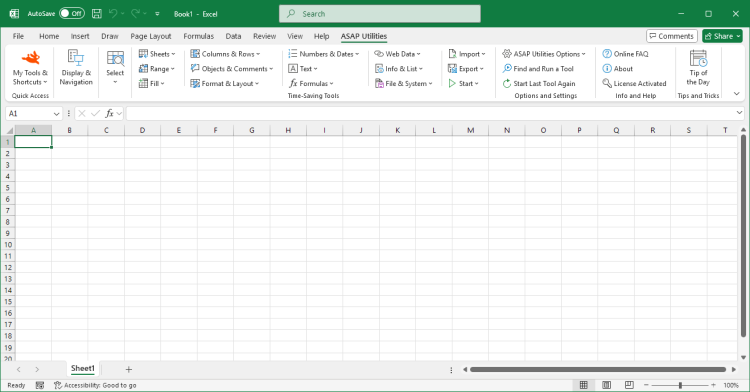
 We love our work, are friendly and helpful and that shows in the quality of our product and customer service. We strongly believe in long-term solutions and relationships.
We love our work, are friendly and helpful and that shows in the quality of our product and customer service. We strongly believe in long-term solutions and relationships.