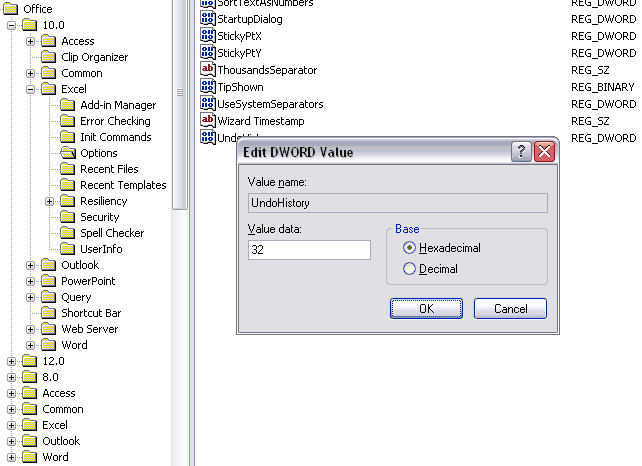
By default, Excel keeps track (allocates RAM) of 16 "undo" levels. Undo levels provide an undo history for most actions that you perform in Excel. You can change the number of undo levels by adding an entry in the Microsoft Windows registry. If the undo history is set to zero, no memory is allocated for undoing ...