Did you know that ASAP Utilities is sexy? I didn't too but I found out it is yesterday when I read the following review on the UK website Dooyoo! by raehippychick.
I would like to share her enthusiasm with you.
Review by 'raehippychick'

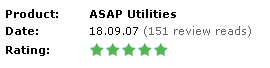
Advantages: Brilliant for any Excel user - simple, easy to use, saves time and tempers
Disadvantages: None!
In 1999 Bastien Mensink of the Netherlands did an amazingly generous thing for all Excel users. He designed an add-in utility that does those irritating jobs that Excel does not do automatically. It does it beautifully, seamlessly and with a certain panache... hence my title...
A fellow Excel addict told me about this nifty little utility a few years back. She worked at the time for HMSO and I figured if they allowed the program on their computers it had to be pretty safe. I quickly googled off and found //www.asap-utilities.com/ had a very quick read around and downloaded the latest version of ASAP Utilities. By the end of the day the time I had spent googling and downloading the app was saved twice over by using just a couple of the labour (and brain) saving functions on offer
My favourite clever tricks are:
# Playing with rows/columns
I often need to delete blank rows between rows with data etc in after playing about with my spreadsheets and before ASAP it was a time consuming process of highlighting, deleting and swearing because I'd accidentally deleted a row with formulae in! Now I just go to the drop down menu that appears after an install and I select what I want, sit back and look smug as my spreadsheet magically becomes tidier (not sure why I look smug as I didn't actually write any of the code, but I do feel smug anyway!)
Also available here is the ability to delete alternate odd or even rows, and my personal favourite that started my obsession off: Merging rows/columns whilst keeping all your data! Woohoo! When you merge cells/rows/columns Excel only keeps the data from only the top right cell, so to merge anything before was time consuming and often involved copying to Word and a lot fiddling. Now you just highlight what you want merged, click on the menu and choose your separator... and Robert is your mother's brother... you have a tidy spreadsheet with no loss of data or formulae
# Doing clever things to/with ranges
The top super use here for me is to remove duplicates. I use a helpdesk database that has a unique report number, but there can be many entries on each report, each one on its own line. So all I do now to see an entire report at a glance is to sort by report number, then date highlight the report number column and remove all duplicates from the selection. Bliss!
This part also does tricky things with advanced sorting and copy and pasting with various formats, deleting names from selections and workbooks, find and replace in all sheets... ooh, and a few more too
#Numbers, text, formats and fill...
My first experience here was the joy of discovering 'insert before current value'. I was creating a database of our movie collection and wanted to put a leading set of characters in front of certain films, previously this was a case of click each cell and press F2, (or double-click) and type. Now this is automated... more time saved!
This area will also help you remove any leading zeroes, carriage returns, or other specified anomalies from your cells. You can apply a formula to highlighted cell; change the absolute referencing of formulae, fill down empty cells in a selection (the reverse of deleting duplicates)
Other things I find useful are changing the name of the spreadsheet without having the hassle of doing a save-as and delete. Saving all objects on a sheet, deleting all comments, ding things with hyperlinks, listing names, ranges, and other things... the list is seemingly endless!
I can hear people muttering about price in the background there. How much will such a magnificent thing cost me you ask? I'll tell you - nothing, that's right, nowt, zero, zip, diddly-squot. Absolutely nothing! You can purchase this gem with support for the paltry sum of 49 dollars. You should do this if you use it commercially (the first 90 days is considered a free trial), you do not want to have to upgrade twice a year or if you feel it is worth the money. Personally I shall be paying for this in a few months as I do feel it is worth it, but until then it is wonderful to know that someone 'out there' cares enough about us frustrated Excel-aholics to give us a time saving program for free
If you use Excel, go and download this right now. It will save you time, reduce your stress levels and make you popular with your work! Depending on what you use Excel for you will have different favourite features that you use regularly and will bring an a happy sigh of relief to you as you remember the bad old days when it took you half a day to do what now takes you only minutes!
Let's face it, the only thing it doesn't do is make the coffee, but once you start using it you'll be so popular with your boss he'll not only be making your coffee for you he'll be buying you buns!
Summary: Does pretty much all the niggly things you wish Excel did

Source
This review was written on September 18, 2007 on the website Dooyoo! by raehippychick:
http://www.dooyoo.co.uk/applications/asap-utilities/1061328/
Thank you raehippychick!