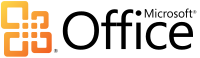 The new version of Office, Office 2010 (Office twenty-ten) will be available in both a 32 bit and a 64 bit version. All previous version of Office were 32 bit. Office 2010 will be released in the first half of 2010.
The new version of Office, Office 2010 (Office twenty-ten) will be available in both a 32 bit and a 64 bit version. All previous version of Office were 32 bit. Office 2010 will be released in the first half of 2010.
At this moment our advise is to install the 32 bit version of Office, even if you have a 64 bit OS. In this post I give you a few reasons why we think it is in most cases the best solution. Until there is proof of great benefits, the 32 bit version seems to be the best for compatibility and you don't seem to anything significant.
First, according to Microsoft: "64-bit Excel, simply put, is for building really really (really) big workbooks."
There a few things to keep in mind before you choose to install the 64 bit version of Office 2010:
- Most add-ins don't support the 64 bit version of Excel 2010
- At this moment ASAP Utilities does not work with the 64 bit version of Excel 2010, it only works with the 32 bit versions of Excel. In order to support the 64 bit version of Excel 2010 we have to create a special 64 bit version for it. However, the current tool we use from MS doesn't support that (MS Office Developer edition). Furthermore, at this moment Office is still a beta version from which MS hasn't released all the details yet, which makes the development of a 64 bit version uncertain. Besides we do need to use another program for the development of ASAP Utilities, which will probably be Visual Studio 2010, but that isn't released yet either. They way I see it at this moment is that it might perhaps be wise to see how many people will actually use the 64 bit version of Excel and then we can see if we can justify the extra time and money we need to put into the development of a special 64 bit version and maintaining both a standard 32 bit and a 64 bit version.
- The only major advantage of the 64 bit version at this moment seems to be that it can handle Excel files larger than 2 GB (2 Gigabyte!).
- No guarantee for speed. Unlike you might expect, the 64 bit version isn't twice as fast as the 32 bit version. Quote from the MS Excel blog: "I’ve heard some people comment that 64-bit Excel means that it’ll just run faster than 32-bit Excel. Well, that’s not true as a general rule. We have some tests that run a bit faster on 64-bit Excel, and other tests that run a bit slower on 64-bit Excel."
Interesting source to read:
MS Announcing the 64 bit version of Excel:
http://blogs.msdn.com/excel/archive/2009/08/28/excel-2010-now-with-more-bits.aspx
Office 2010 Beta – 32-bit or 64-bit – The Choice is Clear
http://www.pcpro.co.uk/blogs/2009/11/23/office-2010-beta-–-32-bit-or-64-bit-–-the-choice-is-clear/
MS Office 2010 website:
http://www.office2010themovie.com/
MS Office 2010 forums
http://social.technet.microsoft.com/Forums/en-US/office2010general/threads
MS: Understanding 64-Bit Office
http://blogs.technet.com/office2010/archive/2010/02/23/understanding-64-bit-office.aspx
Update on june 7, 2010:
Microsoft Technet: 64-bit editions of Office 2010 (Published: May 12, 2010)
The recommendations for which edition of Office 2010 to install are as follows:
- If users in your organization depend on existing extensions to Office, such as ActiveX controls, third-party add-ins, in-house solutions built on previous versions of Office, or 32-bit versions of programs that interface directly with Office, we recommend that you install 32-bit Office 2010 (the default installation) on computers that are running both 32-bit and 64-bit supported Windows operating systems.
- If some users in your organization are Excel expert users who work with Excel spreadsheets that are larger than 2 gigabytes (GB), they can install the 64-bit edition of Office 2010. In addition, if you have in-house solution developers, we recommend that those developers have access to the 64-bit edition of Office 2010 so that they can test and update your in-house solutions on the 64-bit edition of Office 2010.
http://technet.microsoft.com/en-us/library/ee681792.aspx