Save 5 minutes a day by using ASAP Utilities quickly switch to full screen and back.
"Easily switch between Full Screen and Normal View in Excel"
When working in Excel often you want to see as much of your data/model as possible and the Full Screen mode can help you with that. However, Excel doesn't have a shortcut key to quickly switch between full screen and normal view.
In most internet browsers you can use the F11 key to toggle full screen. With ASAP Utilities you can use this F11 shortcut in Excel too. (By default this option is turned off because Excel uses the F11 key to insert a chart sheet, but Alt+F1 will also do that).
You can turn on "Use the F11 key to switch between full screen and normal view" in:
ASAP Utilities » ASAP Utilities Options » Settings, language and contact information...
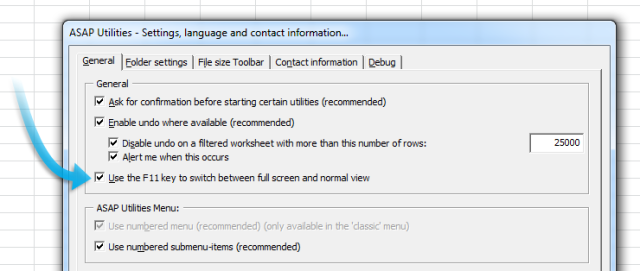
Toggle Full Screen with F11
In this example, you can see 8 more rows of the worksheet in full screen mode:
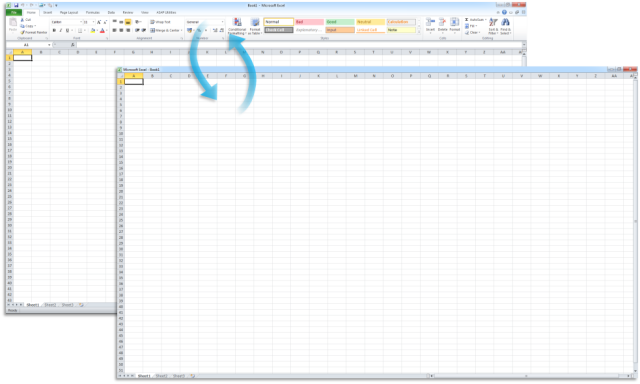
We added this option already back in June 2006, but perhaps you haven't noticed it before.
Do you recognize any of these situations?
- In browsers like Internet Explorer and Firefox, F11 toggles full screen mode and there will be nothing else except the page content. Does Excel have a similar shortcut key?
- Is there a shortcut key to get in and out of "full screen" screen mode in Excel?
The menu option is View -> Full Screen but I would like to use a keyboard shortcut.
Just turn on "Use the F11 key to switch between full screen and normal view" in:
ASAP Utilities » ASAP Utilities Options » Settings, language and contact information...
Bonus tips, also interesting
- Microsoft: Excel 2003 Switch to full or normal screen view
- Microsoft: Excel 2007 and 2010 Switch to full or normal screen view
- In Excel 2013 Microsoft has removed the "View > Full Screen" button from the ribbon.
You can add the button back by customizing the ribbon and choosing it from the "Commands not in the ribbon".
Or you can (auto) hide the ribbon:
CNet: Excel 2013 How to hide the Ribbon in Office 2013 - ASAP Utilities Blog: Macro to Toggle fullscreen with F11
How much time will it save?
It's guaranteed that you'll save yourself time and effort by using this tool. However, the actual time saved depends on how much you use Excel, the amount of data you're working with and how often you use this particular tool.
You can easily see how much time ASAP Utilities has saved you so far.
Download
In case you don't have ASAP Utilities yet, you can download the free Home&Student edition (for home projects, schoolwork and use by charitable organizations) or the fully functional 90-day Business trial.
Download page