Save 5 minutes a day by using ASAP Utilities to easily copy your worksheet's page setup settings to your other worksheets.
"Easily copy a sheet's page settings to your other worksheets"
When you add a new sheet to your workbook then Excel assigns the default page setup settings. In Excel there is no button to quickly copy some or all of the page setup settings to the new sheet(s).
Therefore we've created a tool for this (about 10 years ago) that will help you to do this in a few seconds.
You can easily copy the page and print settings from one worksheet to other worksheets with:
ASAP Utilities » Sheets » Copy a sheet's page and print settings...
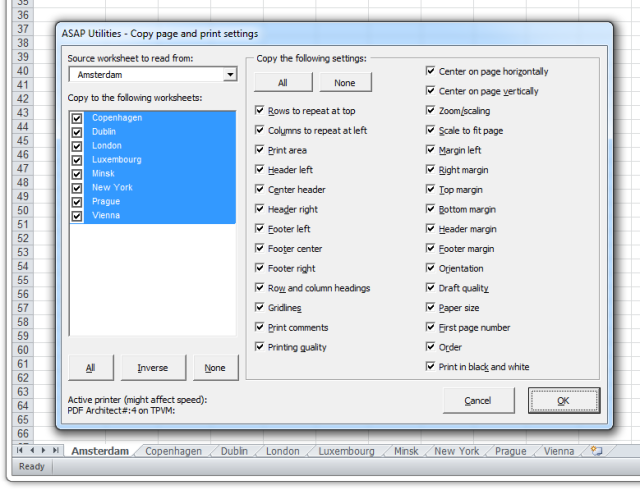
Do you recognize any of these situations?
- For proper printing I need to copy the page layout from one tab into all of the other tabs in the workbook. I have 40 tabs in the file. Is there a way to copy the format at once?
- I selected all sheets to specify the page layout, but some settings are disabled in Excel and can only be set one sheet at a time. Is there an easier way than doing this one sheet at a time?
Just use the following tool:
ASAP Utilities » Sheets » Copy a sheet's page and print settings...
Bonus tips, also interesting
How much time will it save?
It's guaranteed that you'll save yourself time and effort by using this tool. However, the actual time saved depends on how much you use Excel, the amount of worksheets you are working with and how often you use this particular tool.
You can easily see how much time ASAP Utilities has saved you so far.
Download
In case you don't have ASAP Utilities yet, you can download the free Home&Student edition (for home projects, schoolwork and use by charitable organizations) or the fully functional 90-day Business trial.
Download page