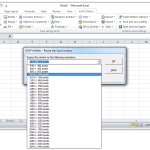
Save 5 minutes a day by using ASAP Utilities to easily test how your workbook looks with other display settings.
"Easily see how your template/model looks to other users"
When you develop a template, you'll have to keep in mind that the information that you can see on screen, isn't always what other users see. Some information ...