Is Excel 2019 just Excel 2016 with a new name?
Excel developers can use the command "Application.Version" to get the version of Excel.
However, the new Excel 2019 returns the same version number as Excel 2016 (16.0).
We expected Excel 2019 to return the number 17.0 (or 19.0) but certainly not 16.0.
We recently purchased and installed the new Office 2019 in order to (successfully) test ASAP Utilities with it.
To our surprise, we noticed that the new Excel 2019 internally still shows the number 16 as the version and not a higher number such as 17 or 19.
The command "Application.Version", returns 16,0 for both Excel 2016 and the new Excel 2019.
And the command "Application.Build", also returns the exact same number when the latest updates are installed.
Upon further research, we noticed that the detailed version numbers, via "File > Account > About Excel" are also exactly the same for Excel 2016 and 2019:
Excel 2019 with latest updates on October 5th, 2018 shows: 16.0.10827.20118
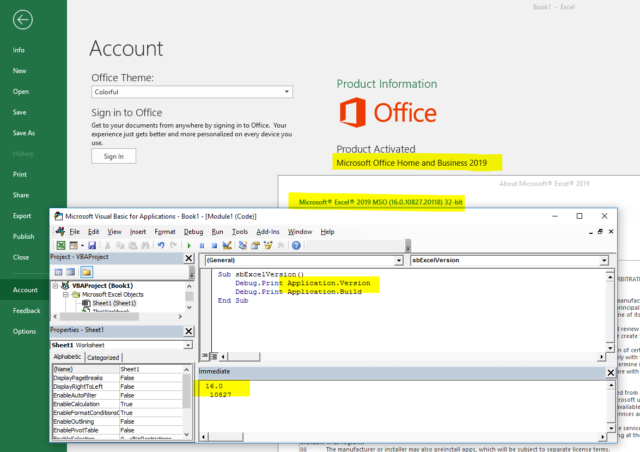
Excel 2016 with latest updates on October 5th, 2018 shows 16.0.10827.20118:
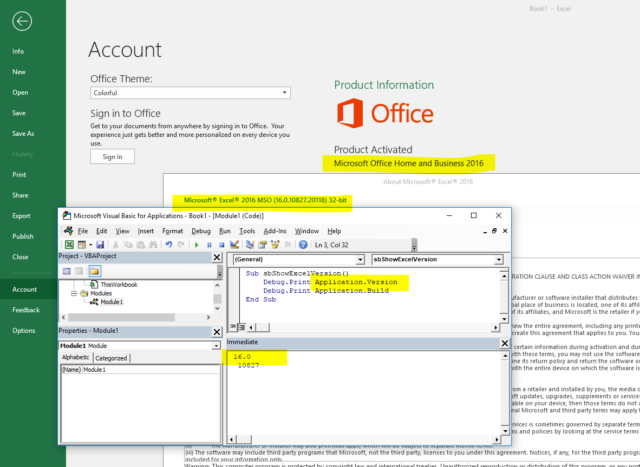
Via File > Account, Office 2019, shows:
Version 1809 (Build 10827.20138 Click-to-Run)
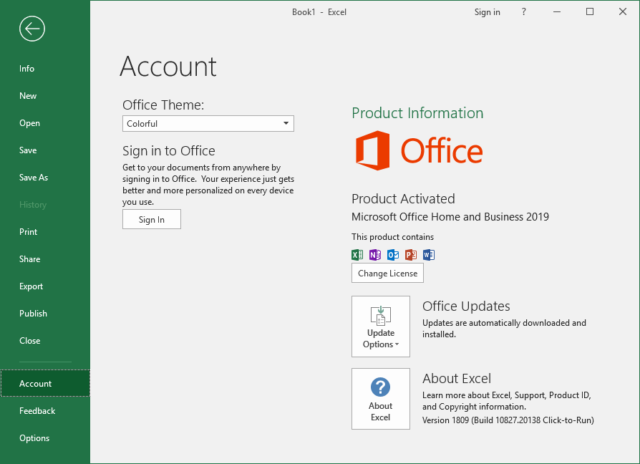
Via File > Account, Office 2016, shows the exact same version as Office 2019:
Version 1809 (Build 10827.20138 Click-to-Run)
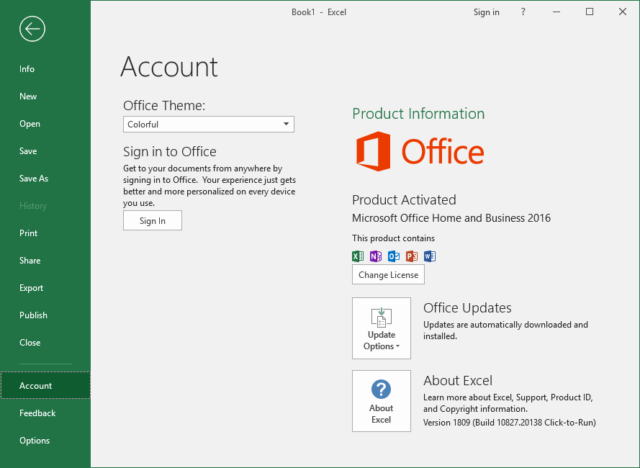
In the "Programs and Features" section in the Windows Control Panel, the version number of Office 2019 is also 16.0...
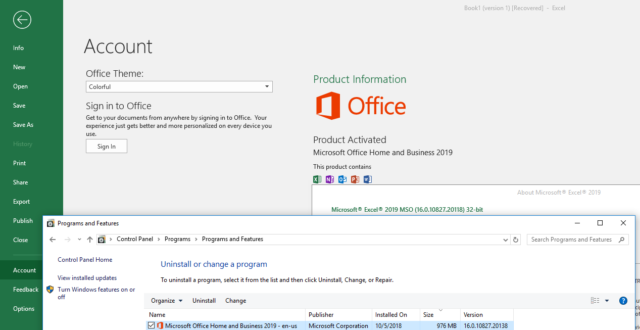
Has Microsoft forgotten to update the internal version number in Excel 2019?
Based on the detailed version numbers (16.0.10827.20118), it seems as if Excel 2016 with the latest updates is exactly the same as the new launched Excel 2019. Although we did notice that Excel 2016 with the latest updates is missing some features that are new in Excel 2019, such as funnel charts.
This makes us wonder if Microsoft has forgotten to update the internal version number of Excel from 16.0 to 17.0?
Update January 17, 2020; Microsoft: The major version of Office 2019 is staying at 16.0
We now know officially that Microsoft decided to keep the major Excel version number for Excel 2019 the same as for Excel 2016 on purpose (which I still find a strange decision).
Microsoft: The major version of Office 2019 is staying at 16.0, so some additional things are staying the same for those upgrading from Office 2016, including the following:
- Existing Group Policy settings will continue to work, because the registry location for those settings will still be located in HKEY_LOCAL_MACHINE\SOFTWARE\Policies\Microsoft\Office\16.0 and HKEY_CURRENT_USER\SOFTWARE\Policies\Microsoft\Office\16.0.
- Other registry locations and settings information that reference 16.0 will still apply.
- Add-ins and other extensibility solutions that are compatible with Office 2016 will most likely be compatible with Office 2019 or will require only minimal testing.
Source: https://docs.microsoft.com/en-us/deployoffice/office2019/overview