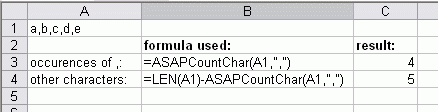
Just got a question that I found interesting to mention here: I am looking for following feature in ASAP Utilities:
Count number of user specified characters in a cell. e.g. I have a cell that has values "a,b,c,d,e". I would like to have a utility that tells me either
a. there are 4 "," characters
b. simply tell me ...