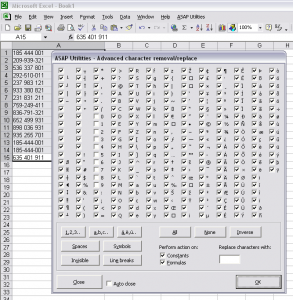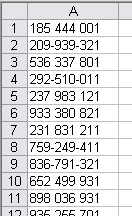 I got a question from Ryan:
I got a question from Ryan:
I have a bunch of excel cells and I need them all to have no spaces and no dashes so the first one would be: 185444001 and so on. How can I use ASAP Utilities to remove all spaces and dashes?
You can do this very quick with the following utility:
ASAP Utilities » Text » Advanced character removal/replace...
- Select the cells
- Start the utility ASAP Utilities » Text » Advanced character removal/replace...
- Click on the "All" button
- Click on the "1,2,3" button
This way all characters, except the numbers, will be removed in the selected cells.
Make sure the 'Replace characters with' box is empty. - Press the OK button