The following video will demonstrate you how to make text UPPERcase in Excel with ASAP Utilities (all capitals). A quick alternative of Excel's =UPPER() function. Note: This old video is no longer available and will in 2021 be replaced with a new version in a modern version of Excel.
There are several ways to copy information from one sheet to another. Today I discovered an inconsistancy while using something similar like the following code: Sheet1.Range("A1:A100").Value = Sheet2.Range("A1:A100").Value The above code does not work correctly if the cells in sheet 2 are formatted in currency- or accounting format. In that case Excel does not copy the original ...
I'm still not sure about which format to choose and I don't like my own voice, but here is the first tutorial:
The following video will demonstrate you how to deselect cells in Excel with ASAP Utilities. Note: This old video is no longer available and will in 2021 be replaced with a new version in a ...
I have been getting a lot of comment spam on this blog. I've just removed over 20.000 comments from the database. Apparently WordPress still stores the comment if you mark it as spam. I haven't looked in the code if it uses this for some clever techniques to detect future spam. Right now I just ...
Array formulas can help you in Excel to perform complex calculations, expecially if you want to do calculations with certain or multiple criteria. Here are a few links that provice more information and examples on how to use them:
http://www.cpearson.com/excel/array.htm
http://www.mrexcel.com/tip011.shtml
http://office.microsoft.com/en-us/excel/HA010872901033.aspx
http://www.pcmag.com/article2/0,4149,1265433,00.asp
http://www.exceltip.com/exceltips.php?view=category&ID=106
http://tech.yahoo.com/gd/building-an-array-formula-in-excel/153304
http://support.microsoft.com/kb/275165
http://www.bettersolutions.com/excel/EDK153/LT423111411.htm
Today my Outlook was messed up a bit and several rules didn't work correctly any more. I had a good backup but I found out that if I imported the rules-backup, the original rules were not replaced but instead the imported rules were added to the list. So you need to remove all all ...
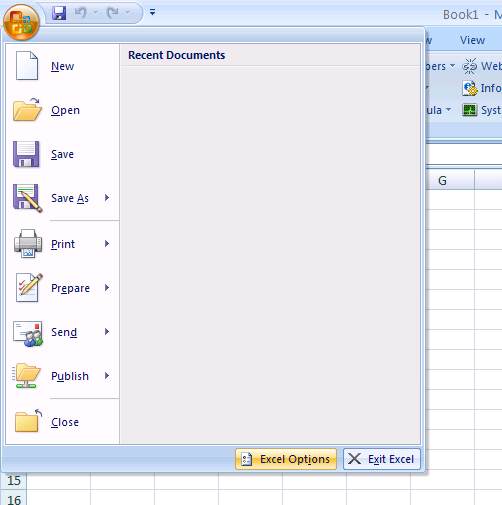
When you install the new Office 2007 the first thing you want to do is show the developer tab. You should display the Developer tab or run in developer mode when you want to write macros, run macros that you previously recorded, or create applications to use with Microsoft Office programs. Click the Microsoft Office Button Button ...
I'm working on a new version of ASAP Utilities that fixes a couple of bugs and has a few new features. Please tell me what you think of it. Download: ASAPUtilities_setup_4-0-6-RC1.exe
New Export » Export selection as HTML table to clipboard...
Added the option to specify an class for the TR-tag. You can also specify alternate use of the class.
Range ...
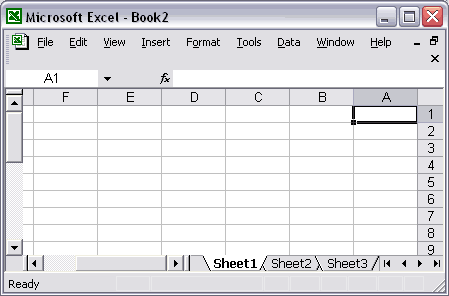
Just got a question that migh be interesting to show here about columns that are displayed backwards. The columns are in reverse alphabetical order and start at the upper right hand corner. The row numbers are on the right side of excel instead of the left. The Problem: Recently, when I opened Excel, the columns ...
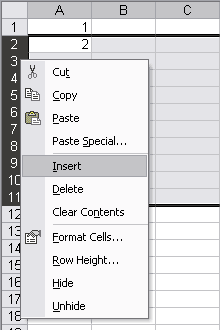
Inserting multiple rows "the Excel way"
If you want to insert multiple rows at once the standard procedure is to first select multiple rows and then use the "Insert" command.
For example if you want to insert 10 rows between A1 and A2, you first have to select rows 2:11 and then insert the rows. Inserting multiple rows ...