List of keyboard shortcuts for Word 2002, Word 2003, and Word 2007
Prepare a document before sending it to others
When you send your Excel workbook to other people, sometimes you want to protect or hide certain parts. For example the formulas you used or temporary data in hidden columns. You can do this by using Excel's worksheet protection, however you should know that this protection is easily broken and not very secure. A better method to use ...
Weird looping through cells in a range object
Unhide all columns and rows
Keep leading and remove only the trailing spaces
Add trailing zeros
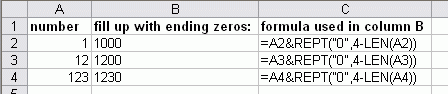 Max asked the following: Can the "Fill fill up with leading zero's" option under be made to work on leading or trailing zeros? For instance, if I have three numbers:
1
12
123 I would run the option to fill them with trailing zeros so they would look like:
1000
1200
1230 We want to normalize the numbers so they would all be ...… Read more... "Add trailing zeros"
Max asked the following: Can the "Fill fill up with leading zero's" option under be made to work on leading or trailing zeros? For instance, if I have three numbers:
1
12
123 I would run the option to fill them with trailing zeros so they would look like:
1000
1200
1230 We want to normalize the numbers so they would all be ...… Read more... "Add trailing zeros"Replace formulas with their calculated results in multiple sheets
It's time to update this blog more often. I will do this by writing about questions I answered by email and that might be interesting for others too. Tom asked: Formula » Convert formulas to their values: I was hoping you could tell me if there is there a way to do this for all the ...
Excel 2007 sheet copy: Application-defined or object-defined error
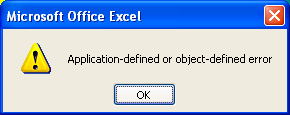 When you use the code sheet.copy normally a new workbook is created with a copy of that particular sheet.
However in Excel 2007 (SP1) if the original workbook contains a macro when you run the code the first time you (might) get the following error: I could only reproduce this error when the original workbook where ...
When you use the code sheet.copy normally a new workbook is created with a copy of that particular sheet.
However in Excel 2007 (SP1) if the original workbook contains a macro when you run the code the first time you (might) get the following error: I could only reproduce this error when the original workbook where ...Google Desktop Search slows down Excel
 Do you read the website "Daily Dose of Excel"? If not, it is a very interesting website about Excel. Frequently updated and many interesting discussions. Today I want to share an article with you:
This week Dick Kusleika posted a very interesting article where he quoted Charles Williams from DecisionModels.com. Charles Williams is an absolute expert in ...
Do you read the website "Daily Dose of Excel"? If not, it is a very interesting website about Excel. Frequently updated and many interesting discussions. Today I want to share an article with you:
This week Dick Kusleika posted a very interesting article where he quoted Charles Williams from DecisionModels.com. Charles Williams is an absolute expert in ...Problem with copying filtered data in Excel 2007 + workaround
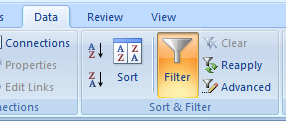 I just got an email that says you cannot copy only the filtered data in Excel 2007. If you use the autofilter to make a selection and then you only want to copy the filtered rows, Excel 2007 copied everything, even the hidden rows. This is different from the way Excel 2000-2003 works. You can recognize ...
I just got an email that says you cannot copy only the filtered data in Excel 2007. If you use the autofilter to make a selection and then you only want to copy the filtered rows, Excel 2007 copied everything, even the hidden rows. This is different from the way Excel 2000-2003 works. You can recognize ...Protect sheets: The EnableSelection property is not saved + Excel update fix
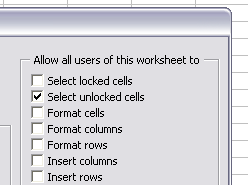
Yesterday I got the following question: "When using the 'protect multiple sheets at once and checking only the 'select unlocked cells checkbox I find that once I save and reopen the sheets now behave as if both the 'select unlocked cells as well as the 'select locked cells seems to be in effect as I ...
Macro: Export each column to a separate sheet
Last week I got a question from Danielle: "I have a spreadsheet with 75 columns each containing between 48 to 50 rows. I would like to be able to export each column to either a separate sheet or a separate file. Sort of like the export worksheets as separate files function. Does this ...
Excel file loads slowly the first time that it is opened in Excel
Fix the slow startup of Excel 2007
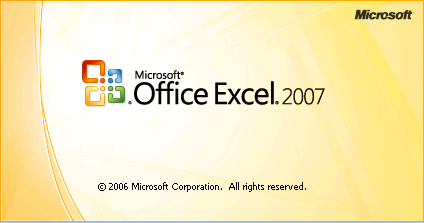
Recently I have been receiving a few emails about people telling me that their Excel 2007 would startup very slowly with ASAP Utilities installed. The delay also occurred without ASAP Utilities if they click on an Excel file from within the Explorer: If I click on an xls file Excel opens with a blank window which delays... If ...
Microsoft: Description of the undiscovered tips about Excel
How to increase the number of undo levels in Excel
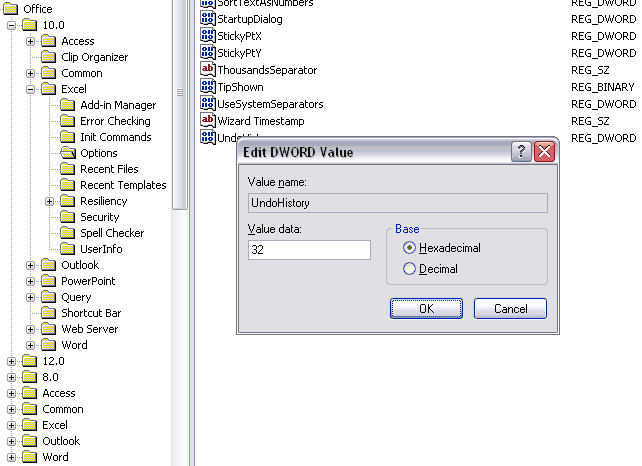 By default, Excel keeps track (allocates RAM) of 16 "undo" levels. Undo levels provide an undo history for most actions that you perform in Excel. You can change the number of undo levels by adding an entry in the Microsoft Windows registry. If the undo history is set to zero, no memory is allocated for undoing ...
By default, Excel keeps track (allocates RAM) of 16 "undo" levels. Undo levels provide an undo history for most actions that you perform in Excel. You can change the number of undo levels by adding an entry in the Microsoft Windows registry. If the undo history is set to zero, no memory is allocated for undoing ...Range.Value = Range.Value, isn't it?
Remove comment spam from your WordPress database
Remove all rules in Outlook at once
Excel 2007: Show the Developer tab or run in developer mode
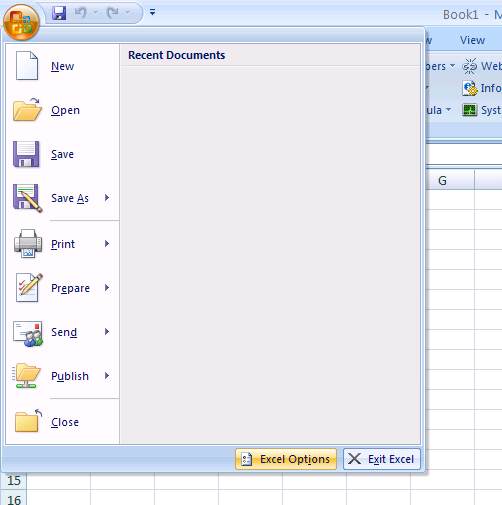 When you install the new Office 2007 the first thing you want to do is show the developer tab. You should display the Developer tab or run in developer mode when you want to write macros, run macros that you previously recorded, or create applications to use with Microsoft Office programs. Click the Microsoft Office Button Button ...
When you install the new Office 2007 the first thing you want to do is show the developer tab. You should display the Developer tab or run in developer mode when you want to write macros, run macros that you previously recorded, or create applications to use with Microsoft Office programs. Click the Microsoft Office Button Button ...Help, my columns are displayed backwards
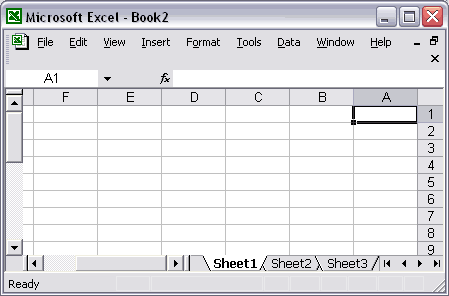 Just got a question that migh be interesting to show here about columns that are displayed backwards. The columns are in reverse alphabetical order and start at the upper right hand corner. The row numbers are on the right side of excel instead of the left. The Problem: Recently, when I opened Excel, the columns ...
Just got a question that migh be interesting to show here about columns that are displayed backwards. The columns are in reverse alphabetical order and start at the upper right hand corner. The row numbers are on the right side of excel instead of the left. The Problem: Recently, when I opened Excel, the columns ...Tip: Insert multiple rows at once
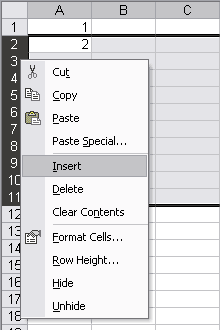 Inserting multiple rows "the Excel way"
If you want to insert multiple rows at once the standard procedure is to first select multiple rows and then use the "Insert" command.
For example if you want to insert 10 rows between A1 and A2, you first have to select rows 2:11 and then insert the rows. Inserting multiple rows ...
Inserting multiple rows "the Excel way"
If you want to insert multiple rows at once the standard procedure is to first select multiple rows and then use the "Insert" command.
For example if you want to insert 10 rows between A1 and A2, you first have to select rows 2:11 and then insert the rows. Inserting multiple rows ...Color a cell by just clicking on it
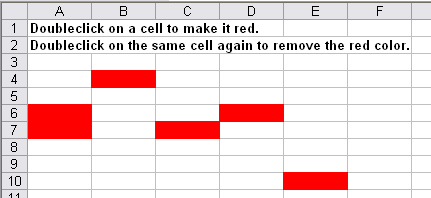 Last week I got a question from Amit:
I use the asap utilities a lot and it is great help. My question is regarding cell coloring. I'd like to be able to assign only two colors to a cell. For example, say if you select a cell once (or click on it once), it turns Red. ...
Last week I got a question from Amit:
I use the asap utilities a lot and it is great help. My question is regarding cell coloring. I'd like to be able to assign only two colors to a cell. For example, say if you select a cell once (or click on it once), it turns Red. ...