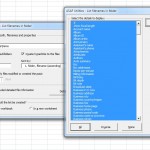
First of all: Happy new year!
I wish you all the best, and less time in Excel and more time doing fun stuff like spending time with friends and family, taking long walks on the beach, swimming with your kids, riding your mountainbike, taking photographs, go geocaching, travel or whatever it is you 'd like to ...