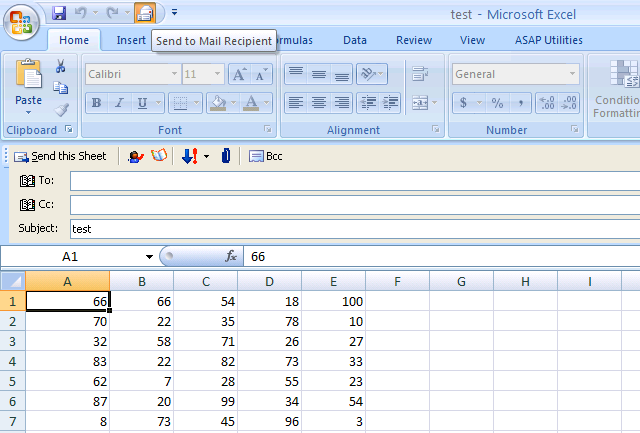"Hi Bastien,
"Hi Bastien,
I am a great admirer of you ASAP-utilities. Great work.
I have a little problem with Excel 2010, that I am hoping that you might have a solution to.
We have just switched over to the excel-2010 from excel-2003. In the 2003 there was a button to send this sheet to an e-mail.
I can’t do that in the 2010, and I have asked many “experts” and they are all saying that it’s not possible in the 2010.
Do you know a way to solve this or get my button back??"
Yes, don't worry, you can still do this in Excel 2010.
Microsoft hasn't removed it but just made it difficult to find (for no apparent reason)
Ron de Bruin, an expert on Excel, has written an excellent article on how to bring it back:
http://www.rondebruin.nl/mail/folder3/mailenvelope.htm
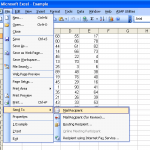 In Excel 2002-2010 you have a option in the User Interface to mail a selection or worksheet in the body of the mail.
In Excel 2002-2010 you have a option in the User Interface to mail a selection or worksheet in the body of the mail.
Excel 2002-2003 : You find this button next to the save icon in the Standard toolbar or use File>Send to>mail recipient.
Excel 2007-2010 : Microsoft hide it (It is not in the Office button>Send menu or in BackStage View)
But you can add this option to the QAT (Quick Access Toolbar)
- Office Button/File > Excel Options
- Customize (or Quick Access Toolbar in Excel 2010)
- Choose "Commands Not in the Ribbon" in the "Choose Commands from" list
- Select the command "Send to Mail Recipient"
- Add
- OK