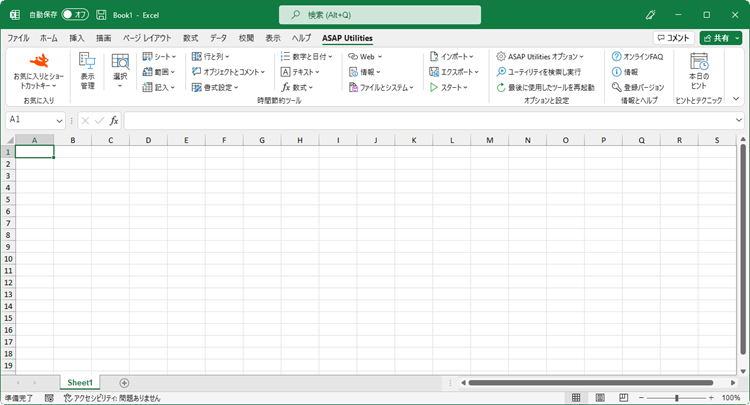段階的に列を転置する...
English (us) ⁄ Nederlands ⁄ Deutsch ⁄ Español ⁄ Français ⁄ Português do Brasil ⁄ Italiano ⁄ Русский ⁄ 中文(简体) ⁄ 日本語書式設定 › 5. 段階的に列を転置する...
段階的に、1 列のデータを複数の列に転置します。1 列に大量のデータがあり、X行ごとにデータを転置したい時に便利です。
数式と書式はそのまま維持されます。
スクリーンショット
スクリーンショット例: Transpose column in multiple steps (英語版はこちらです。)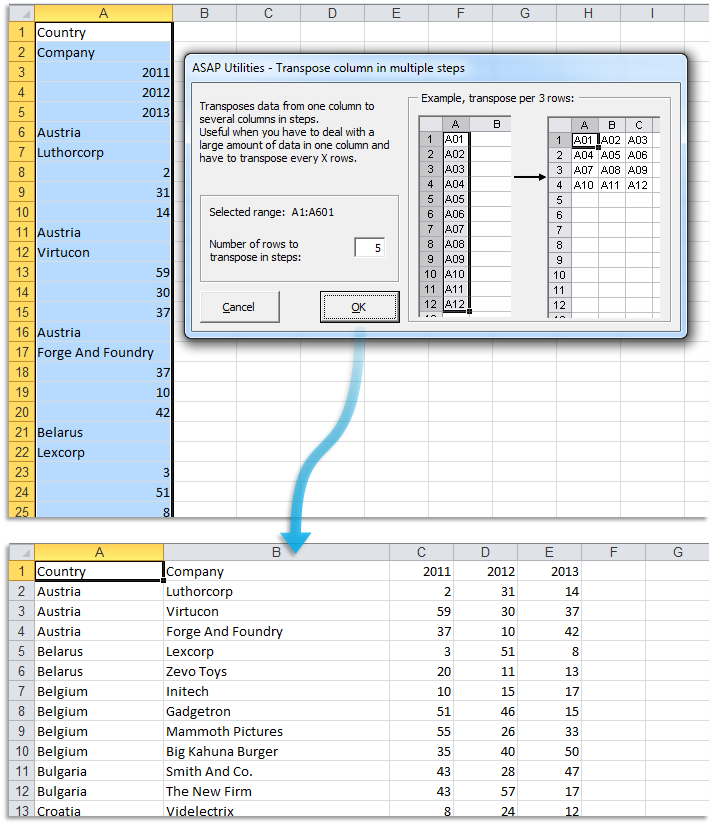

Practical tricks on how this can help you
Practical 'real world' examples on our blog that show you how this tool can help you in Excel. Enjoy!このユーティリティを起動中
- クリック ASAP Utilities › 書式設定 › 5. 段階的に列を転置する...
- ショートカット キーの指定: ASAP Utilities › お気に入りとショートカットキー › お気に入りツールとショートカットキーを編集...

Additional keywords for this tool:
高度な転置
高度な転置
©1999-2024 ∙ ASAP Utilities ∙ A Must in Every Office BV ∙ The Netherlands
Empowering Excel Users Worldwide for 25 Years
Empowering Excel Users Worldwide for 25 Years