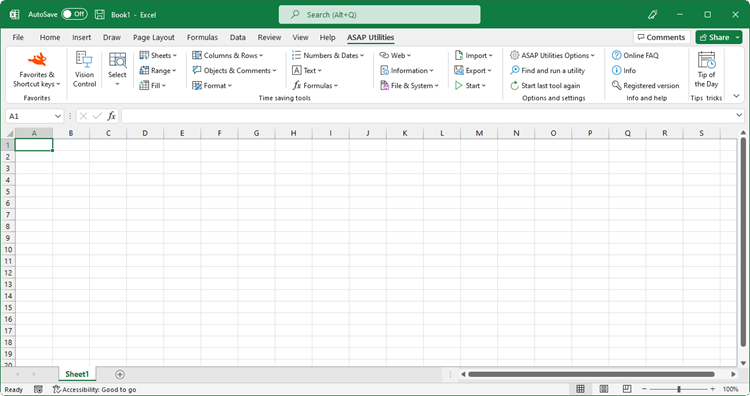RSS Feed
Never miss another news-item of ASAP Utilities
What is RSS?
RSS allows you to see when sites from all over the internet have added new content. You can get the latest headlines and articles (or even audio files, photographs or video) in one place, as soon as they are published, without having to remember to visit each site every day.It takes the hassle out of staying up-to-date, by showing you the very latest information that you are interested in.
How do I start using RSS feeds?
In general, the first thing you need is something called a news reader. This is a piece of software that checks RSS feeds and lets you read any new articles that have been added to them. There are many different versions, some of which are accessed using a browser, and some of which are downloadable applications. Browser-based news readers let you catch up with your RSS feed subscriptions from any computer, whereas downloadable applications let you store them on your main computer, in the same way that you either download your e-mail using Outlook, or keep it on a web-based service like Hotmail.Once you have chosen a news reader, all you have to do is to decide what content you want to receive in your news reader, by finding and subscribing to the relevant RSS feeds.
If you click on the button you can subscribe to the feed in various ways, including by dragging the URL of the RSS feed into your news reader or by cutting and pasting the same URL into a new feed in your news reader. Most sites that offer RSS feeds use a similar orange RSS button, but some may just have a normal web link to the feed.
Some browsers, including Firefox, Opera and Safari, automatically check for RSS feeds for you when you visit a website, and display an icon when they find one. This can make subscribing to RSS feeds much easier. For more details on these, please check their websites.
How do I get a news reader?
There is a range of different news readers available and new versions are appearing all the time. Different news readers work on different operating systems, so you will need to choose one that will work with your computer.News Readers (via Lifehacker.com)
(What is RSS, How do I start using RSS feeds and How do I get a news reader are borrowed from bbc.co.uk)
©1999-2024 ∙ ASAP Utilities ∙ A Must in Every Office BV ∙ The Netherlands
Empowering Excel Users Worldwide for 25 Years
Empowering Excel Users Worldwide for 25 Years