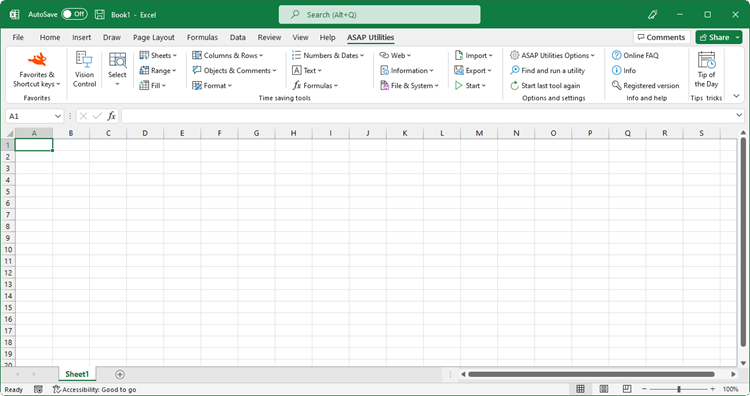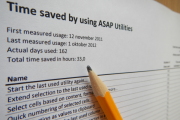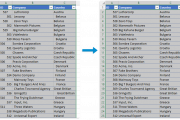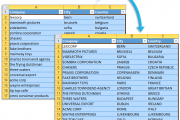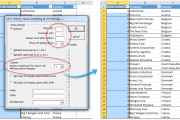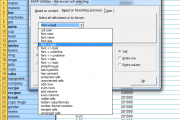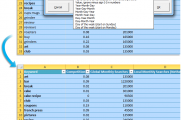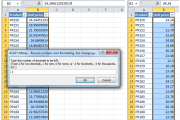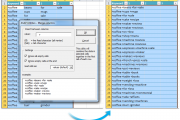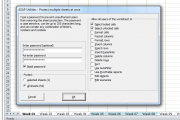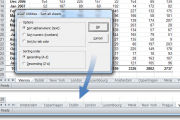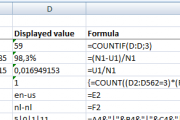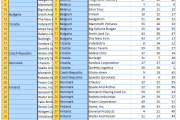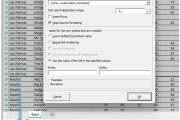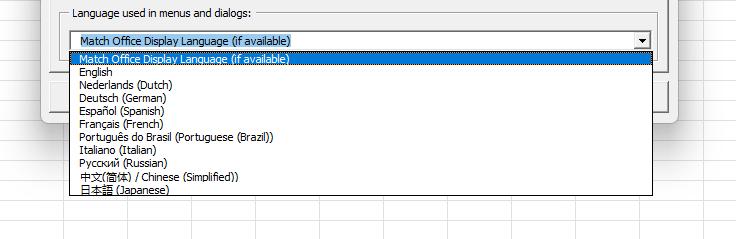Screenshots of ASAP Utilities
The below screenshots give you an quick impression of what ASAP Utilities looks like (in English).In the screenshot-popup you can, in addition to the mouse, also use the left- and right arrow keys to navigate between the screenshots and use the ESC-key to close the popup window.
Choose your language of ASAP Utilities
With clients in over 140 countries, ASAP Utilities is used with many different languages. To help users whose native language is not English, you can choose from the following 10 languages for the ASAP Utilities user interface:Quick Start: 48 Practical Tricks to Save Hours in Excel
Discover how ASAP Utilities makes YOU rock in Excel.These short tutorials show you how to benefit from the tools in ASAP Utilities
They are guaranteed to save you time and speed up your work in Excel. Enjoy!
©1999-2024 ∙ ASAP Utilities ∙ A Must in Every Office BV ∙ The Netherlands
Empowering Excel Users Worldwide for 25 Years
Empowering Excel Users Worldwide for 25 Years