Answered Questions (FAQ)
If you have a question or experience a problem with ASAP Utilities then please verify if there is already an answer to your question or solution for you problem in our list of frequently answered questions.Priority support for clients
If you can't find the answer on our website then please contact us.Version history
A history of the various updates and improvements throughout the yearsHow it makes YOU rock in Excel
These short tutorials show you how to benefit from the tools in ASAP Utilities and are guaranteed to save you time and speed up your work in Excel.User Guide
The ASAP Utilities User Guide is a practical manual that will show you how to get the best out of our excel add-inInstallation
A quick installation guide.Bug report
If you have found a bug first make sure you are using the most recent version. If that is the case go to our bug-report pageDebug information
In some cases you will be asked by our support-team to turn on the debug-mode to help solve specific problems.Excel Books
The best books on Excel. Whether you want to learn Excel, write better formula's, learn how to use macros or write professionals applications in Excel these are the best booksFix the slow startup of Excel 2007
Published: September 4, 2007 (latest revision Januari 24, 2021)reference id: QA0156
Update October 12, 2007
Upgrading to the latest version of ASAP Utilities (4.2.1) might solve the delay too.
(this article has previously been published on our weblog)
Description
Recently I have been receiving a few emails about people telling me that their Excel 2007 would startup very slowly with ASAP Utilities installed. The delay also occurred without ASAP Utilities if they click on an Excel file from within the Explorer:
If I click on an xls file Excel opens with a blank window which delays.
If I then click to minimize the Excel window, it then immediately re-opens with xls file
Fixing Excel 2007 slow startup problems
On some computer Excel 2007 starts up very slowly. So far it has only been reported to me in combination with Windows XP. There are a few reasons that I've seen so far that cause this:
- The Adobe PDF maker add-in is slow.
- The add-in autodesk Vault is logging into the network, which causes a delay.
- Problems in the Windows Explorer settings (occurs the most, see solution below)
Martin von Gagern has written a possible solution for the problem.
http://martin.von-gagern.net/howtos/excel2007load
Martin von Gagern: At least on Windows XP the problem can be solved as described below:
1. Application Explorer
2. Menu Tools
3. Menu item Folder Options
4. Tab File Types
5. List item XLS
6. Button Advanced
7. List item Open
8. Button Edit...
In the dialog box that appears you need to make two adjustments:
Application to perform action:
- At the end of the line after /e append a space character followed by "%1" (including the quotes)
DDE Application Not Running:
- Insert new text: [rem see command line] (including the brackets)
Source: http://martin.von-gagern.net/howtos/excel2007load
http://groups.google.com/group/microsoft....
These are the settings on my 2007 test-system that work correct: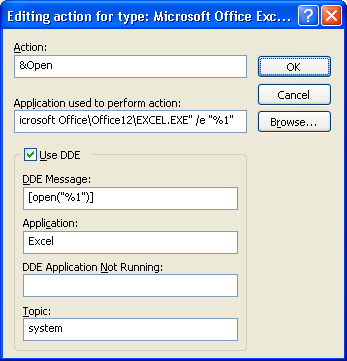
There are a lot of posts about a slow Excel 2007 in the newsgroups:
http://groups.google.com/groups?as_q=excel+2007+slow&num=100&scoring=r
Speed testing and information
You can test if the speed-delay is caused by ASAP Utilities by temporary turning it off (and on):
asap-utilities-uninstall-remove.php#temporary_disable
In general, the delay can be caused by a virus scanner. I know that Norton Antivirus checks every file you open in Excel first, this also includes add-ins. The speed is slower if ASAP Utilities is loaded from a network connection.
I have Excel XP on my laptop with Norton Antivirus. ASAP Utilities is installed on my hard disk and with ASAP Utilities installed it takes Excel about 2 to 3 seconds extra to start. On my computer with Excel 2003 this delay is about the same. On my computer with Windows Vista and Excel 2007, Excel starts up in a few seconds whether I start from scratch or start Excel by double-click on a file in windows explorer.
I do find however that the Adobe PDF add-in causes an extra delay of nearly 10 seconds.
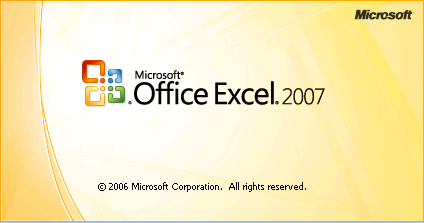
More information
Improving the performance in Excel 2007
Charles Williams has written a great article about improving the performance in Excel 2007
http://msdn2.microsoft.com/en-us/library/aa730921.aspx
Microsoft: How to troubleshoot Excel 2007 startup problems
There are several reasons why you may experience problems when you start Microsoft Office Excel 2007. This following article describes how to troubleshoot Excel 2007 startup problems. Additionally, th article contains possible remedies to correct the problems:
http://support.microsoft.com/kb/919196
« back
🏆 Winner of the "Best Microsoft Excel Add-in" Award at the Global Excel Summit 2025 in London!
For over 25 years, ASAP Utilities has helped users worldwide save time and do what Excel alone cannot.