Copy and Apply Certain Cell Formatting Settings...
ASAP Utilities › Format & Layout › 23. Copy and Apply Certain Cell Formatting Settings...This tool lets you copy specific formatting settings from one cell and apply them to other cells in your worksheet. Unlike Excel's Format Painter, which copies all formatting at once, this tool gives you complete control.
You can choose exactly which formatting options to copy and apply. You can copy one or more of the following formatting settings:
Your last used settings are automatically remembered for quick reuse. This tool is helpful when you want more flexibility than Excel's Format Painter, especially when working with complex formatting or selectively applying styles without affecting everything.
Screenshots
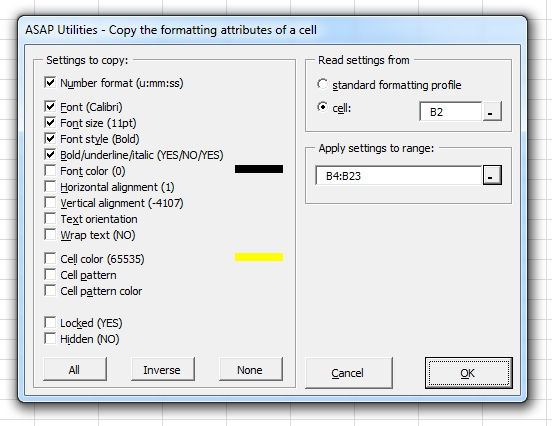
Starting this tool
- Click ASAP Utilities › Format & Layout › 23. Copy and Apply Certain Cell Formatting Settings...
- Specify a Keyboard Shortcut: ASAP Utilities › My Tools & Shortcuts › Manage My Tools & Shortcuts...

Additional keywords for this tool:
Copy cell formatting, Apply specific formatting, Format painter alternative, Copy only number format in Excel, Copy font and colour only, Copy formatting without content, Paste formatting settings, Apply selected formatting settings, Copy fill colour, Copy formatting from one cell to another, Copy font colour and alignment, Transfer cell formatting, Copy cell formatting options, Wrap text and alignment formatting, Copy bold and italic settings in Excel
Copy cell formatting, Apply specific formatting, Format painter alternative, Copy only number format in Excel, Copy font and colour only, Copy formatting without content, Paste formatting settings, Apply selected formatting settings, Copy fill colour, Copy formatting from one cell to another, Copy font colour and alignment, Transfer cell formatting, Copy cell formatting options, Wrap text and alignment formatting, Copy bold and italic settings in Excel
Choose your language preference below
English (us) ⁄ Nederlands ⁄ Deutsch ⁄ Español ⁄ Français ⁄ Português do Brasil ⁄ Italiano ⁄ Русский ⁄ 中文(简体) ⁄ 日本語
| Highlight Each Set of Duplicates with a Different Color |
©1999-2026 ∙ ASAP Utilities ∙ A Must in Every Office BV ∙ The Netherlands
🏆 Winner of the "Best Microsoft Excel Add-in" Award at the Global Excel Summit 2025 in London!
For over 26 years, ASAP Utilities has helped users worldwide save time and do what Excel alone cannot.
🏆 Winner of the "Best Microsoft Excel Add-in" Award at the Global Excel Summit 2025 in London!
For over 26 years, ASAP Utilities has helped users worldwide save time and do what Excel alone cannot.
