Subscript Numbers in Chemical Formulas
ASAP Utilities › Text › 22. Subscript Numbers in Chemical FormulasThis tool applies subscript formatting to the numbers in chemical formulas in your selected text cells.
It automatically detects where the numbers should be subscripted based on standard chemical notation. This includes element counts (e.g., H₂O), numbers inside parentheses (e.g., NO₃)₃, and hydrate notations using dots (e.g., · 4H₂O).
All other formatting in the cell remains unchanged. Cells that contain formulas, numbers, or dates are skipped. Examples where numbers are formatted as subscript:
Screenshots
Example screenshot: Subscript the numbers in Chemical Formulas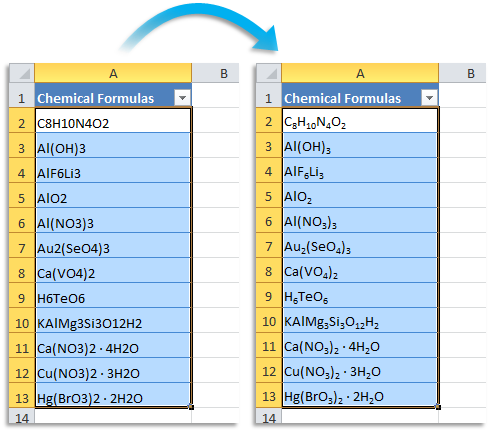
Starting this tool
- Click ASAP Utilities › Text › 22. Subscript Numbers in Chemical Formulas
- Specify a Keyboard Shortcut: ASAP Utilities › My Tools & Shortcuts › Manage My Tools & Shortcuts...
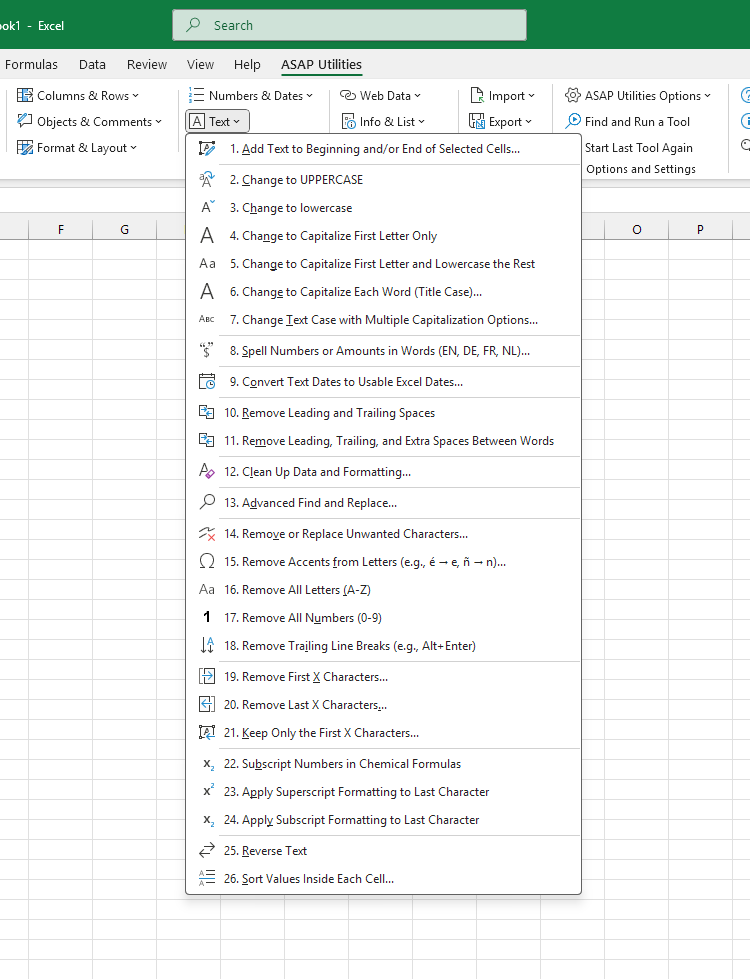
Additional keywords for this tool:
Chemical formula formatting, Apply subscript to chemical formulas, Subscript numbers in molecules, Convert chemical formulas to subscript, Chemistry formatter, Subscript atoms or elements, Chemical notation formatting, Empirical formula formatting, Tool for molecular formulas, Structure formula formatting, Chemical symbols and subscripts, Formatting for chemistry reports, Format subscripts in scientific data, Chemical structure label formatter
Chemical formula formatting, Apply subscript to chemical formulas, Subscript numbers in molecules, Convert chemical formulas to subscript, Chemistry formatter, Subscript atoms or elements, Chemical notation formatting, Empirical formula formatting, Tool for molecular formulas, Structure formula formatting, Chemical symbols and subscripts, Formatting for chemistry reports, Format subscripts in scientific data, Chemical structure label formatter
Choose your language preference below
English (us) ⁄ Nederlands ⁄ Deutsch ⁄ Español ⁄ Français ⁄ Português do Brasil ⁄ Italiano ⁄ Русский ⁄ 中文(简体) ⁄ 日本語
| Keep Only the First X Characters... |
©1999-2025 ∙ ASAP Utilities ∙ A Must in Every Office BV ∙ The Netherlands
🏆 Winner of the "Best Microsoft Excel Add-in" Award at the Global Excel Summit 2025 in London!
For over 25 years, ASAP Utilities has helped users worldwide save time and do what Excel alone cannot.
🏆 Winner of the "Best Microsoft Excel Add-in" Award at the Global Excel Summit 2025 in London!
For over 25 years, ASAP Utilities has helped users worldwide save time and do what Excel alone cannot.
