Insert Blank Rows or Columns Between Every Row or Column...
ASAP Utilities › Columns & Rows › 8. Insert Blank Rows or Columns Between Every Row or Column...This tool inserts a specified number of empty rows or columns between each row or column in your selection. You can customize the process by specifying the following:
Screenshots
Example screenshot: Insert empty rows or columns in between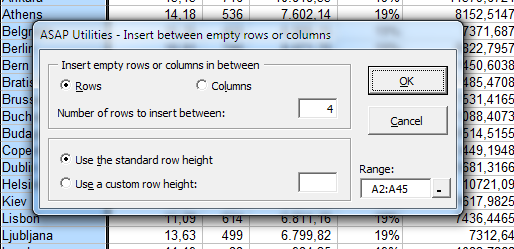
Starting this tool
- Click ASAP Utilities › Columns & Rows › 8. Insert Blank Rows or Columns Between Every Row or Column...
- Specify a Keyboard Shortcut: ASAP Utilities › My Tools & Shortcuts › Manage My Tools & Shortcuts...

Additional keywords for this tool:
Insert blank rows, Insert blank columns, Add empty rows between rows, Add empty columns between columns, Insert empty rows or columns in selection, Add blank rows between each row, Add blank columns between each column, Insert spacing between rows or columns, Excel add space between rows, Insert empty rows and columns
Insert blank rows, Insert blank columns, Add empty rows between rows, Add empty columns between columns, Insert empty rows or columns in selection, Add blank rows between each row, Add blank columns between each column, Insert spacing between rows or columns, Excel add space between rows, Insert empty rows and columns
Choose your language preference below
English (us) ⁄ Nederlands ⁄ Deutsch ⁄ Español ⁄ Français ⁄ Português do Brasil ⁄ Italiano ⁄ Русский ⁄ 中文(简体) ⁄ 日本語
| Join Selected Values Vertically with a Line Break Separator |
©1999-2025 ∙ ASAP Utilities ∙ A Must in Every Office BV ∙ The Netherlands
🏆 Winner of the "Best Microsoft Excel Add-in" Award at the Global Excel Summit 2025 in London!
For over 25 years, ASAP Utilities has helped users worldwide save time and do what Excel alone cannot.
🏆 Winner of the "Best Microsoft Excel Add-in" Award at the Global Excel Summit 2025 in London!
For over 25 years, ASAP Utilities has helped users worldwide save time and do what Excel alone cannot.
