Choose and Unhide Hidden Rows and Columns...
ASAP Utilities › Columns & Rows › 10. Choose and Unhide Hidden Rows and Columns...This tool shows a complete list of all hidden rows and columns on your worksheet, allowing you to choose which ones to unhide. This tool gives you more flexibility than Excel's built-in unhide method, which requires manually selecting the surrounding rows or columns. For example, if a group of rows (for example, rows 10 to 50) is hidden in Excel, you normally have to unhide all of them at once; you cannot unhide just a single row like row 20. With this tool, you can selectively unhide individual rows or columns, making it much easier to manage hidden data.
Screenshots
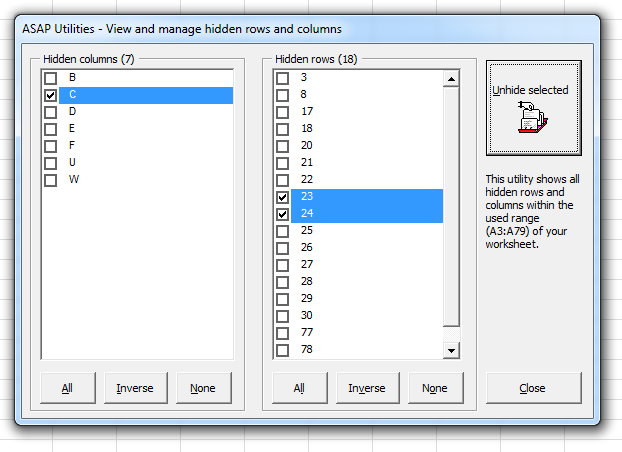
Starting this tool
- Click ASAP Utilities › Columns & Rows › 10. Choose and Unhide Hidden Rows and Columns...
- Specify a Keyboard Shortcut: ASAP Utilities › My Tools & Shortcuts › Manage My Tools & Shortcuts...

Additional keywords for this tool:
Unhide hidden rows in Excel, Unhide hidden columns in Excel, Choose and unhide rows and columns, Selectively unhide rows in Excel, Reveal hidden rows and columns, Manage hidden rows and columns, Display hidden rows, Hidden data management, Show hidden cells
Unhide hidden rows in Excel, Unhide hidden columns in Excel, Choose and unhide rows and columns, Selectively unhide rows in Excel, Reveal hidden rows and columns, Manage hidden rows and columns, Display hidden rows, Hidden data management, Show hidden cells
Choose your language preference below
English (us) ⁄ Nederlands ⁄ Deutsch ⁄ Español ⁄ Français ⁄ Português do Brasil ⁄ Italiano ⁄ Русский ⁄ 中文(简体) ⁄ 日本語
| Insert a Specified Number of Empty Rows at Once... |
©1999-2026 ∙ ASAP Utilities ∙ A Must in Every Office BV ∙ The Netherlands
🏆 Winner of the "Best Microsoft Excel Add-in" Award at the Global Excel Summit 2025 in London!
For over 26 years, ASAP Utilities has helped users worldwide save time and do what Excel alone cannot.
🏆 Winner of the "Best Microsoft Excel Add-in" Award at the Global Excel Summit 2025 in London!
For over 26 years, ASAP Utilities has helped users worldwide save time and do what Excel alone cannot.
