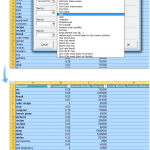
Save 5 minutes a day by using ASAP Utilities to sort your cells on bold, italic, color, font, etc., etc..
"Sort by bold, italic, color, font, month, etc., etc."
You can easily sort your data on all kinds of characteristics with:
ASAP Utilities » Range » Advanced sorting... With this utility you can sort by: Value
Number format
Cell Color
Cell Color Indexnumber
Font ...