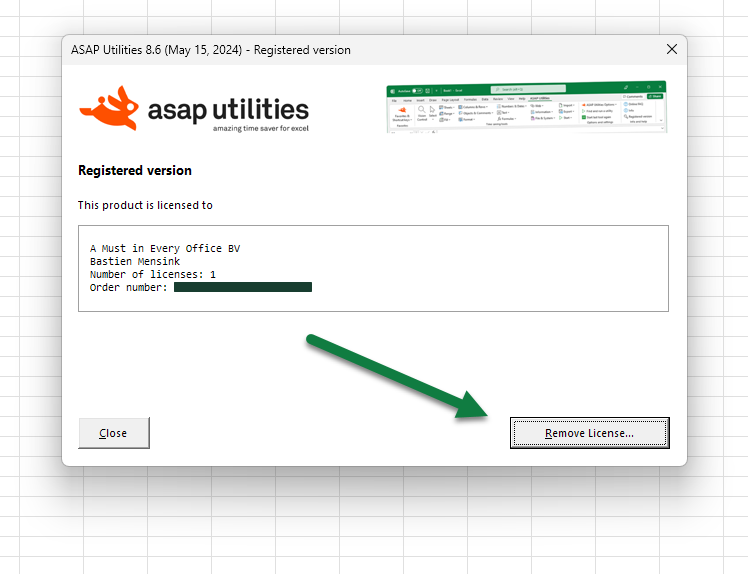©1999-2026 ∙ ASAP Utilities ∙ A Must in Every Office BV ∙ The Netherlands
🏆 Winner of the "Best Microsoft Excel Add-in" Award at the Global Excel Summit 2025 in London!
For over 26 years, ASAP Utilities has helped users worldwide save time and do what Excel alone cannot.
🏆 Winner of the "Best Microsoft Excel Add-in" Award at the Global Excel Summit 2025 in London!
For over 26 years, ASAP Utilities has helped users worldwide save time and do what Excel alone cannot.
 Transferring your license is basically as simple as uninstalling/removing it from the old computer and then installing and entering your license details in ASAP Utilities on the new computer.
Transferring your license is basically as simple as uninstalling/removing it from the old computer and then installing and entering your license details in ASAP Utilities on the new computer.