Receive our newsletter
Get an email when a new version of ASAP Utilities is releasedRSS Feed
The new version will be announced in our news RSS feed.Receive updates via
facebook.com/ASAPUtilitiestwitter.com/ASAPUtilities
linkedin.com/.../ASAPUtilities
Changes in version 7.8 - November 3, 2020
Published: September 28, 2020 (latest revision November 9, 2020)reference id: QA0328
Finished
On November 3, 2020 the new version 7.8 has been released. Download
Supported Excel versions
ASAP Utilities 7.8 works with:
- Excel 365 Desktop (both 32- and 64-bit version)
- Excel 2019 (both 32- and 64-bit version)
- Excel 2016 (both 32- and 64-bit version)
- Excel 2013 (both 32- and 64-bit version)
- Excel 2010 (both 32- and 64-bit version)
- Excel 2007
- Excel 2003
- Excel 2002/XP
- Excel 2000
On any Windows system that matches the Excel system requirements.
Free upgrade if you purchased version 7.x or 5.x
If you purchased a license for version 7.x or 5.x, then you get version 7.8 free of charge. You can use the same license details.
If you purchased a license in 2012 or earlier, then please contact us for a 50% discount to upgrade to version 7.
To upgrade, just install the new version "on top" of the existing version on your computer.
ASAP Utilities will then automatically recognize your settings and license information if you have already entered that previously.
New/improved
General
- Fill » Create a list of filenames and properties in a folder...
Now has an option to also report empty folders.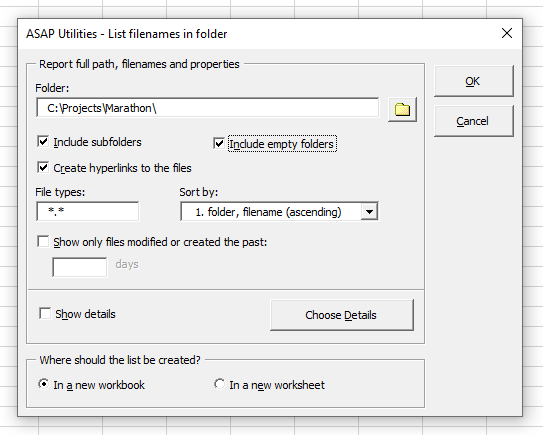
-
Export » Export worksheets as separate files...
When exporting text files in unicode format, you can now choose between the standard UTF-16 character coding from Excel, or the commonly used UTF-8 character coding.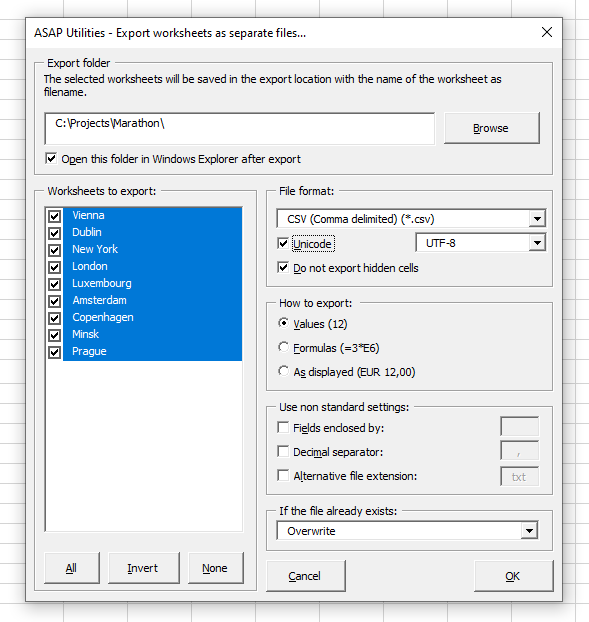
- Fill » Copy values to empty cells below filled cells in selection
Since an update to Excel 365 in the summer of 2020, cells with values of more than 255 characters could cause an error when using this tool. Other Excel versions with the latest updates, including Excel 2019 were not impacted.
However, we've created a workaround so it is working as expected again in all Excel versions. - Sheets » Split the selected range into multiple worksheets...
When the sheets were split based on different values in a (sorted) list, the comparison per value was (unintentionally) case-sensitive. This is now fixed, the comparison is no longer case sensitive. - General: Cisco AMP for Endpoints related Excel crash, followed by Excel asking to disable ASAP Utilities
Based on extensive communication with a few clients, and the documentation/release notes of Cisco AMP for Endpoints from October 7, 2020, we have made a few small adjustments in ASAP Utilities.
The new version of Cisco AMP stops Excel when a macro makes certain calls (such as WMI that we used to get the Windows version and wscript that we used to get the user and computer name as part of our anti-fraud system), and in the process of stopping those processes, Cisco AMP just kills/crashes Excel entirely instead of letting Excel or ASAP Utilities give a friendly error message.
To avoid these crashes by Cisco AMP for Endpoints, we have removed the few triggering code lines in ASAP Utilities and wrote new code that does not use those calls.
We found that Microsoft has already written about the impact that antivirus software can have on Excel:
# Microsoft: Excel not responding, hangs, freezes or stops working
“Check to see if your antivirus software is up-to-date or conflicting with Excel”
https://support.microsoft.com/en-us/office/excel-not-responding-hangs-freezes-or-stops-working-37e7d3c9-9e84-40bf-a805-4ca6853a1ff4
In case ASAP Utilities is disabled by Excel, then follow these steps after you installed this new version:
1. In Excel, click File, click Options, and then click Add-Ins.
2. In the Manage list, click Disabled Items, and then click Go.
3. In the Disabled Items dialog box, select the ASAP Utilities file and then click Enable.
4. Restart Excel. - General: Extended Validation (EV) Code Signing Certificate
Instead of using a standard Code Singing Certificate (to prove our files have not been modified by a third party), our files are now signed with an EV Code Signing Certificate.
Standard Code Signing Certificates undergo standard organization validation. EV Code Signing Certificates undergo strict Extended Validation vetting requirements set by the CA/B Forum.
Among added benefits of EV Code Signing certificates is the fact that they provide an instant reputation with Microsoft SmartScreen.
EV Code Signing also comes with an added layer of security. - General
A few small bug fixes.
Universal 32+64-bit edition only
-
NEW: Sheets » Quickly rename multiple sheets at once...
This tool allows you to quickly rename multiple or all sheets in your workbook at once.
You can:
. Use "Find & Replace" in sheet names
. Insert text before sheet names
. Insert text after sheet names
. Automatically generate sheet names from the values in selected cells.
Via a preview you can see upfront what the new names will become.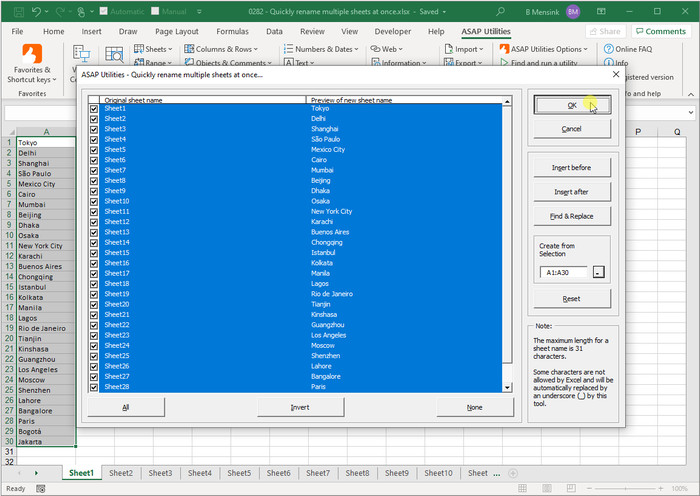
- Select » Select cells based on content, formatting and more...
For users with Excel 365 with threaded comments:
In Excel there is no easy way to quickly identify which threaded comments have been resolved and which ones not.
Therefore, by request, we have added two new options in the "Based on formatting and more" tab to quickly select cells with either resolved or unresolved threaded comments:
. resolved comment thread
. unresolved comment thread
When the cells then are selected you can for example given them a color to quickly identify and further process.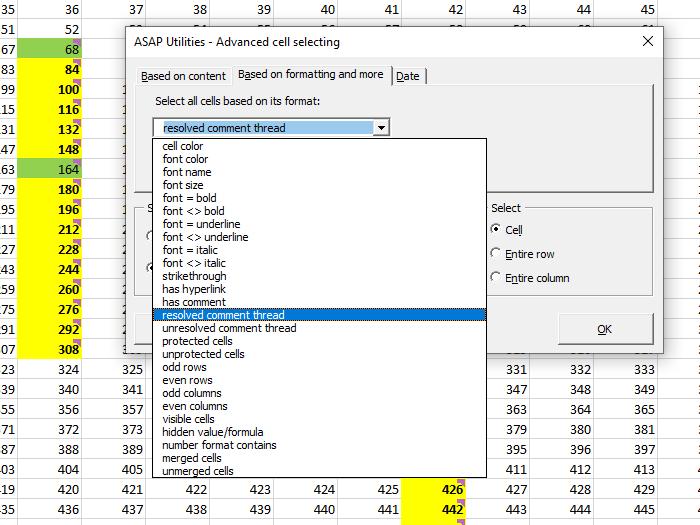
-
Import » Merge and/or import multiple files...
Putting the filename in column A when importing Excel files to merge into a single new worksheet didn't work anymore in version 7.7.1. This is now fixed. - Formulas » Change formulas to their calculated values
Solved the bug where cells with spilled formula results in a filtered list became empty.
(Spilling: Excel formulas that return a set of values, also known as an array, return these values to neighboring cells.)
« back
🏆 Winner of the "Best Microsoft Excel Add-in" Award at the Global Excel Summit 2025 in London!
For over 26 years, ASAP Utilities has helped users worldwide save time and do what Excel alone cannot.