Review in The Office Letter: ASAP Utilities is packed with time savers
Date review: April 11, 2005 This week The Office Letter wrote a review about ASAP Utilities.
Every week, they offer tips, tricks, and techniques for Microsoft Office. Learn shortcuts, explore application features, and boost your productivity with hands-on how-to's for Word, Excel, Outlook, PowerPoint, and the rest of the Office suite.
This week The Office Letter wrote a review about ASAP Utilities.
Every week, they offer tips, tricks, and techniques for Microsoft Office. Learn shortcuts, explore application features, and boost your productivity with hands-on how-to's for Word, Excel, Outlook, PowerPoint, and the rest of the Office suite. The review
Several issues ago we explained how to display the filename in Excel's title bar. TOL subscriber Chuck Cronan wrote to suggest another way to get the job done: 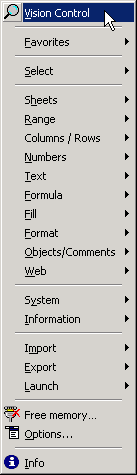
With regard to the full path in the title bar, I've been searching for a solution for the last two weeks. Several people suggested specialized macros. But I found another set of Excel Utilities that does the trick.
That's not all this feature-rich (and free) add-in can do. It sports an extensive set of selection tools: you can inverse or move a selection, conditionally select cells (you can select all cells with values between 10 and 20, for example), select cells in the same column with the same value, or select cells in a range that are different from a given value. You can select cells with the largest value or those with errors, or expand the selection to the last row or column. In the "Sheets" category, ASAP Utilities lets you rename a sheet to the value in a cell, remove all empty sheets, set or delete the print area in selected sheets, and protect (or unprotect) all sheets at once.
Among the more useful or powerful features: the ability to remove all unused styles on every worksheet in a workbook and the ability to reset the last cell address (the one Excel thinks is the last cell in the bottom right corner of the current sheet).
In the Range submenu of ASAP Utility's main menu, you can copy a formula without changing references (no more messing with dollar signs to keep cell references from changing), remove duplicate values within the range, and reverse the values in a cell range (cells containing 1, 2, 3 will now contain 3, 2, 1).
ASAP Utilities is packed with time savers: coloring every nth row or column to merging data, converting text case (capitalizing the first word or changing the text to Title Case), removing excess spaces, filling empty cells or replacing all non-empty cells with a user-defined value), erasing all headers and footers, centering data across cells without merging the cells, and resizing an image or OLE object by a specified percentage. Very slick.
Some features simply put a pretty face on a feature Excel already supports, such as renaming the current sheet or converting cells from formulas to their actual values, but that's a minor quibble, considering everything the program packs into its small footprint. Even this Excel user learned some tricks: one tool exposes the Flowchart and Connector symbols you need to build a flowchart in Excel (I'd always created such charts in PowerPoint).
For complete information, including a preview of all menus in the toolkit, or to download the software, visit
-- James E. Powell
Visit: www.theofficeletter.com
« back
🏆 Winner of the "Best Microsoft Excel Add-in" Award at the Global Excel Summit 2025 in London!
For over 26 years, ASAP Utilities has helped users worldwide save time and do what Excel alone cannot.
