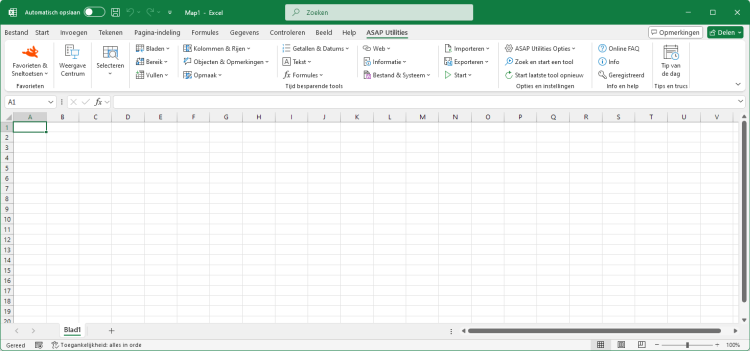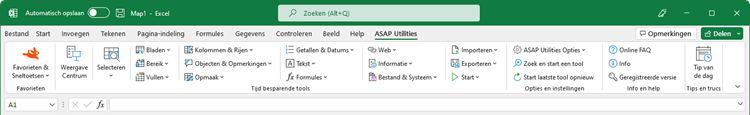“Opmaak” tools
Een verzameling tools voor het opmaken van gegevens, kopiëren van opmaak kenmerken etc..Kies in het Excel menu: ASAP Utilities › Opmaak
- Kopieer de pagina- en afdrukinstellingen van een werkblad...
- Invoegen pad van huidige werkmap in cel, kop of voettekst...
- Maak alle kop- en voetteksten leeg in de geselecteerde bladen
- Maak verschillen inzichtelijk in aansluitende gegevens/groepen...
- Kolom in stappen herhaald transponeren...
- De papier bespaarder (splits kolommen)...
- Tekst terugloop aanzetten op geselecteerde cellen
- Tekst terugloop uitzetten op geselecteerde cellen
- Teken papier...
- Plaats een rand om elke pagina
- Verwijder alle randen tussen geselecteerde cellen
- Gebruik een significant aantal decimalen...
- Subscript de nummers in Chemische Formules
- Samenvoegen ongedaan maken in geselecteerde cellen
- Centreer selectie (zonder samenvoegen)
- Opschonen gegevens en opmaak...
- Verwijder alle ongebruikte stijlen op elk werkblad
- Verwijder alle validatie in geselecteerde cellen
- Verwijder alle voorwaardelijke opmaak in geselecteerde cellen
- Vervang voorwaardelijke opmaak door statische opmaak in de geselecteerde cellen
- Tel en/of kleur de dubbele waarden in uw selectie...
- Tel dubbelen en geef elke set dubbelen een eigen kleur
- Kopieer de opmaakkenmerken van een cel...
- Standaard opmaak toepassen op geselecteerde cellen
Submenu screenshot
ASAP Utilities helpt je tijd te besparen en dingen te doen die Excel zelf niet kan.Met 300+ tools automatiseert onze Excel-invoegtoepassing repetitieve taken, verhoogt het je productiviteit en maakt het complexe taken eenvoudiger.
Excel met ASAP Utilities in het menu
Kies hieronder uw taalvoorkeur
English (us) ⁄ Nederlands ⁄ Deutsch ⁄ Español ⁄ Français ⁄ Português do Brasil ⁄ Italiano ⁄ Русский ⁄ 中文(简体) ⁄ 日本語« Terug naar de lijst van tools.
©1999-2025 ∙ ASAP Utilities ∙ A Must in Every Office BV ∙ The Netherlands
🏆 Winner of the "Best Microsoft Excel Add-in" Award at the Global Excel Summit 2025 in London!
For over 25 years, ASAP Utilities has helped users worldwide save time and do what Excel alone cannot.
🏆 Winner of the "Best Microsoft Excel Add-in" Award at the Global Excel Summit 2025 in London!
For over 25 years, ASAP Utilities has helped users worldwide save time and do what Excel alone cannot.