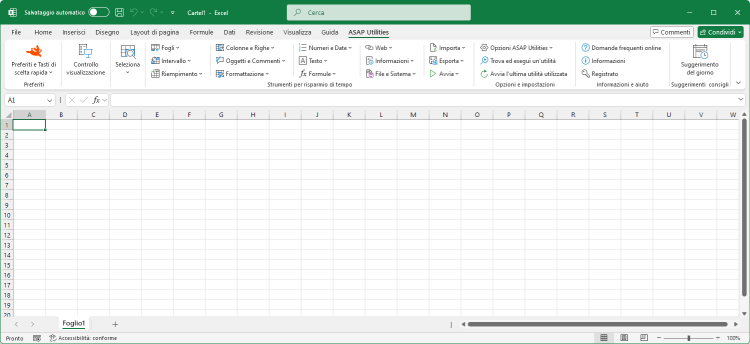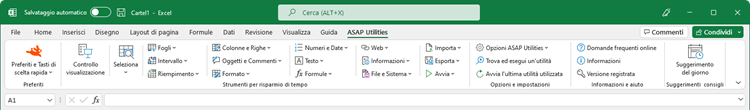“File e Sistema” tools
Insieme di strumenti di "Sistema"Nel menu di Excel selezionare: ASAP Utilities › File e Sistema
- Salva file e crea backup...
- Salva con nome... e usa la prima cella come suggerimento di nome file
- Rinomina file corrente...
- Riapri il file corrente senza salvare
- Esporta selezione o foglio attivo come nuovo file...
- Esporta fogli di lavoro come file separati...
- Trova e/o elimina collegamenti esterni...
- Cambia posizione file predefinita di Excel (sfoglia)...
- Imposta percorso predefinito per il file corrente
- Visualizza percorso completo e nome file nella barra del titolo
- Visualizza il nome file nella barra del titolo
- Chiudi e cancella file corrente
- Chiudere tutti i file selezionati
- Chiudi più file contemporaneamente...
- Chiudi tutti i file aperti senza salvare le modifiche
- Aggiungi file corrente all'elenco dei file recenti
- Rimuovere Più File Dall'Elenco Dei File Recenti...
- Rimuovi tutte le macro (codice VBA) dal file corrente
- Esplora risorse (avvia nella cartella del file corrente)
- Ridimensiona la finestra di Excel alle risoluzioni dello schermo standard...
- Salva file corrente (sviluppatori)...
- Crea un elenco dei componenti aggiuntivi
- Ricarica tutti i componenti aggiuntivi installati (rigenera il menu)
- Crea un elenco di nomi file e proprietà in una cartella...
- Crea molte cartelle in base ai valori delle celle selezionate...
Submenu screenshot
ASAP Utilities ti aiuta a risparmiare tempo e a fare ciò che Excel da solo non può.Con oltre 300 strumenti, il nostro Componente aggiuntivo di Excel automatizza attività ripetitive, aumenta la tua produttività e semplifica compiti complessi.
Excel con ASAP Utilities nel menu
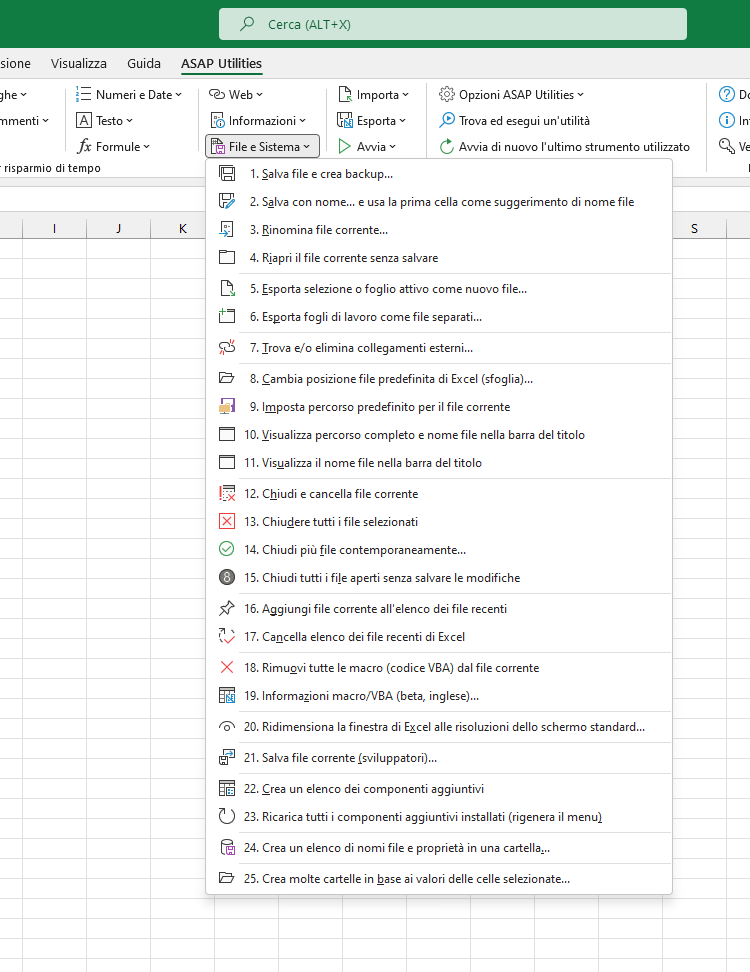
Scegliere la lingua preferita qui sotto
English (us) ⁄ Nederlands ⁄ Deutsch ⁄ Español ⁄ Français ⁄ Português do Brasil ⁄ Italiano ⁄ Русский ⁄ 中文(简体) ⁄ 日本語« Ritorna all'elenco dei strumenti.
©1999-2025 ∙ ASAP Utilities ∙ A Must in Every Office BV ∙ The Netherlands
🏆 Winner of the "Best Microsoft Excel Add-in" Award at the Global Excel Summit 2025 in London!
For over 25 years, ASAP Utilities has helped users worldwide save time and do what Excel alone cannot.
🏆 Winner of the "Best Microsoft Excel Add-in" Award at the Global Excel Summit 2025 in London!
For over 25 years, ASAP Utilities has helped users worldwide save time and do what Excel alone cannot.