“ASAP Utilities Options” tools
These tools let you customize and manage how ASAP Utilities works in Excel. You can adjust settings, change the language, manage shortcuts, enter or buy a license, check for updates, or open the user guide. You can also repeat your last used tool, search for tools, and explore experimental ones. There's even a report that shows how much time and money you've saved by using the tools.In the Excel menu choose: ASAP Utilities › ASAP Utilities Options
- Settings, Language, and Contact Information...
- Manage My Tools & Shortcuts...
- Enter License...
- Buy ASAP Utilities License
- View Pricing, License Benefits, and Discounts on Our Website
- Contact Us
- Start the Last Used Tool Again...
- Find and Run a Tool...
- Open the ASAP Utilities User Guide (English, PDF)
- View the Tip of the Day on Our Website
- Check for News and Updates on Our Website
- Open the FAQ and Support Page on Our Website
- Check if a New Version is Available on Our Website
- Try Fully Usable Tools in Development (English Only)...
- Close and Unload ASAP Utilities from Excel
- See How Much Time and Money You Saved with ASAP Utilities
Submenu screenshot
ASAP Utilities helps you save time and do what Excel alone cannot.With 300+ tools, our Excel Add-in automates repetitive tasks, increases your productivity, and simplifies complex tasks.
Excel with ASAP Utilities in its menu
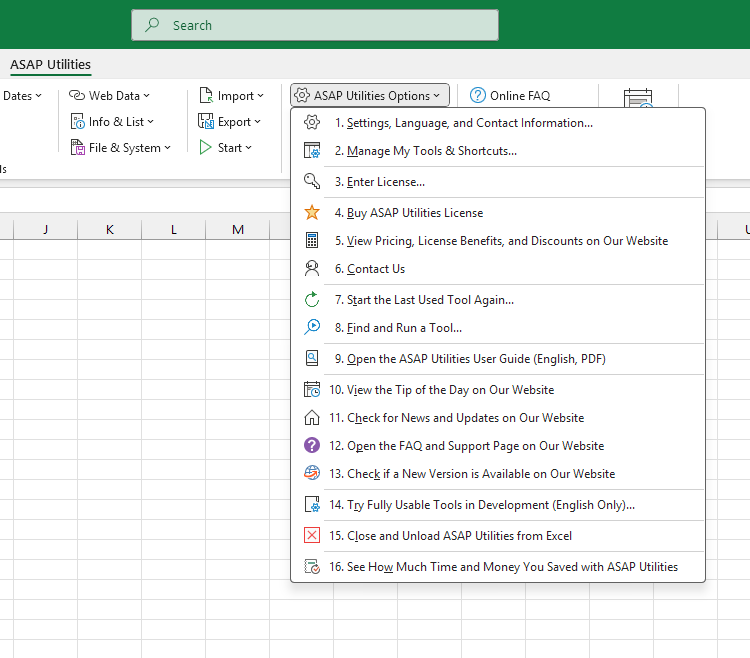
Choose your language preference below
English (us) ⁄ Nederlands ⁄ Deutsch ⁄ Español ⁄ Français ⁄ Português do Brasil ⁄ Italiano ⁄ Русский ⁄ 中文(简体) ⁄ 日本語« Return to the list of tools.
©1999-2025 ∙ ASAP Utilities ∙ A Must in Every Office BV ∙ The Netherlands
🏆 Winner of the "Best Microsoft Excel Add-in" Award at the Global Excel Summit 2025 in London!
For over 25 years, ASAP Utilities has helped users worldwide save time and do what Excel alone cannot.
🏆 Winner of the "Best Microsoft Excel Add-in" Award at the Global Excel Summit 2025 in London!
For over 25 years, ASAP Utilities has helped users worldwide save time and do what Excel alone cannot.

