Add Text to Beginning and/or End of Selected Cells...
ASAP Utilities › Fill › 5. Add Text to Beginning and/or End of Selected Cells...This tool lets you quickly add text to the beginning, end, or both sides of the content in each selected cell. It's ideal for adding prefixes, suffixes, labels, or wrapping values with characters such as quotes or parentheses. You can also use it to build formulas around the existing cell contents. You can choose to:
Screenshots
Example screenshot: 1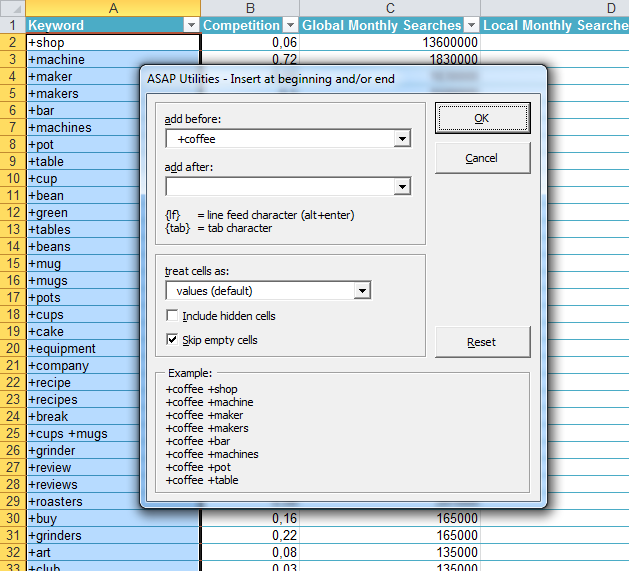
Example screenshot: 2
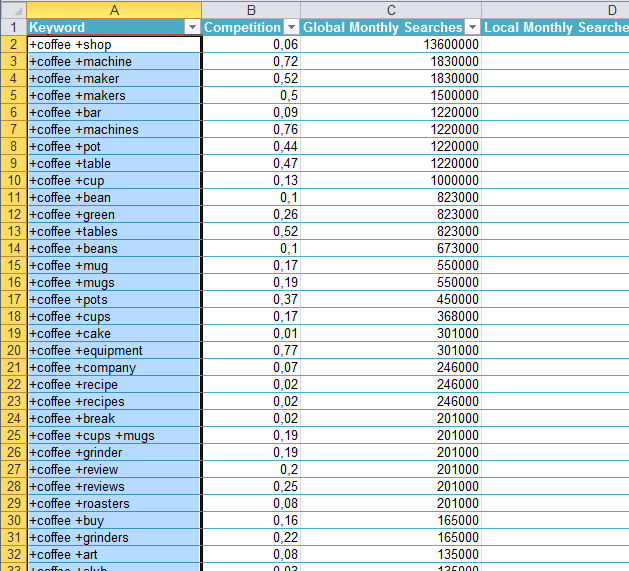

Practical tricks on how this can help you
Practical 'real world' examples on our blog that show you how this tool can help you in Excel. Enjoy!Starting this tool
- Click ASAP Utilities › Fill › 5. Add Text to Beginning and/or End of Selected Cells...
- Specify a Keyboard Shortcut: ASAP Utilities › My Tools & Shortcuts › Manage My Tools & Shortcuts...
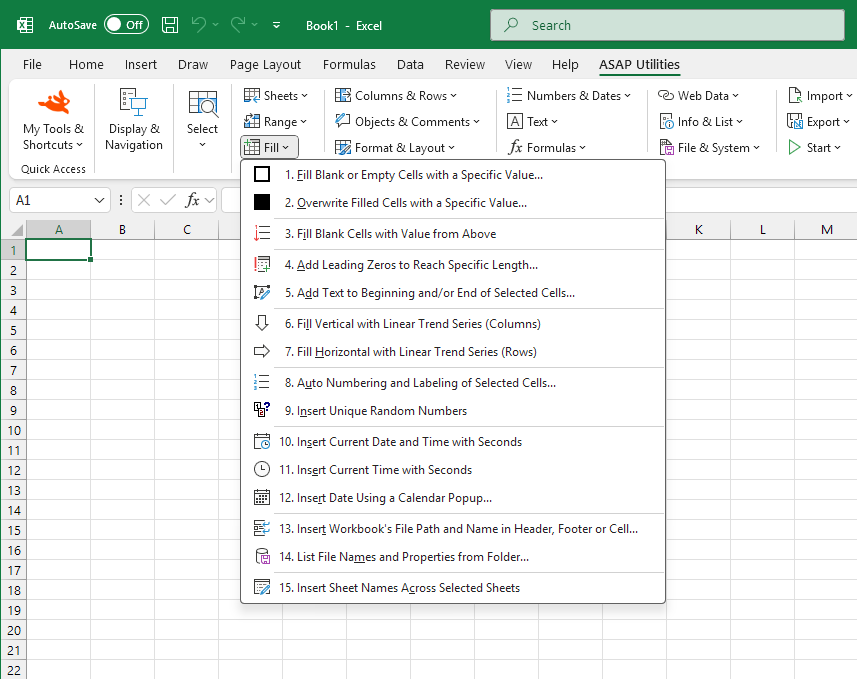
Additional keywords for this tool:
Add text before and after cell values in Excel, Add prefix or suffix to multiple cells, Insert text at beginning or end of cells, Prepend or append text to cells, Add same text to all selected cells, Concatenate text to start or end of cell content, Bulk add prefix or suffix, Add label or tag to cell values, Insert characters around cell contents, Wrap values with quotes or parentheses, Add quotes around text in cells, Wrap Excel values with parentheses or characters, Build formulas around existing cell values, Prepare Excel data for JSON or API, Excel concatenate values with static text, Insert symbols before and after values, Surround values with special characters, Generate dynamic formulas with text and values, Combine text with existing cell content
Add text before and after cell values in Excel, Add prefix or suffix to multiple cells, Insert text at beginning or end of cells, Prepend or append text to cells, Add same text to all selected cells, Concatenate text to start or end of cell content, Bulk add prefix or suffix, Add label or tag to cell values, Insert characters around cell contents, Wrap values with quotes or parentheses, Add quotes around text in cells, Wrap Excel values with parentheses or characters, Build formulas around existing cell values, Prepare Excel data for JSON or API, Excel concatenate values with static text, Insert symbols before and after values, Surround values with special characters, Generate dynamic formulas with text and values, Combine text with existing cell content
Choose your language preference below
English (us) ⁄ Nederlands ⁄ Deutsch ⁄ Español ⁄ Français ⁄ Português do Brasil ⁄ Italiano ⁄ Русский ⁄ 中文(简体) ⁄ 日本語
| Add Leading Zeros to Reach Specific Length... |
©1999-2026 ∙ ASAP Utilities ∙ A Must in Every Office BV ∙ The Netherlands
🏆 Winner of the "Best Microsoft Excel Add-in" Award at the Global Excel Summit 2025 in London!
For over 26 years, ASAP Utilities has helped users worldwide save time and do what Excel alone cannot.
🏆 Winner of the "Best Microsoft Excel Add-in" Award at the Global Excel Summit 2025 in London!
For over 26 years, ASAP Utilities has helped users worldwide save time and do what Excel alone cannot.
