Apply Calculation to Selected Cells...
ASAP Utilities › Numbers & Dates › 1. Apply Calculation to Selected Cells...This tool lets you quickly perform a calculation on a selected range without adding extra columns.
For example, you can multiply all cells in your selection by 10 instantly. This tool supports various arithmetic operations, making it ideal for tasks such as unit conversions. You can also include cell references or functions in your calculation. For example, if a cell contains the value 100 and you enter '+SUM(G20:G40)', the cell's formula becomes =(100)+SUM(G20:G40).
You can enter many types of formulas, such as '/1000', '+50', '*2.54', '*A1', etc. A formula is built around the original value or formula in each cell. For instance, if a cell contains the value 25 and you apply a division by 100, the result becomes =(25)/100. The tool applies the new calculation only to cells with valid data, ignoring empty cells, text, errors, or array formulas. If the new formula would result in an error, you will be warned upfront and no changes will be made. Users of non-English versions of Excel can type arithmetic operations in their local language. For example, in the Dutch version of Excel, you can use a comma as the decimal separator and the localized function names, such as SOM() instead of the English SUM(). This tool remembers the last 100 calculations for easy reuse. By default, you can launch this tool using the Control+Alt+I shortcut.
Screenshots
Example screenshot: 1 Perform a quick calculation in selected cells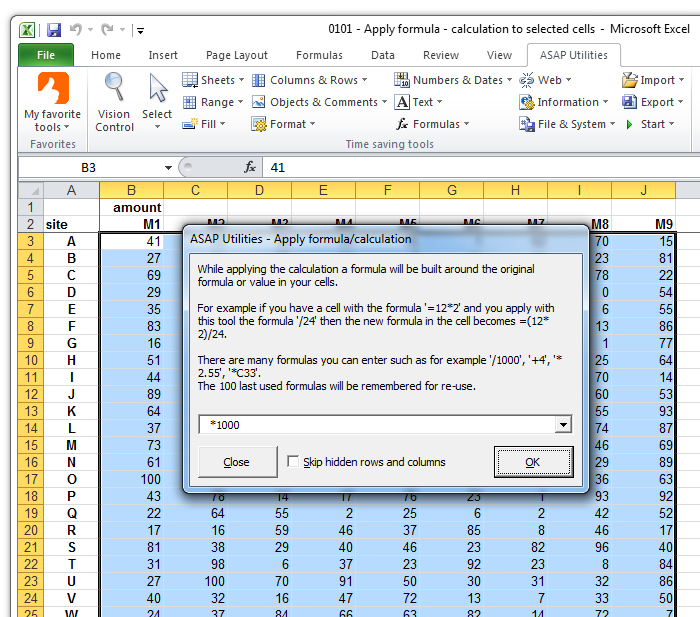
Example screenshot: 2 The result
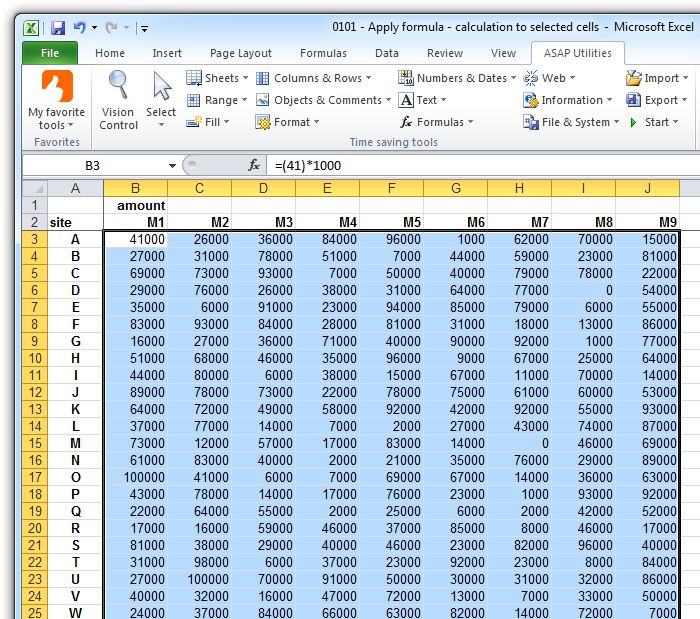

Practical tricks on how this can help you
Practical 'real world' examples on our blog that show you how this tool can help you in Excel. Enjoy!Starting this tool
- Click ASAP Utilities › Numbers & Dates › 1. Apply Calculation to Selected Cells...
- Specify a Keyboard Shortcut: ASAP Utilities › My Tools & Shortcuts › Manage My Tools & Shortcuts...
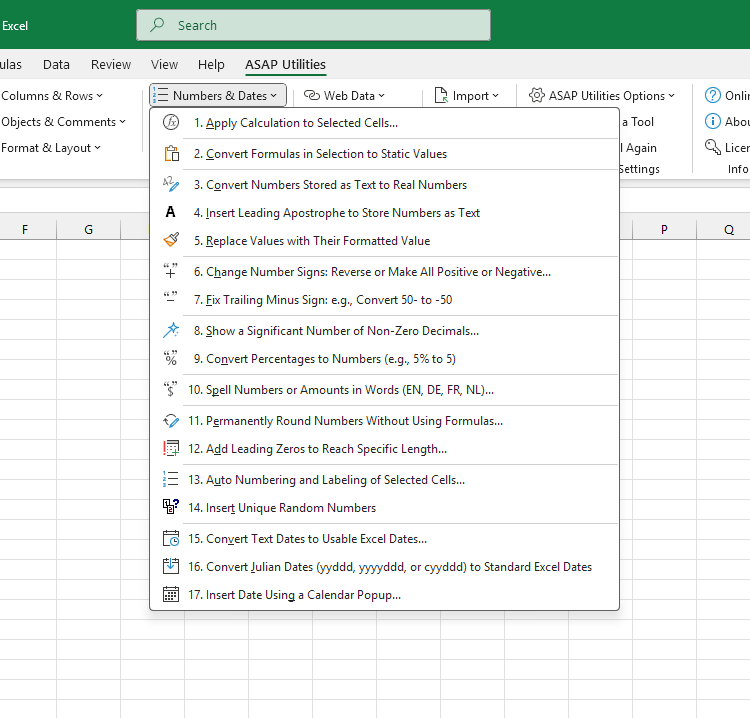
Additional keywords for this tool:
Apply calculation to selected cells, Perform arithmetic on selected cells in Excel, Batch calculation, Quick formula application, Calculate on a selected range, Excel unit conversion tool, Apply arithmetic operations to cells, Currency conversion
Apply calculation to selected cells, Perform arithmetic on selected cells in Excel, Batch calculation, Quick formula application, Calculate on a selected range, Excel unit conversion tool, Apply arithmetic operations to cells, Currency conversion
Choose your language preference below
English (us) ⁄ Nederlands ⁄ Deutsch ⁄ Español ⁄ Français ⁄ Português do Brasil ⁄ Italiano ⁄ Русский ⁄ 中文(简体) ⁄ 日本語
| Reset Formatting to Normal Style in Selected Cells |
©1999-2025 ∙ ASAP Utilities ∙ A Must in Every Office BV ∙ The Netherlands
🏆 Winner of the "Best Microsoft Excel Add-in" Award at the Global Excel Summit 2025 in London!
For over 25 years, ASAP Utilities has helped users worldwide save time and do what Excel alone cannot.
🏆 Winner of the "Best Microsoft Excel Add-in" Award at the Global Excel Summit 2025 in London!
For over 25 years, ASAP Utilities has helped users worldwide save time and do what Excel alone cannot.
