Fill Horizontal with Linear Trend Series (Rows)
ASAP Utilities › Fill › 7. Fill Horizontal with Linear Trend Series (Rows)This tool fills your selected cells with values that follow a linear trend, calculated separately for each row based on the numbers already in that row's selection. It uses Excel's built-in Fill Series feature with:
How it works:
The tool analyzes the numeric values found within the selected cells in each row, then fills accordingly:Examples:
· Before: (blank), (blank), 10, (blank), (blank)
· After: 8, 9, 10, 11, 12
· Before: 10, (blank), (blank), 40
· After: 10, 20, 30, 40
· Before: 12, (blank), 50, (blank), 800
· After: 12, -30.71, 50, 409.66, 800 This is useful for filling missing values, estimating patterns, or applying a numeric trend across columns without writing formulas. It saves time compared to Excel's manual Home > Fill > Series with Trend option. For even faster access, assign a custom shortcut via "My Tools & Shortcuts".
Starting this tool
- Click ASAP Utilities › Fill › 7. Fill Horizontal with Linear Trend Series (Rows)
- Specify a Keyboard Shortcut: ASAP Utilities › My Tools & Shortcuts › Manage My Tools & Shortcuts...
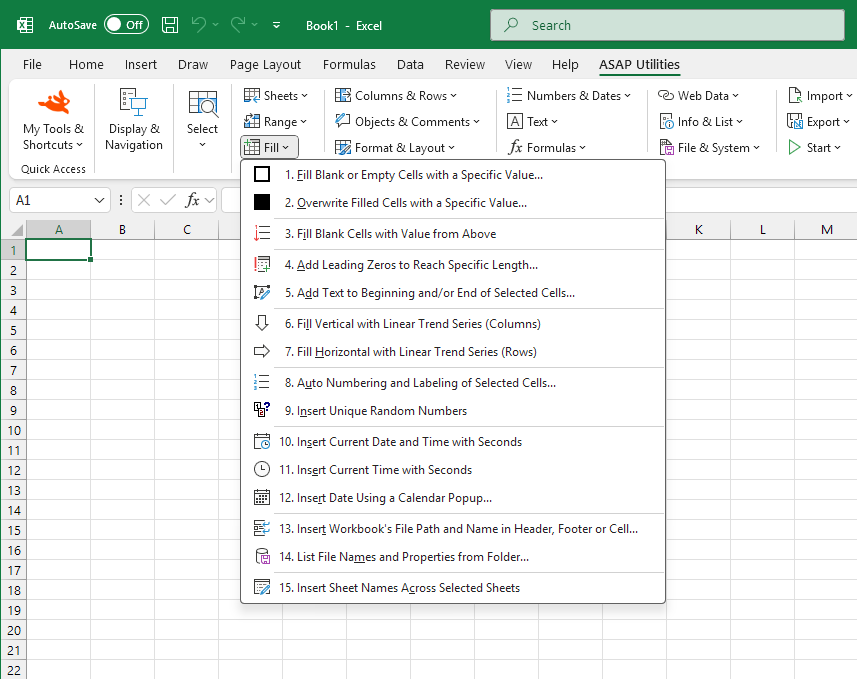
Additional keywords for this tool:
Fill missing values in rows, Autofill linear trend across rows, Fill series horizontally, Fill gaps in row data, Interpolate values in row, Horizontal fill series, Fill blank cells with pattern, Linear trend rows, Autofill missing row values, Apply linear trend left to right, Fill between values in row, Estimate missing values in row, Row trendline fill, Horizontal fill series with trend, Fill missing numeric values, Row interpolation, Auto series left to right
Fill missing values in rows, Autofill linear trend across rows, Fill series horizontally, Fill gaps in row data, Interpolate values in row, Horizontal fill series, Fill blank cells with pattern, Linear trend rows, Autofill missing row values, Apply linear trend left to right, Fill between values in row, Estimate missing values in row, Row trendline fill, Horizontal fill series with trend, Fill missing numeric values, Row interpolation, Auto series left to right
Choose your language preference below
English (us) ⁄ Nederlands ⁄ Deutsch ⁄ Español ⁄ Français ⁄ Português do Brasil ⁄ Italiano ⁄ Русский ⁄ 中文(简体) ⁄ 日本語
| Fill Vertical with Linear Trend Series (Columns) |
©1999-2025 ∙ ASAP Utilities ∙ A Must in Every Office BV ∙ The Netherlands
🏆 Winner of the "Best Microsoft Excel Add-in" Award at the Global Excel Summit 2025 in London!
For over 25 years, ASAP Utilities has helped users worldwide save time and do what Excel alone cannot.
🏆 Winner of the "Best Microsoft Excel Add-in" Award at the Global Excel Summit 2025 in London!
For over 25 years, ASAP Utilities has helped users worldwide save time and do what Excel alone cannot.
