Insert Unique Random Numbers
ASAP Utilities › Numbers & Dates › 14. Insert Unique Random NumbersThis tool fills the selected cells with unique random whole numbers. Each number appears only once, so there are no duplicates.
The smallest number is always 1, and the largest equals the total number of selected cells. For example, if you select 100 cells, the tool will insert a shuffled list of numbers from 1 to 100. Each number is used exactly once. This is useful when you want to:
Screenshots
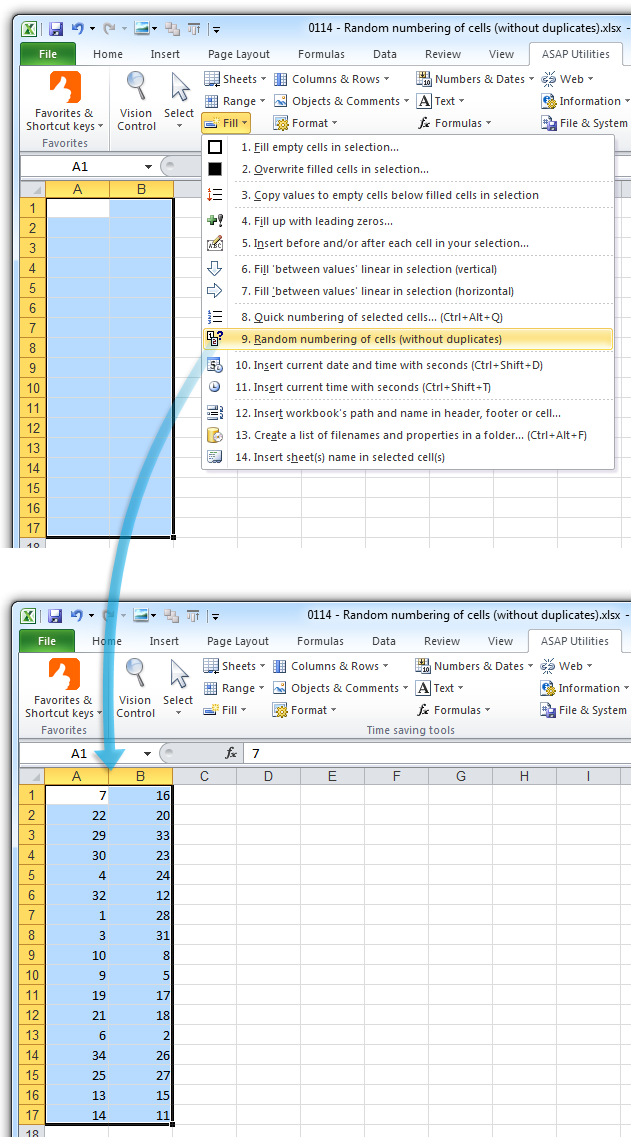
Starting this tool
- Click ASAP Utilities › Numbers & Dates › 14. Insert Unique Random Numbers
- Specify a Keyboard Shortcut: ASAP Utilities › My Tools & Shortcuts › Manage My Tools & Shortcuts...
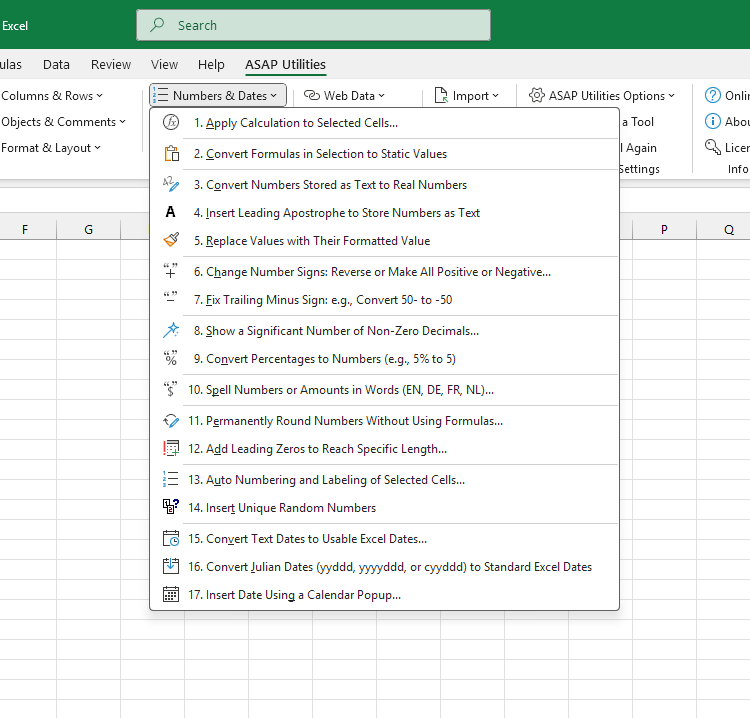
Additional keywords for this tool:
Insert unique random numbers in Excel, Generate random numbers without duplicates, Random number generator no duplicates, Fill cells with unique random numbers, Create random rankings, Assign random unique IDs, Randomize participant numbers, Shuffle numbers without repetition, Fill cells with shuffled numbers, Generate stable random numbers, Random integer list without repeats, Unique randomizer, Create randomized dataset, Number cells randomly without repeats, Fill selection with non-repeating random numbers, Fixed random values, Assign random row numbers
Insert unique random numbers in Excel, Generate random numbers without duplicates, Random number generator no duplicates, Fill cells with unique random numbers, Create random rankings, Assign random unique IDs, Randomize participant numbers, Shuffle numbers without repetition, Fill cells with shuffled numbers, Generate stable random numbers, Random integer list without repeats, Unique randomizer, Create randomized dataset, Number cells randomly without repeats, Fill selection with non-repeating random numbers, Fixed random values, Assign random row numbers
Choose your language preference below
English (us) ⁄ Nederlands ⁄ Deutsch ⁄ Español ⁄ Français ⁄ Português do Brasil ⁄ Italiano ⁄ Русский ⁄ 中文(简体) ⁄ 日本語
| Auto Numbering and Labeling of Selected Cells... |
©1999-2025 ∙ ASAP Utilities ∙ A Must in Every Office BV ∙ The Netherlands
🏆 Winner of the "Best Microsoft Excel Add-in" Award at the Global Excel Summit 2025 in London!
For over 25 years, ASAP Utilities has helped users worldwide save time and do what Excel alone cannot.
🏆 Winner of the "Best Microsoft Excel Add-in" Award at the Global Excel Summit 2025 in London!
For over 25 years, ASAP Utilities has helped users worldwide save time and do what Excel alone cannot.
