List File Names and Properties from Folder...
ASAP Utilities › Info & List › 14. List File Names and Properties from Folder...This tool creates a list of all files in a specified folder, including their properties. You can customize what to include:
These available extra details depend on your version of Windows. ASAP Utilities relies on Windows to retrieve and display these extended file properties. This tool is useful for:
Screenshots
Example screenshot: 1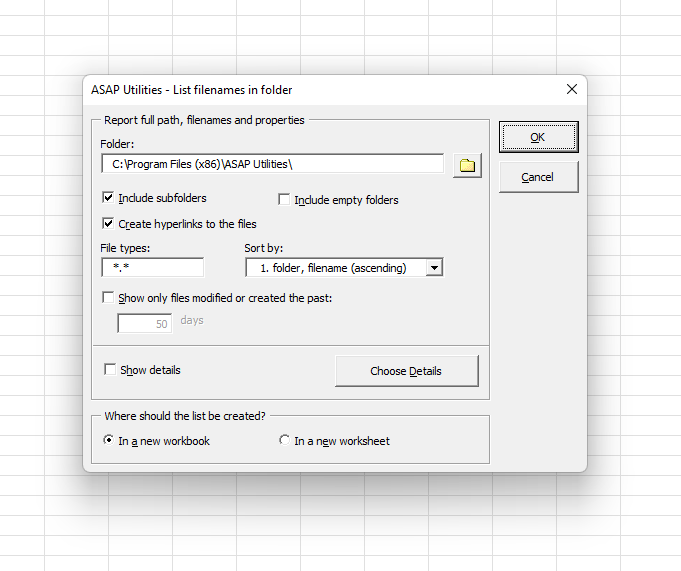
Example screenshot: 2
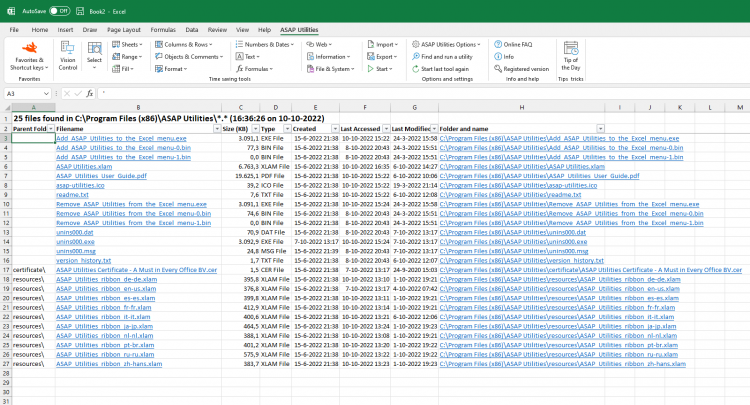
Starting this tool
- Click ASAP Utilities › Info & List › 14. List File Names and Properties from Folder...
- Specify a Keyboard Shortcut: ASAP Utilities › My Tools & Shortcuts › Manage My Tools & Shortcuts...
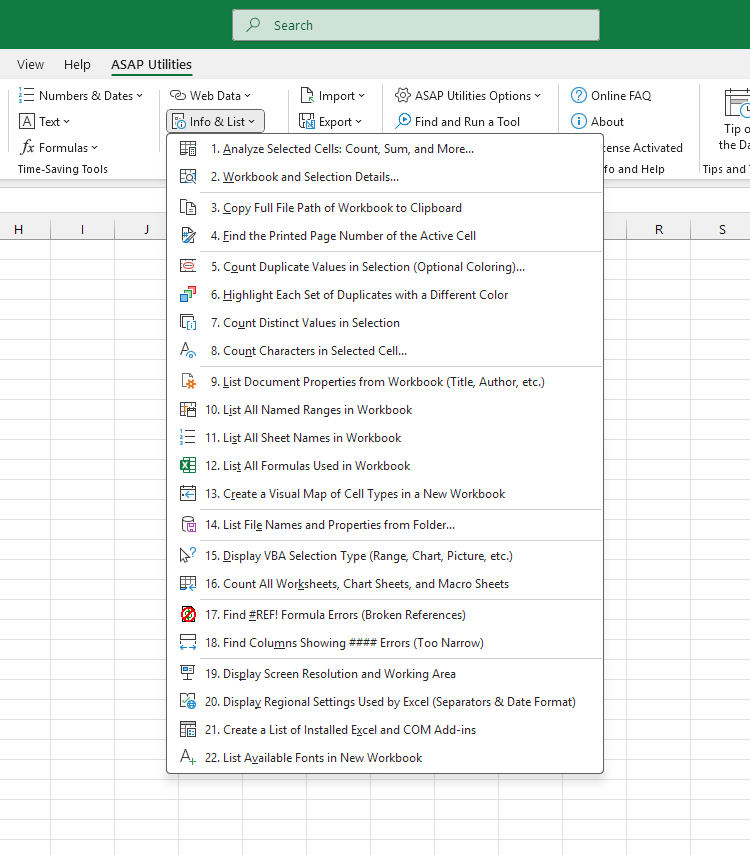
Additional keywords for this tool:
Get list of file names from folder, Create file inventory, Export folder contents to Excel, List all files in a folder, Generate file list with properties, Folder file listing tool, Import filenames and metadata, Read file properties from directory, File list from Windows folder, Get file details from folder, Create folder report, Extract file list from folder, Print list of files in folder, Insert folder contents into worksheet, List files with creation date and size, Report folder contents with file metadata, Scan folder and export file names, Folder file list generator, Get Windows Explorer file details in Excel
Get list of file names from folder, Create file inventory, Export folder contents to Excel, List all files in a folder, Generate file list with properties, Folder file listing tool, Import filenames and metadata, Read file properties from directory, File list from Windows folder, Get file details from folder, Create folder report, Extract file list from folder, Print list of files in folder, Insert folder contents into worksheet, List files with creation date and size, Report folder contents with file metadata, Scan folder and export file names, Folder file list generator, Get Windows Explorer file details in Excel
Choose your language preference below
English (us) ⁄ Nederlands ⁄ Deutsch ⁄ Español ⁄ Français ⁄ Português do Brasil ⁄ Italiano ⁄ Русский ⁄ 中文(简体) ⁄ 日本語
| Create a Visual Map of Cell Types in a New Workbook |
©1999-2025 ∙ ASAP Utilities ∙ A Must in Every Office BV ∙ The Netherlands
🏆 Winner of the "Best Microsoft Excel Add-in" Award at the Global Excel Summit 2025 in London!
For over 25 years, ASAP Utilities has helped users worldwide save time and do what Excel alone cannot.
🏆 Winner of the "Best Microsoft Excel Add-in" Award at the Global Excel Summit 2025 in London!
For over 25 years, ASAP Utilities has helped users worldwide save time and do what Excel alone cannot.
