Reshape Single Column into Table Form (Transpose in Steps)...
ASAP Utilities › Columns & Rows › 17. Reshape Single Column into Table Form (Transpose in Steps)...This tool reshapes data from a single column into table form by transposing your selected data in steps. It works by taking a specified number of rows from your column and converting them into columns.
This makes it easier to view and analyze large datasets that are originally in one long column. For example, data from an older inventory system might export each product's details (product name, price, description, SKU) in one long column. Using this tool, you can group every four rows to form a structured table, where each row represents a complete product record. Formulas and formatting are preserved, and you can set the number of rows to transpose per step to control the table layout. Historical Note:
ASAP Utilities introduced this in 2001, long before Excel added the =WRAPROWS() function in 2022.
Screenshots
Example screenshot: Transpose column in multiple steps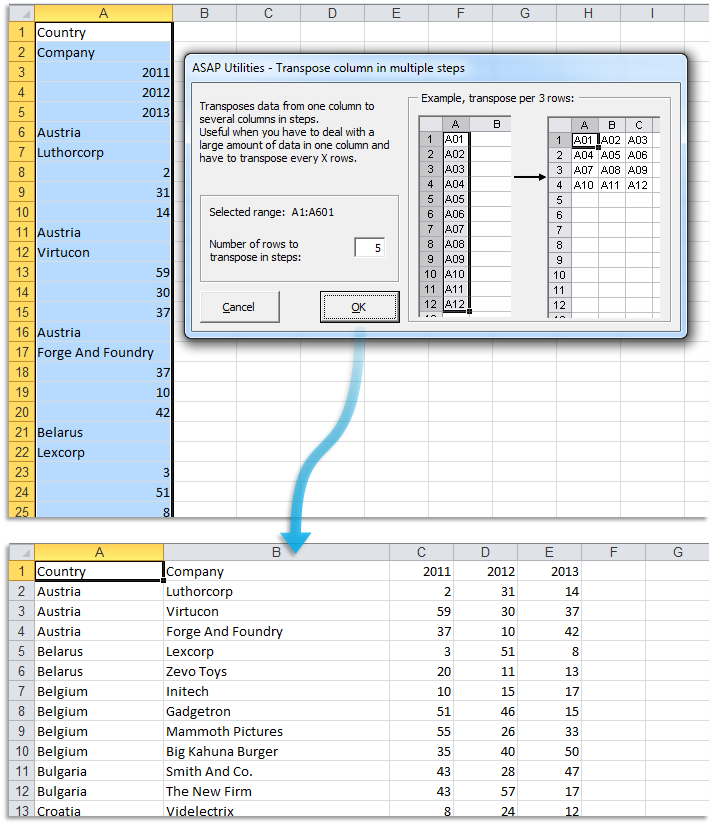

Practical tricks on how this can help you
Practical 'real world' examples on our blog that show you how this tool can help you in Excel. Enjoy!Starting this tool
- Click ASAP Utilities › Columns & Rows › 17. Reshape Single Column into Table Form (Transpose in Steps)...
- Specify a Keyboard Shortcut: ASAP Utilities › My Tools & Shortcuts › Manage My Tools & Shortcuts...

Additional keywords for this tool:
Reshape single column into table, Transpose column data in steps, Excel advanced transposer, Convert single column data to table, Transpose data from column to table, Split one column into multiple columns, Advanced transposer for Excel, Reshape data from single column into table form
Reshape single column into table, Transpose column data in steps, Excel advanced transposer, Convert single column data to table, Transpose data from column to table, Split one column into multiple columns, Advanced transposer for Excel, Reshape data from single column into table form
Choose your language preference below
English (us) ⁄ Nederlands ⁄ Deutsch ⁄ Español ⁄ Français ⁄ Português do Brasil ⁄ Italiano ⁄ Русский ⁄ 中文(简体) ⁄ 日本語
| Set Cell Size in Centimeters, Inches, or Pixels... |
©1999-2025 ∙ ASAP Utilities ∙ A Must in Every Office BV ∙ The Netherlands
🏆 Winner of the "Best Microsoft Excel Add-in" Award at the Global Excel Summit 2025 in London!
For over 25 years, ASAP Utilities has helped users worldwide save time and do what Excel alone cannot.
🏆 Winner of the "Best Microsoft Excel Add-in" Award at the Global Excel Summit 2025 in London!
For over 25 years, ASAP Utilities has helped users worldwide save time and do what Excel alone cannot.
