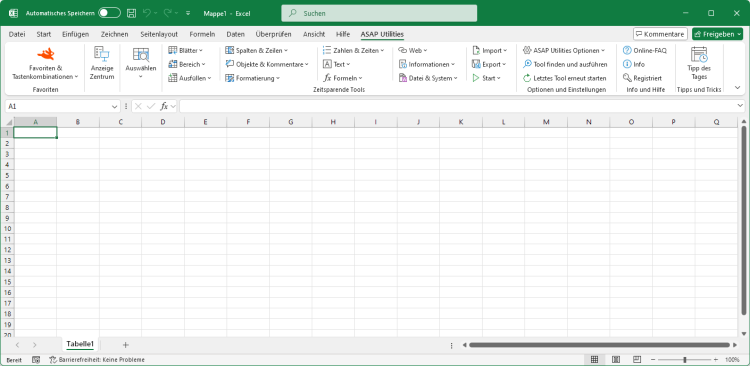Alle Objekte im aktuellen Arbeitsblatt auswählen
ASAP Utilities › Objekte & Kommentare › 3. Alle Objekte im aktuellen Arbeitsblatt auswählenMit diesem Tool können Sie alle Objekte auf dem aktuellen Arbeitsblatt auswählen.
Diese Objekte sind z. B. Figuren, Textfelder, Bilder, WordArt-Objekte, ClipArt, Diagramme, Steuerelemente der Symbolleiste 'Formular', Steuerelemente der Steuerelement-Toolbox usw.
Screenshots
Beispiel eines Bildschirmabdrucks: 1 Bevor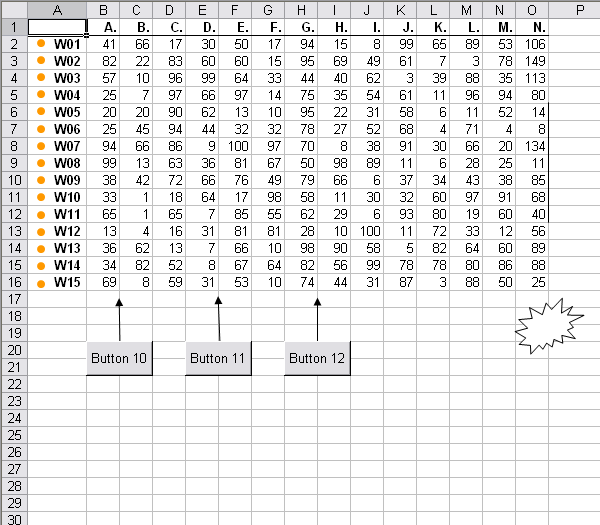
Beispiel eines Bildschirmabdrucks: 2 Nach
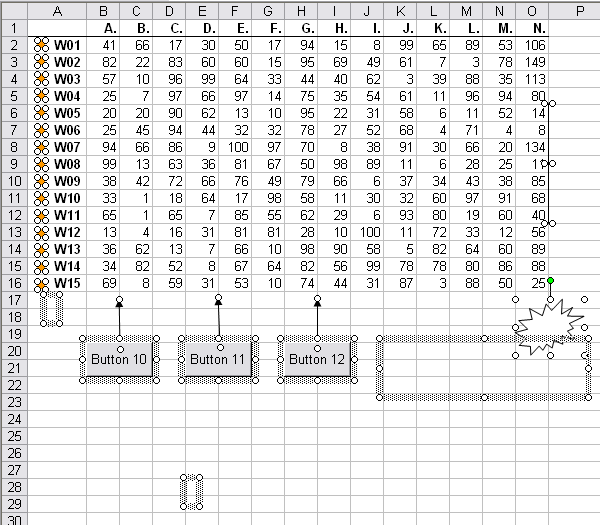
Starten des Tools
- Klicken Sie auf ASAP Utilities › Objekte & Kommentare › 3. Alle Objekte im aktuellen Arbeitsblatt auswählen
- Tastenkombination angeben: ASAP Utilities › Favoriten & Tastenkombinationen › Bevorzugte Tools und Tastenkombinationen bearbeiten...
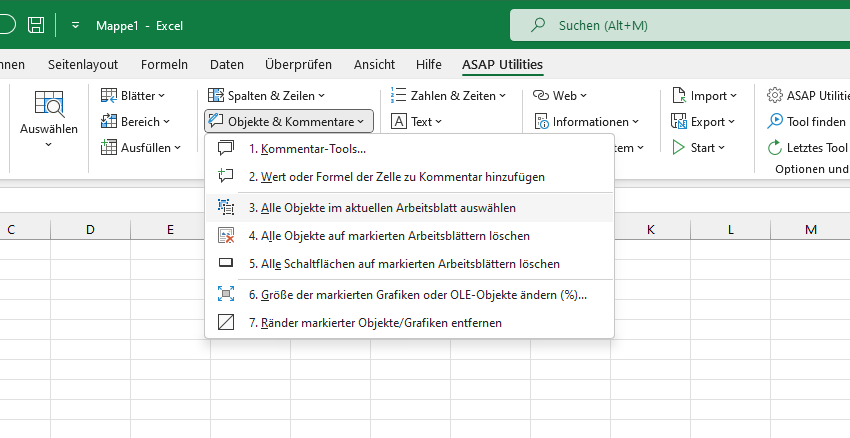
Additional keywords for this tool:
Tabellenblatt
Tabellenblatt
Wählen Sie unten Ihre bevorzugte Sprache aus
English (us) ⁄ Nederlands ⁄ Deutsch ⁄ Español ⁄ Français ⁄ Português do Brasil ⁄ Italiano ⁄ Русский ⁄ 中文(简体) ⁄ 日本語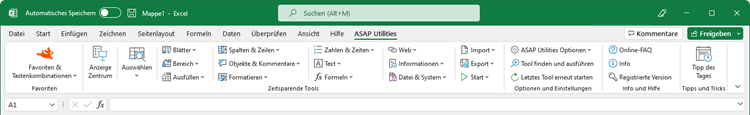
| Wert oder Formel der Zelle zu Kommentar hinzufügen |
©1999-2025 ∙ ASAP Utilities ∙ A Must in Every Office BV ∙ The Netherlands
🏆 Winner of the "Best Microsoft Excel Add-in" Award at the Global Excel Summit 2025 in London!
For over 25 years, ASAP Utilities has helped users worldwide save time and do what Excel alone cannot.
🏆 Winner of the "Best Microsoft Excel Add-in" Award at the Global Excel Summit 2025 in London!
For over 25 years, ASAP Utilities has helped users worldwide save time and do what Excel alone cannot.