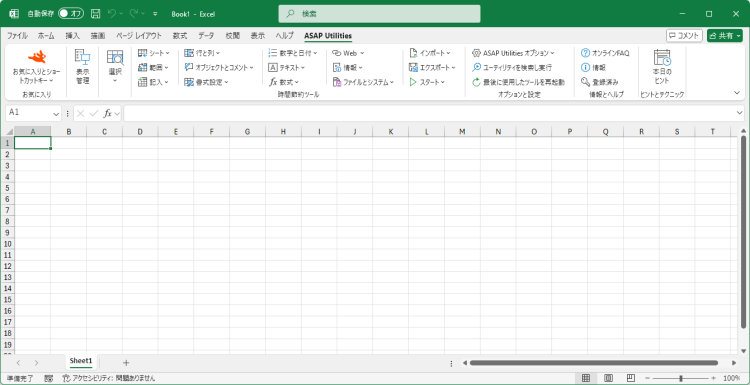最大値のセルを選択
ASAP Utilities › 選択 › 13. 最大値のセルを選択このユーティリティは、選択範囲内で最大値があるセルを選択します。
Excel の=MAX() 関数を使用して最大値を特定し、このユーティリティがこの値のあるセルを選択します。
スクリーンショット
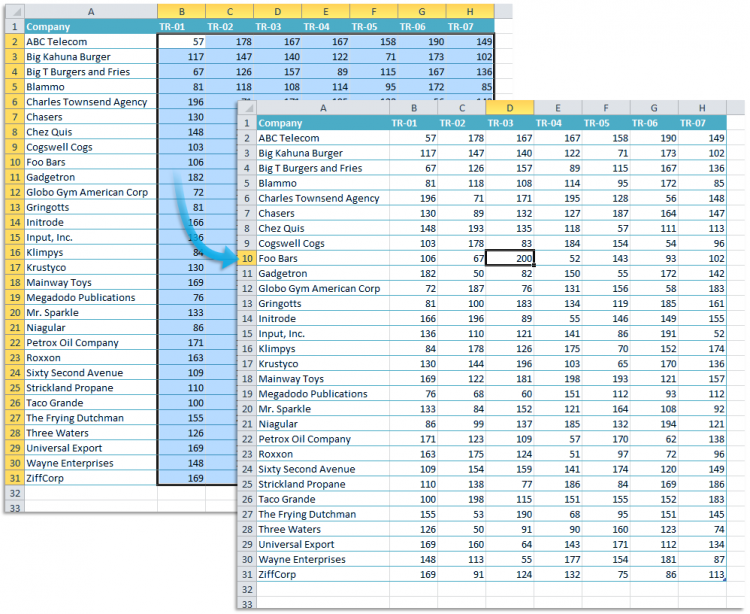
このユーティリティを起動中
- クリック ASAP Utilities › 選択 › 13. 最大値のセルを選択
- ショートカット キーの指定: ASAP Utilities › お気に入りとショートカットキー › お気に入りツールとショートカットキーを編集...
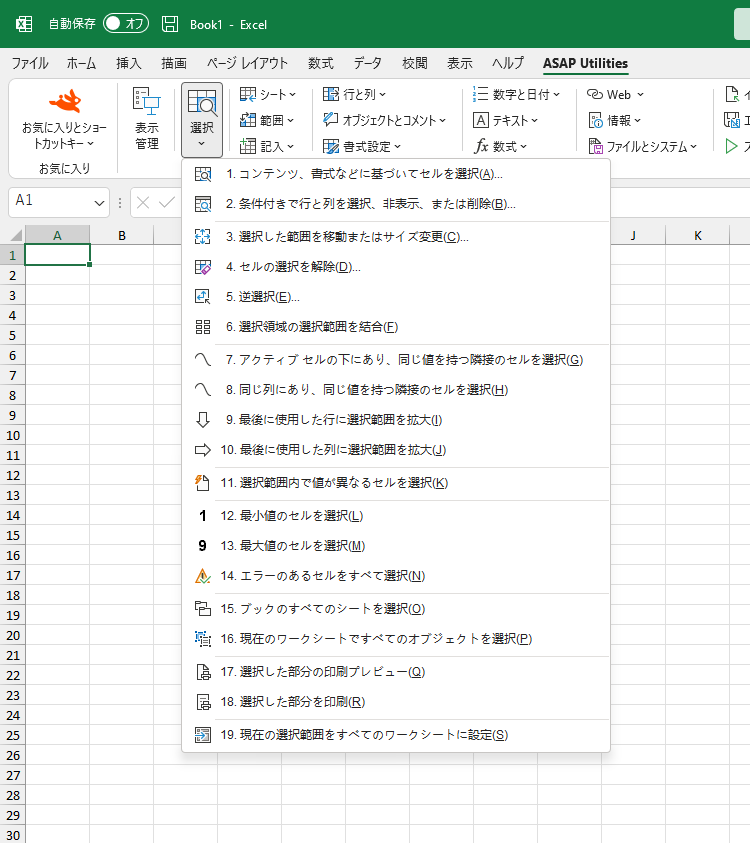
使用する言語を以下から選択してください
English (us) ⁄ Nederlands ⁄ Deutsch ⁄ Español ⁄ Français ⁄ Português do Brasil ⁄ Italiano ⁄ Русский ⁄ 中文(简体) ⁄ 日本語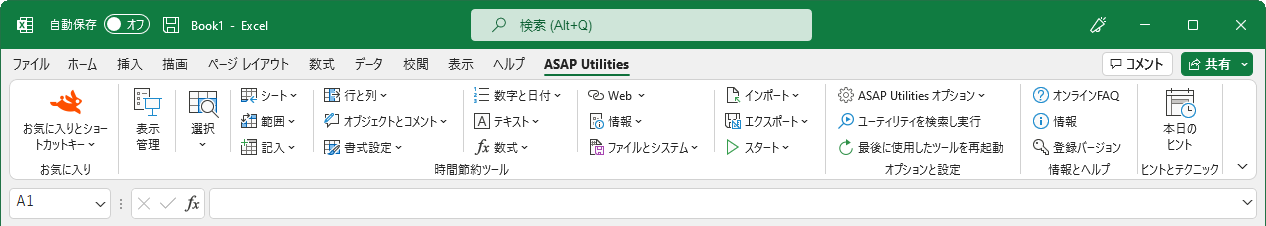
| 最小値のセルを選択 |
©1999-2025 ∙ ASAP Utilities ∙ A Must in Every Office BV ∙ The Netherlands
🏆 Winner of the "Best Microsoft Excel Add-in" Award at the Global Excel Summit 2025 in London!
For over 25 years, ASAP Utilities has helped users worldwide save time and do what Excel alone cannot.
🏆 Winner of the "Best Microsoft Excel Add-in" Award at the Global Excel Summit 2025 in London!
For over 25 years, ASAP Utilities has helped users worldwide save time and do what Excel alone cannot.