Remove All Macros (VBA Code) from Current Workbook
ASAP Utilities › File & System › 18. Remove All Macros (VBA Code) from Current WorkbookThis tool removes all macros (VBA code) from your current workbook in one step.
It's useful when:
How it works:
Important to know:
This tool gives you more direct control by clearing the VBA project without using Save As or changing the file format.
Starting this tool
- Click ASAP Utilities › File & System › 18. Remove All Macros (VBA Code) from Current Workbook
- Specify a Keyboard Shortcut: ASAP Utilities › My Tools & Shortcuts › Manage My Tools & Shortcuts...
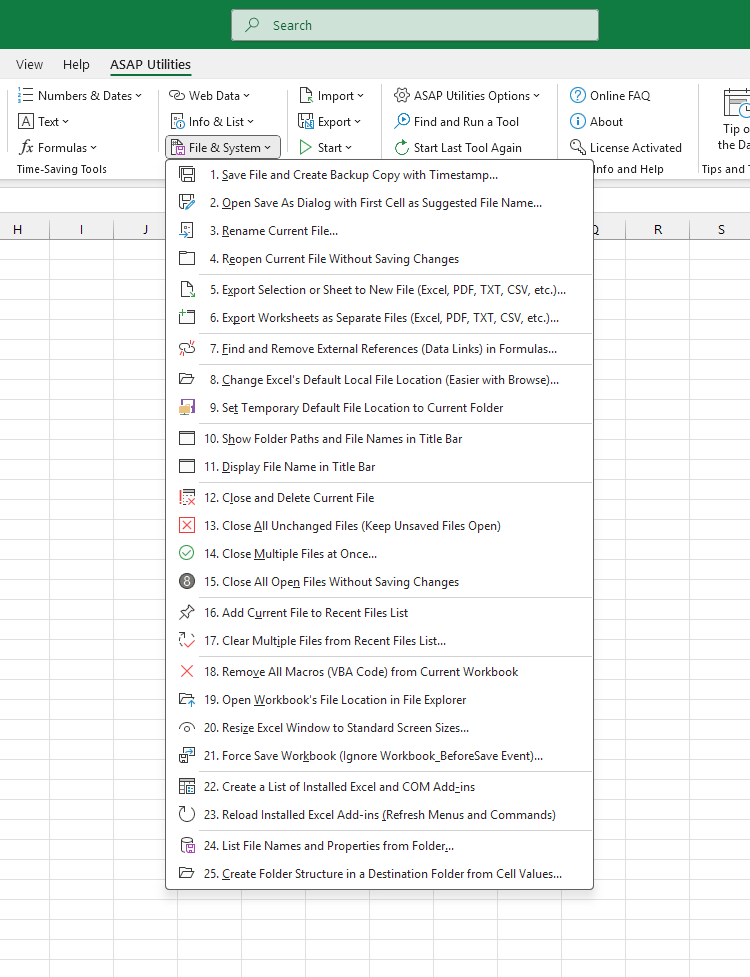
Additional keywords for this tool:
remove macros from Excel workbook, remove VBA code from Excel, delete all macros in Excel, remove VBA from Excel file, clear macros from Excel file, delete VBA project Excel, remove Excel VBA code, remove macros without Save As, how to remove macros in Excel, remove embedded code Excel, clean Excel workbook from macros, delete code in Excel workbook, remove userforms Excel, remove modules Excel VBA, remove all Excel macros at once, remove macro warning Excel, remove VBA but keep data Excel, remove code from current workbook, remove macros without changing file format, delete Excel macros without Save As
remove macros from Excel workbook, remove VBA code from Excel, delete all macros in Excel, remove VBA from Excel file, clear macros from Excel file, delete VBA project Excel, remove Excel VBA code, remove macros without Save As, how to remove macros in Excel, remove embedded code Excel, clean Excel workbook from macros, delete code in Excel workbook, remove userforms Excel, remove modules Excel VBA, remove all Excel macros at once, remove macro warning Excel, remove VBA but keep data Excel, remove code from current workbook, remove macros without changing file format, delete Excel macros without Save As
Choose your language preference below
English (us) ⁄ Nederlands ⁄ Deutsch ⁄ Español ⁄ Français ⁄ Português do Brasil ⁄ Italiano ⁄ Русский ⁄ 中文(简体) ⁄ 日本語
| Clear Multiple Files from Recent Files List... |
©1999-2025 ∙ ASAP Utilities ∙ A Must in Every Office BV ∙ The Netherlands
🏆 Winner of the "Best Microsoft Excel Add-in" Award at the Global Excel Summit 2025 in London!
For over 25 years, ASAP Utilities has helped users worldwide save time and do what Excel alone cannot.
🏆 Winner of the "Best Microsoft Excel Add-in" Award at the Global Excel Summit 2025 in London!
For over 25 years, ASAP Utilities has helped users worldwide save time and do what Excel alone cannot.
