Force Save Workbook (Ignore Workbook_BeforeSave Event)...
ASAP Utilities › File & System › 21. Force Save Workbook (Ignore Workbook_BeforeSave Event)...This tool lets you force-save your current workbook, even if a macro in the workbook is trying to prevent saving. Some workbooks use VBA code with the Workbook_BeforeSave event to control or block saving. This is often used to:
Starting this tool
- Click ASAP Utilities › File & System › 21. Force Save Workbook (Ignore Workbook_BeforeSave Event)...
- Specify a Keyboard Shortcut: ASAP Utilities › My Tools & Shortcuts › Manage My Tools & Shortcuts...
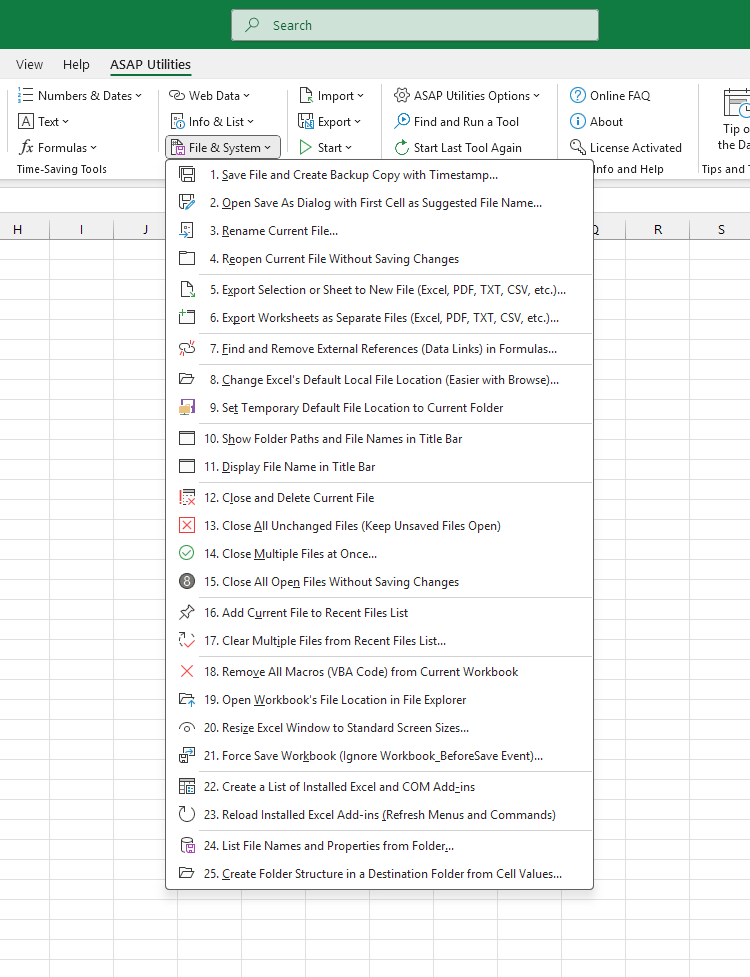
Additional keywords for this tool:
force save workbook, bypass save-blocking macro, ignore Workbook_BeforeSave, save file with save disabled, override VBA save restriction, save without running macro, cannot save Excel file, prevent save blocked by macro, force Excel to save file, save workbook despite macro
force save workbook, bypass save-blocking macro, ignore Workbook_BeforeSave, save file with save disabled, override VBA save restriction, save without running macro, cannot save Excel file, prevent save blocked by macro, force Excel to save file, save workbook despite macro
Choose your language preference below
English (us) ⁄ Nederlands ⁄ Deutsch ⁄ Español ⁄ Français ⁄ Português do Brasil ⁄ Italiano ⁄ Русский ⁄ 中文(简体) ⁄ 日本語
| Resize Excel Window to Standard Screen Sizes... |
©1999-2025 ∙ ASAP Utilities ∙ A Must in Every Office BV ∙ The Netherlands
🏆 Winner of the "Best Microsoft Excel Add-in" Award at the Global Excel Summit 2025 in London!
For over 25 years, ASAP Utilities has helped users worldwide save time and do what Excel alone cannot.
🏆 Winner of the "Best Microsoft Excel Add-in" Award at the Global Excel Summit 2025 in London!
For over 25 years, ASAP Utilities has helped users worldwide save time and do what Excel alone cannot.
