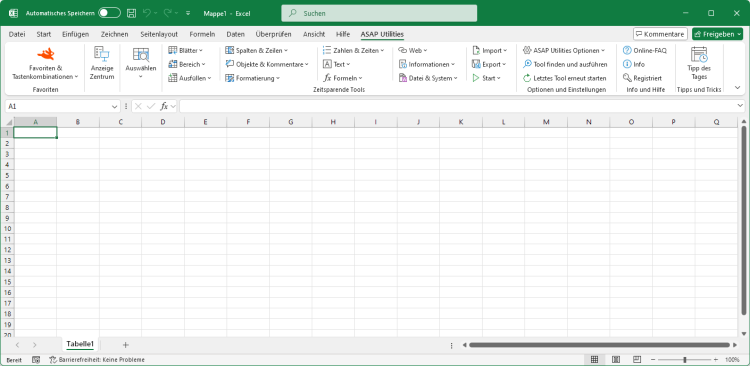Anzahl an Zeichen in markierter Zelle zählen
ASAP Utilities › Informationen › 8. Anzahl an Zeichen in markierter Zelle zählenDieses Tool gibt an, wie viele Zeichen die aktive Zelle enthält.
Wenn eine Zelle z. B. den Wert "Microsoft Excel" enthält, gibt dieses Tool an, dass es sich um 15 Zeichen handelt. Sie können in Ihrem Arbeitsblatt auch die Excel-Funktion =LÄNGE() verwenden.
Screenshots
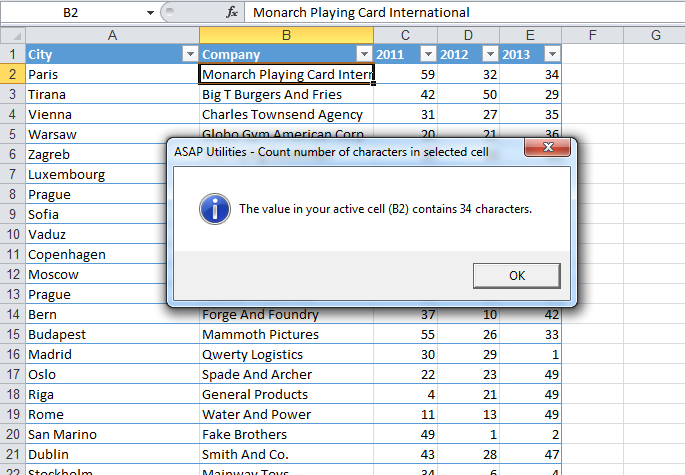
Starten des Tools
- Klicken Sie auf ASAP Utilities › Informationen › 8. Anzahl an Zeichen in markierter Zelle zählen
- Tastenkombination angeben: ASAP Utilities › Favoriten & Tastenkombinationen › Bevorzugte Tools und Tastenkombinationen bearbeiten...
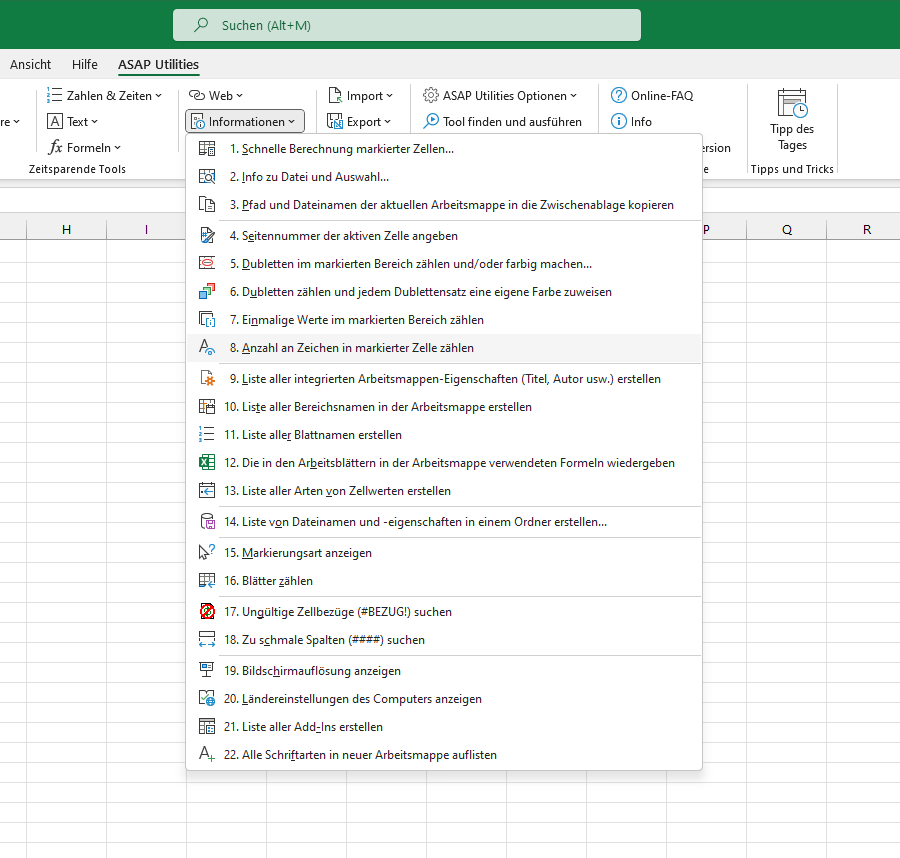
Additional keywords for this tool:
Tabellenblatt
Tabellenblatt
Wählen Sie unten Ihre bevorzugte Sprache aus
English (us) ⁄ Nederlands ⁄ Deutsch ⁄ Español ⁄ Français ⁄ Português do Brasil ⁄ Italiano ⁄ Русский ⁄ 中文(简体) ⁄ 日本語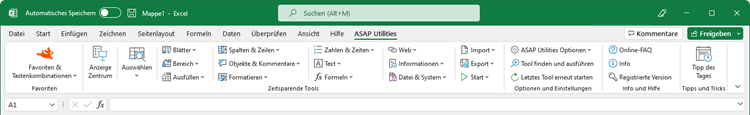
| Einmalige Werte im markierten Bereich zählen |
©1999-2025 ∙ ASAP Utilities ∙ A Must in Every Office BV ∙ The Netherlands
🏆 Winner of the "Best Microsoft Excel Add-in" Award at the Global Excel Summit 2025 in London!
For over 25 years, ASAP Utilities has helped users worldwide save time and do what Excel alone cannot.
🏆 Winner of the "Best Microsoft Excel Add-in" Award at the Global Excel Summit 2025 in London!
For over 25 years, ASAP Utilities has helped users worldwide save time and do what Excel alone cannot.