List All Sheet Names in Workbook
ASAP Utilities › Info & List › 11. List All Sheet Names in WorkbookThis tool creates a list of all worksheet names in your current workbook. It generates a new workbook with a simple report showing the names of each sheet, one per row. This helps you quickly review or document the structure of your workbook. Use it to:
You might also be interested in the "Create an Index Page (TOC) with Clickable Links to All Sheets..." tool, which inserts a clickable table of contents in your workbook.
Starting this tool
- Click ASAP Utilities › Info & List › 11. List All Sheet Names in Workbook
- Specify a Keyboard Shortcut: ASAP Utilities › My Tools & Shortcuts › Manage My Tools & Shortcuts...
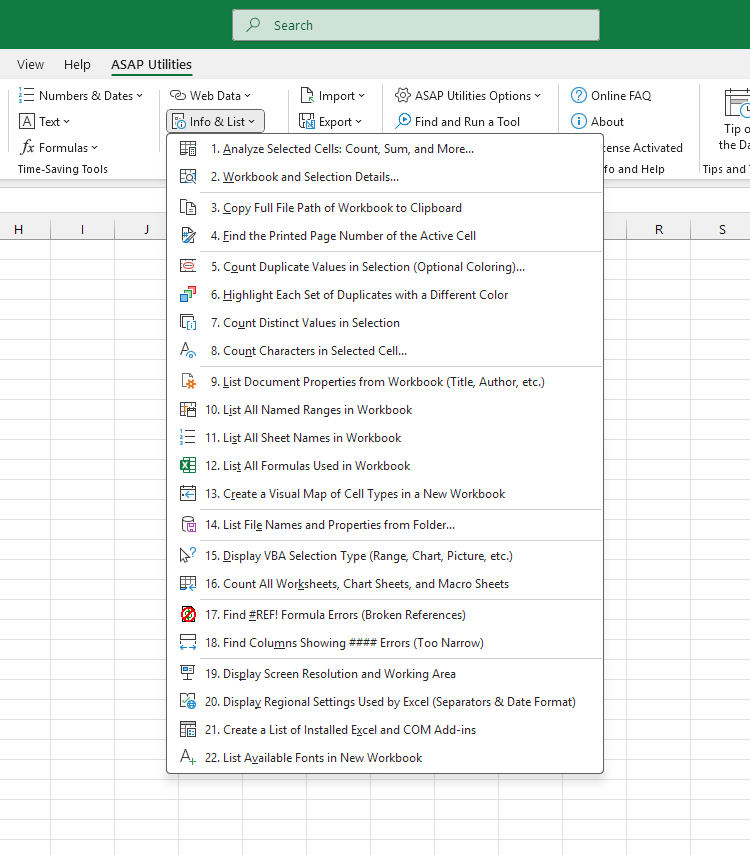
Additional keywords for this tool:
get all worksheet names, workbook sheet overview, list worksheet names, export sheet names, sheet name report, view all sheet names, tab names, show sheet names in Excel, audit sheet names, workbook tab names, generate sheet name list, list all tabs, print sheet names, sheet summary
get all worksheet names, workbook sheet overview, list worksheet names, export sheet names, sheet name report, view all sheet names, tab names, show sheet names in Excel, audit sheet names, workbook tab names, generate sheet name list, list all tabs, print sheet names, sheet summary
Choose your language preference below
English (us) ⁄ Nederlands ⁄ Deutsch ⁄ Español ⁄ Français ⁄ Português do Brasil ⁄ Italiano ⁄ Русский ⁄ 中文(简体) ⁄ 日本語
| List All Named Ranges in Workbook |
©1999-2025 ∙ ASAP Utilities ∙ A Must in Every Office BV ∙ The Netherlands
🏆 Winner of the "Best Microsoft Excel Add-in" Award at the Global Excel Summit 2025 in London!
For over 25 years, ASAP Utilities has helped users worldwide save time and do what Excel alone cannot.
🏆 Winner of the "Best Microsoft Excel Add-in" Award at the Global Excel Summit 2025 in London!
For over 25 years, ASAP Utilities has helped users worldwide save time and do what Excel alone cannot.
